My minimum target is 40, i would also need to reposition the tank temperature sensor higher up the tank to inhibit by setting target low.
I had found a MELCloud manual that said it was possible, but others have those lines removed
My minimum target is 40, i would also need to reposition the tank temperature sensor higher up the tank to inhibit by setting target low.
I had found a MELCloud manual that said it was possible, but others have those lines removed
If you want to inhibit both hot water and heating, you can power off the whole unit, turning it back on when you need it.
This is what I used to do before getting access to holiday mode via the local serial connection. Just have to be careful if it’s cold and you don’t have glycol in the system as frost protection won’t operate whilst the unit is off.
monitored a legionella prevention today and visualized it
fun facts:
Anyone know if the Hot Water boost is just like a normal heat up that would occur if using temperature drop. Also does it respect the Eco mode or is it assuming you want n aggressive heat up?
It is, I use it for my afternoon DHW run which starts at different times depending on solar/octopus cheap rate availability.
It runs using the Eco or Performance mode depending on what your system is set to.
With the local serial control you can dynamically switch the DHW heat mode as with MELCloud.
If you plot Compressor Frequency during an eco vs. forced boost I see ‘Eco’ limits it to 64Hz on my unit, vs. 84Hz in forced boost.
I am testing at the moment with a ‘forced eco’,
It uses the hidden ‘server control’ mode to remove any prohibits on DHW and heating to let it run a normal cycle
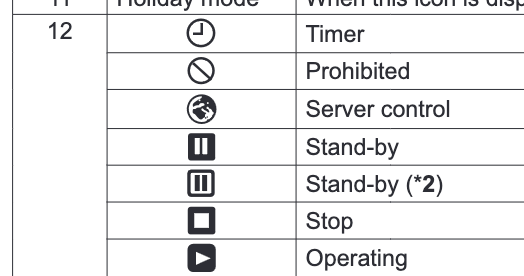
Once run, an automation turns the mode off and returns the states to prohibited as they were.
We had to look at it this way as @gekkekoe and I were unable to prohibit a FTC5 or 6 via CN105 with the command the industrial Procon MelcoBEMS from Mitsubishi sends for this.
This is an alternative to using Holiday Mode toggle and/or a low tank setpoint and max temp drops (my tank in winter can read <10 anyway)
Yes that’s what I do, though interestingly you can set the operation mode to “Flow Temperature” with a target temperature of <25 degrees via the API which you don’t appear to be able to do via the Melcloud web interface, which has a limit on the set temperature of 25 deg.
I’m currently working on a ground-up HA integration for the ecodan since I wanted a few more features than are in the integration provided with home assistant. Using MELCloud currently but I hope to move it over to local control when I have time.
Early days yet but source is here for anyone interested.
Ohh, server control, I’ve not come across that before.
What does that allow to be controlled or is that still what you are looking in to?
My FTC5 unit is currently running in Eco DHW mode and I think I can see evidence of this. The early morning DHW runs are scheduled at 5am and are peaking at 52Hz, the afternoon DHW run is a forced run (time changes daily) and is peaking at 64Hz. The unit reports it is in Eco DHW mode throughout.
You can also see a scheduled Normal mode DHW run (purple) on the graph below on 29th April at 5am which peaked at 82Hz.
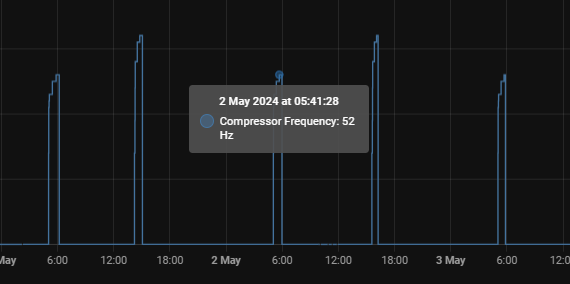
It appears to allow me to enable & disable inhibits on Zone1,2 & Hot Water ![]()
Will get this finished up and documented, then firmware v5 will be released with all the new flags & features
There was a discussion last year about Eco Mode for DHW vs. Force which may be of interest.
Another way (on FTC6) to limit power consumption is with Quiet Mode, which seems to keep compressor below 50% (50 Hz) on mode 1 and 75% on mode 2, even when forcing DHW to “Heat Now”.
As mentioned above, version 5 has been released with new status flags & prohibit features. See the release notes regarding Server Control Mode.
There are quite a few updates to topic names too as they have now been formally identified & tested
Good work.
I’m trying to understand the warning
WARNING: Once into Server Control Mode you can’t seem to exit from the main FTC Controller, in case you loose MQTT and need to return to FTC Control you can exit the mode when offline by pressing and holding the reset button inside the Bridge Unit until the Red LED stops flashing
What do you mean by not being able to exit from the main FTC Controller. When in Server Control Mode does the FTC Main Controller stop functioning? What does it display?
When do you enter Server Control Mode? Is it as soon as the dongle starts up or is it when you change the prohibit statuses?
A picture speaks 1000 words and excellent questions which i can clarify.
It only changes the Heating & Hot Water Timer/Run/Inhibit mode to what’s described in the manual as “Server Control” - it allows you to modify the prohibit status.
Server Control Mode must be enabled via the toggle switch for you to modify the prohibit status - it is not enabled by default
It displays this “globe” symbol on the FTC controller:
You can see though that the normal Run/Timer/Prohibit options dissapear from the screen though.
But as soon as it is enabled the only way to disable is to press the reset button on the dongle?
No, you can toggle it off again in Home Assistant
Ahh, ok its just if there was a problem with connectivity to the dongle I’d need to press the reset button on that to get it out of server control?
I assume I could also power cycle the FTC?
Exactly, if there was connectivity to the dongle lost the push button is the ‘offline escape’ method.
A soft power cycle at the controller didn’t exit the mode for me, a hard power cycle at the wall I haven’t tried yet.
I think some of these reasons are why it was not brought to MELCloud