And then there is this. rbroker/ecodan-ha-local and tobias-93/esphome reporting different values on outdoor temperature, flow/feed temp and return temp. Running concurrently.
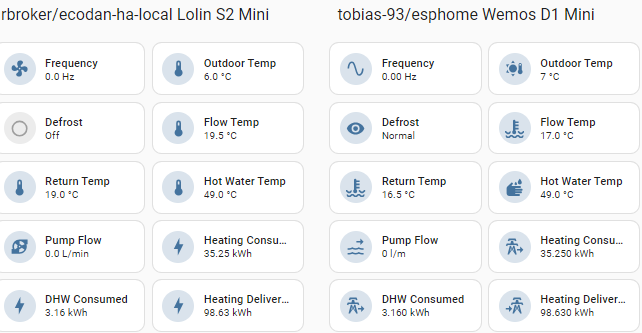
Up to about 11 degrees ambient it seems to be ok,
Going to look at setting up an automation to swap from WC to TT mode above this because it does appear to do some horrendous cycling…
At some point it will collide, lasting an hour would probably just be down to luck.
Serial should always be point-to-point unless you have an intermediate controller which is managing the various connections between the 3 endpoints and the FTC control panel and preventing collisions from occuring .
Hello there, I successfully integrated my esp32 to HA but this is bypassing the rules for DHW I set on the FTC6 as it re-heat the DHW as soon as it decreases 5° from the set temperature (in my case setpoint at 50°).
On the FTC6 (previously working connect also with Melcloud interface) I set to heat the DHW only during a specific range of time.
After connecting the esp32 with the latest firmware this setting are override.
Can you suggest how to limit DHW production on specific hours?
Hey Dan, thanks for your tip.
Does the esp32 overrides the current ftc6 settings like she running only on a specific timeframe?
If you were previously using MELcloud schedules to control DHW you will need to configure the local FTC controller with the DHW schedule since MELcloud is no longer connected to your Ecodan.
Thanks it makes sense.
But I was using melcloud just to get info, was configured via ftc6 and if I go into the setting on the ftc6 configuration is still there.
Make sure the DHW is set to scheduled (clock symbol) and not on permanently (play symbol).
Yes It is correctly set. I tried to make a new schedule on the ftc6 and save, let’s see.
Yep working now!
Just a couple of info:
- am I able to configure the holiday mode via HA? If yes how?
- I’m getting some errors but entities seem to work fine, here’s the log from the ESP32:
[20:01:48] Successfully established MQTT client connection!
[20:02:44] MQTT publishing failure: 'homeassistant/sensor/output_pwr_Ecodan_vano_tecnico/config': -9
[20:02:44] MQTT network disconnection detected trying to publish: 'homeassistant/sensor/output_pwr_Ecodan_vano_tecnico/config' attempting to re-connect: 1/3
[20:02:44] MQTT user 'mqttuser' has configured password, connecting with credentials...
[20:02:44] Successfully established MQTT client connection!
[20:06:48] MQTT publishing failure: 'ecodan_hp/outside_temp_Ecodan_vano_tecnico/state': -9
[20:06:48] MQTT network disconnection detected trying to publish: 'ecodan_hp/outside_temp_Ecodan_vano_tecnico/state' attempting to re-connect: 1/3
[20:06:48] MQTT user 'mqttuser' has configured password, connecting with credentials...
[20:06:48] Successfully established MQTT client connection!
[20:07:12] MQTT publishing failure: 'homeassistant/climate/climate_control_Ecodan_vano_tecnico/config': -9
Edit - formatted text. Moderator - BT
-
I don’t think Holiday Mode is found yet, I have been searching this morning to provide it in a future update of my Firmware.
-
I would raise a GitHub issue instead of here, I wouldn’t expect just one topic not to publish
That would be awesome! Looking forward to it!
Hey,
Holiday mode found and added to my GitHub.
I have informed Tobias of the update so he can update his ESPHome version.
Available for testing in Pre-Release v3.6:
Holiday Mode on the controller has a start and finish time you have to set.
I assume if you enable holiday mode this way it will stay in it indefinitely until it is turned off?
If you enable from the main control panel it prompts the start/stop on certain date.
This toggle seems to work in the same way as the wireless thermostats and starts/ends immediately
Which is the entity name?
Hi everyone,
Firmware v4 is now available for my MQTT Dongles,
Full release notes available in the GitHub link, but key highlights are:
-
Two Zone users can now see which Zone is currently running

Note: Not sure how single Zone users will see these flags, change climate mode_state_template with caution -
Added flags for Pump Running Status (DHW/Zone1/Zone2), Heating Inhibits and DHW modes (Timer or TempDrop)
-
Split the Consumed & Delivered values (in kWh) from “Advanced” into a new “Energy” topic and added a basic CoP calculation
Note: I still would recommend using home assistant to do the CoP Calculations because values may be 0, if for example no hot water was run the previous day
While backward compatible, you should review/compare/update with the example configuration.yaml to make the most of the new sensors, switches and features
(Note: Not sure how single Zone users will see the pump flags, change climate mode_state_template with caution)
For Home assistant users you can also try my repo: GitHub - gekkekoe/esphome-ecodan-hp: ESPHome Ecodan heatpump It’s an esphome version with loads of new settings/attributes that I have reverse engineered. I also have a proxy setup working (I actually used that with a procon as slave to do the reverse engineering) but that needs soldering, so not ideal. It’s the same method heishamon is using to connect to the slave wifi adapter. But who needs melcloud anyway ![]()
I’ve also documented a cheap and easy way (without soldering) to use an esp32 (m5stack).
Does anyone know if you can inhibit heating & hot water via MELCloud?
I think the manual shows it is but i don’t personally have a unit.
Can only inhibit heating and hot water on the main unit, though setting the target temperature to be really low will have the same effect. This can be done with MELCloud’s built-in scheduling, or via external automation.
I have my hot water permanently prohibited, then poke the ‘Heat Now’ button once a day (via a script).