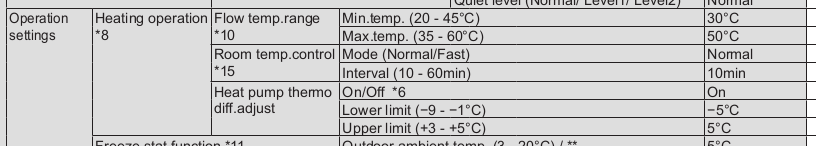Doesn’t lengthening the interval in the settings: heating operation: room temp control screen make it less aggressive? The default is just 10 minutes and few homes react that quickly.
This bit of the FTC6 manual…
…has the following footnotes:
*8 Valid only when operating in Room temp. control mode.
*10 Valid only when operating in Heating room temperature.
*15 When DIP SW5-2 is set to OFF, the function is active.
Where DIP SW5-2 is for “Advanced auto adaptation” and is on by default.
Unfortunately my system is in a tiny airing cupboard and reports the “room” to be 25 degrees all day, so room mode no use to me but maybe it’ll help someone else.
Its hard to understand all the subtleties isn’t it? I had intended to do proper experiments on Room Auto Adapt to get more familiar with exactly how it works, but not made time to do so. I think Flow temperature range limit works for all modes. I had considered using a resistor or some means to simulate the room temperure in order to make the unit do what you want. A bit crude. I have in the past strapped a resistor to a thermistor, and send a voltage to the resistor in order to ‘trick’ ‘offset’ the reading. There are simple crude ways that sometime work!
Dont know - Im using weather comp rather than the room controller (mines in the airing cupboard!!)
What is “the function” and what does it mean to be “active”? I think something has been lost in translation, or maybe the footnote is misplaced and should apply only to Mode, as Interval seems to affect Auto Adapt.
If you are in the UK, please let MCS know your installers were incompetent. Putting the thermometer in a cupboard wasn’t even a good idea with a fossil burning system, so it’s pretty inexcusable.
Where
DIP SW5-2is for “Advanced auto adaptation” and is on by default.
The thermometer is built in to the FTC unit, so that will be the default configuration. ![]()
The remote room controller is an optional extra. I’ve considered asking about having one fitted when I get bored with writing my own control code. If anyone has one of these, I’d be interested to hear how well it works in practice.
Edit: part number is PAR-WT50R-E, I think.
I’ve a two zone Ecodan system - both radiators/emitters rather than UFH - and I have remote controller in each.
I replaced two existing Nest thermostats and moved from weather compensation to room temp control mode which IMHO works much better, certainly in my circumstances.
I should clarify that my system was fitted with an external (dumb) room thermostat like a typical heating system, but this only sends a binary call for heat and doesn’t tell the FTC what the room temperature is and so the room mode isn’t able to respond accordingly.
The thermometer is in what’s shown on that page as “Ecodan controller” which I think is standard equipment and should be installed in a living area. It is not default to put it in a cupboard. That seems like ignorance, laziness or malice, all of which should be reported to the certification authority.
The room controller (main RC) has a thermistor, but there is also a thermistor option. I have never quite understood if TH1 does the same as main RC.
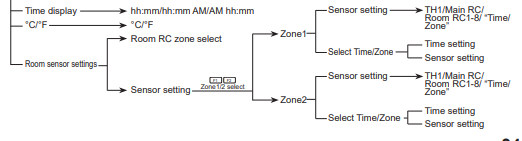
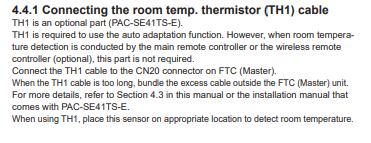
Easy to extend the main RC. mine is many metres away
Thanks John, that is useful. I might enquire to my installer about getting TH1 / PAC-SE41TS-E fitted.
So, … I think on earier FTCs, the TH1 could not actually control, but as I undersand it, on FTC5,6, adding a TH1 simply allows you to keep the main controller by the heat pump, and use the remote sensor. I think I have the graph of the thermistor resistance if you want it
Is the graph produced by the Ecodan heatpump or you use an external heat monitoring board?
May u know who controls the pump? The thermostats or the Ecodan heatpump?
I am at a cross road for that and I am curious what is the better way?
Can you please share it?
Graph is produced by emoncms, using data scraped from the heatpump via Mitsubishi’s cloud service: MELCloud. Their web interface is pretty poor, but can be used to get basic information on how well the Ecodan is running without emoncms or monitoring board. However, adding monitoring hardware may provide more accurate data.
The Ecodan controls the circulation pumps directly, depending on the input state of the thermostat. When there a call for heat, Ecodan will turn on the pumps. It has a minimum run time of ~20 minutes, so may keep running for a short while after thermostat stops calling for heat.
How can I wire a dry contact relay that tells the Ecodan when there is a call for heat? Is there IN connection on the board for that?
I see IN4 demand control - is that it?
This is from a manual.
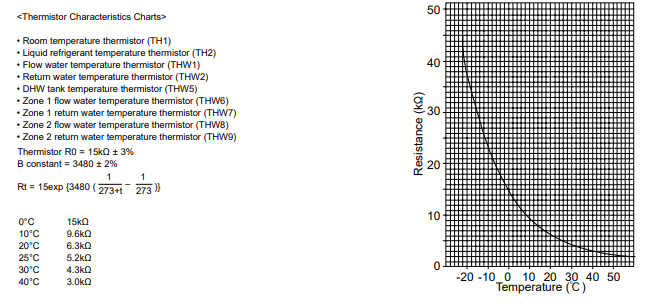
No, that’s for something different - see the section in the manual under
Demand control(IN4).
If you look under the options for 1 & 2 zone control, both options ‘D’ explain how to wire in a remote ‘normal’ thermostat to call for heat i.e to IN1 and (for two zones) IN6. There’s also a DIP switch to define normally closed or open etc.
Mine was wired like that (with a Nest on each) but I’ve now switched to auto adaptation with Mitsubishi’s wireless controllers.
May I ask what the Flow switch IN2 is for? When should I use this?
I don’t have any installed in the pipework but I am curious why they are used?