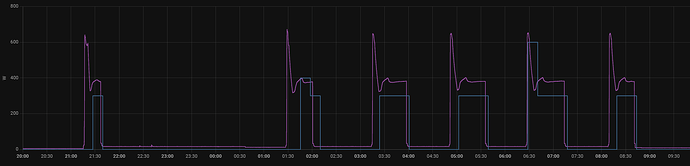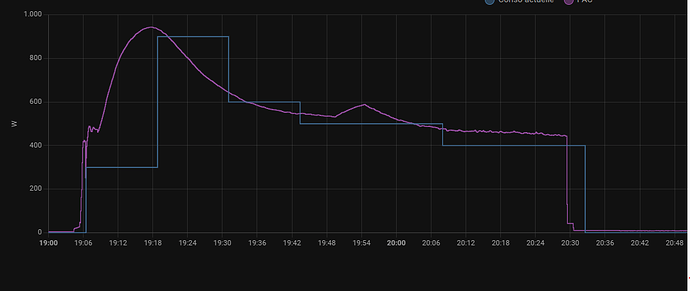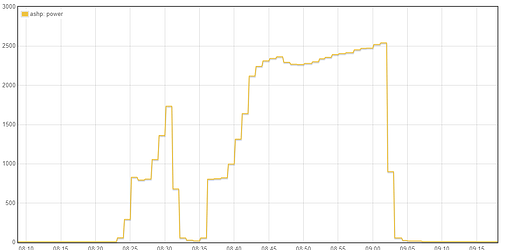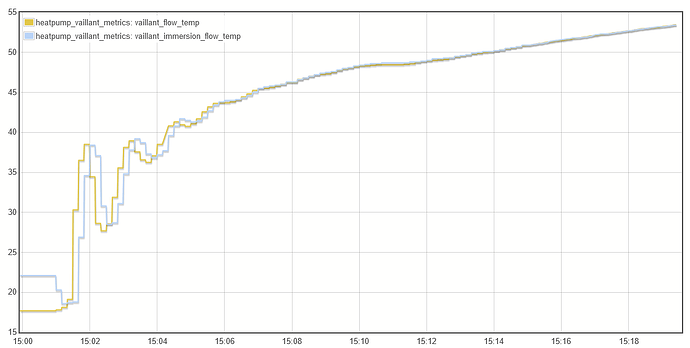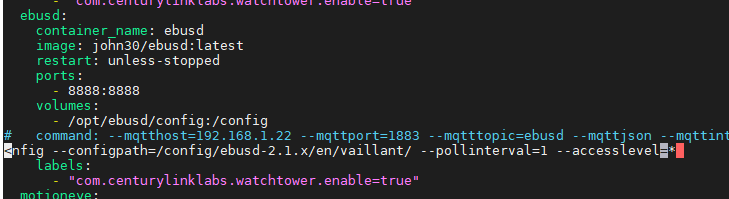I think it must be possible somehow because the myVaillant app can show current power use with 1 W precision. As far as I know, the sensoNet that sends this data also only uses ebus for communication. However I don’t know the registers. Here’s a screenshot showing power consumption of hydraulic station and outdoor unit down to the watt:
I do wonder if this is firmware specific though?
As I’m sure I didn’t see this level of detail in the app when I had the older 351.06.07 PCB.
I do see it in the app now on my new 351.09.02 board.
It would be useful to see what the app says for people still on the 351.06.07 board?
This was a change in the app that happened this year. I only noticed it a couple of months back, so this might just be a coincidence with your firmware upgrade.
Edit: I log this via Home Assistant and the Vaillant Integration. Detailed power measurements first appeared in mid-March 2024. It might be that this was when the feature was implemented in the myPyllant library, but I distinctly remember not having those numbers when I first got the app.
Some users on Twitter have confirmed they don’t see the live power usage via the app on PCB firmware 351.06.07.
It’s only a feature of 351.09.01 and 351.09.02.
That’s good to know. Now to figure out how to get those measures into ebusd…
Hi, did you managed to get it worked with the extra lines ?
On my site I couldn’t
I’m interested in your config if it works, I need the flow rate …
Thanks
about 1 week ago, I added a real power meter because this 0.1kW step is huge
https://emoncms.org/app/view?name=Arotherm55&readkey=cf5de42a808d52683599b86327293092
I get real time power measurements in the app with the older pcb. It does give a more granular power measurement when using the network gateway and a value through an eebus connection. Here’s a graph of the readings.
I guess this means the data is in there somewhere.
I’ve posted here as well: New entries for 08.hmu.csv by JongsmaSimon · Pull Request #330 · john30/ebusd-configuration · GitHub
Regarding CurrentYieldPower and CurrentConsumedPower with the eBusd sourced data, I read that these were MID values, but being kW rather than Watts, they really don’t seem to be very precise.
Is there some other objects I should use, or can I do anything with a config file ?
I have a MyEnergi CT clamp around the AC cable, so I can certainly get a watts for Consumed Power that way
More precise Watts field has been found…
now available in latest Jones files
Well that’s the push I needed to finally transition off my Frankenstein csv to the repo. There goes my afternoon. ![]()
Well that was a timely question ![]()
![]() I’ve changed my source from john30 over to jonesPD now
I’ve changed my source from john30 over to jonesPD now ![]()
I’d like too… I’m a novice , how to ?
read CSV from path :
and add the jonesPD’s csv in ?
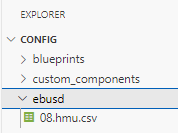
or copy the all config of jonesPD ?
I think you need all the files as there are some dependencies between them.
That seems to work nicely. Now this only needs to be found for the indoor unit as well (VWZIO) and based on that power usage the backup heater generated heat could be inferred.
Edit: Even better, now have a flow temperture sensor from the indoor unit (ebusd/vwzio/SupplyTempImmersionHeater) which is well matched with my outdoor unit. So if tha backup heater is released (which is almost never the case, but still), I can calculate power delivered from the immersion heater using the dT between the flow temperatur sensor in the outdoor unit and this sensor.
Can I use the jonesPD from his git url in the configpath ? If so, what url is needed in the --configpath ?
You typically would clone the jonesPD repo locally and point your configpath to the local directory.
I just tried to get it working again, and still no joy
So in my Docker-compose.yaml, I have
volumes:
- /opt/ebusd/config:/config
therefore, I have --configpath=/config/ebusd-2.1.x/en/vaillant/
Physically, I have the files in
/opt/ebusd/config/ebusd-2.1.x/en/vaillant/
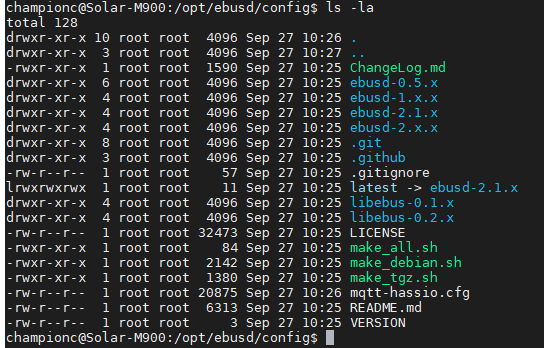
But in the Docker logs
2024-09-27 09:29:51.518 [bus notice] device status: transport opened
2024-09-27 09:29:51.524 [main notice] ebusd 23.3.23.3 started with broadcast scan on device: 192.168.1.25:9999, TCP, enhanced
2024-09-27 09:29:51.525 [main error] error reading templates in /: ERR: element not found, last error: _templates.csv:49: ERR: element not found, field type TEMP in field 0
2024-09-27 09:29:51.526 [main error] error reading config files from /config/ebusd-2.1.x/en/vaillant/: ERR: element not found, last error: 35.v81.1.csv:6: ERR: element not found, field type TEMP in field 0
2024-09-27 09:29:51.526 [bus notice] bus started with own address 31/36
2024-09-27 09:29:51.527 [mqtt notice] connection establishedDon’t include the vaillant/ in the path, it should end in /en/.
Edit: I mean in the configpath:
configpath=/config/ebusd-2.1.x/en/
Bingo !!! Legend, thank you