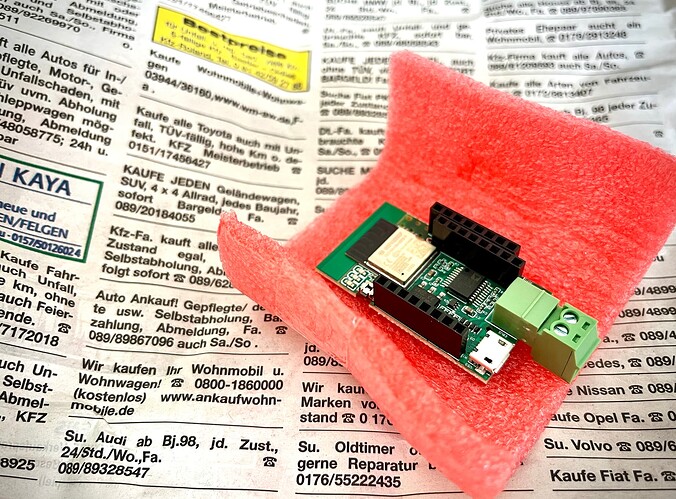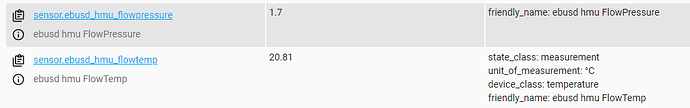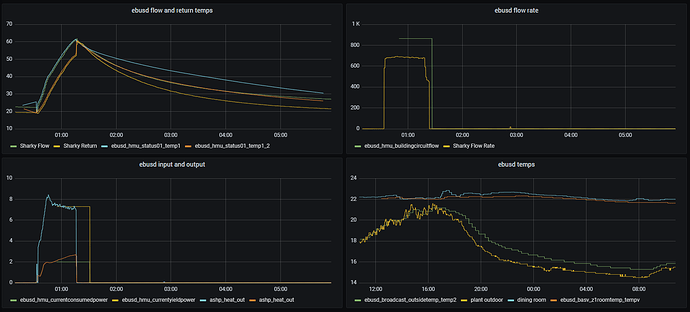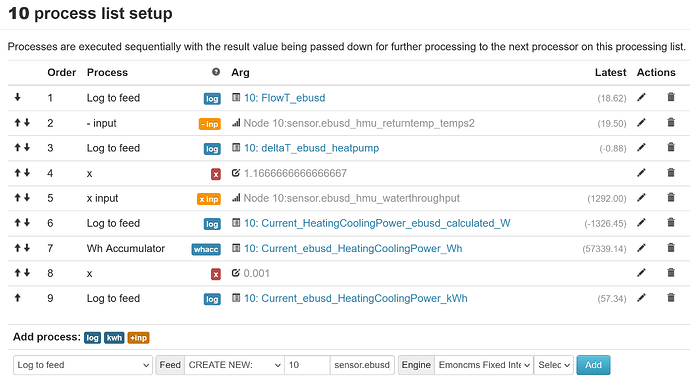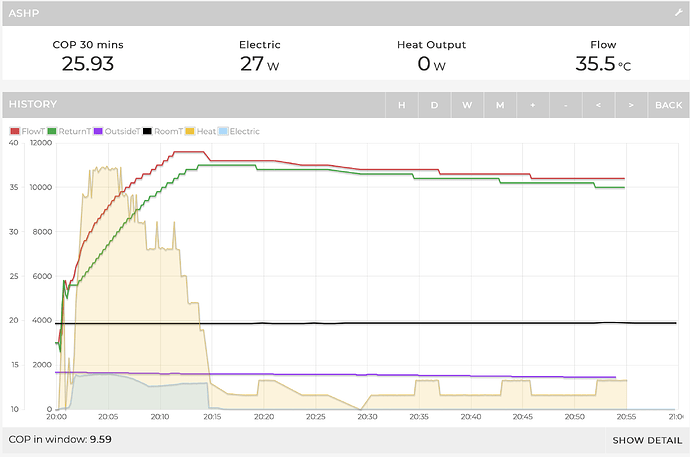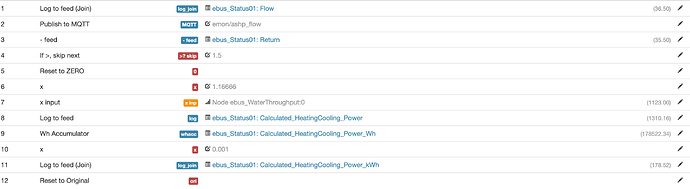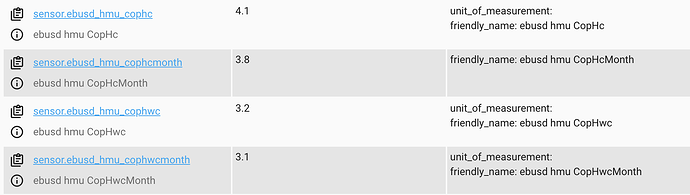# type (r[1-9];w;u),circuit,name,[comment],[QQ],ZZ,PBSB,[ID],field1,part (m/s),datatypes/templates,divider/values,unit,comment,field2,part (m/s),datatypes/templates,divider/values,unit,comment,field3,part (m/s),datatypes/templates,divider/values,unit,comment,field4,part (m/s),datatypes/templates,divider/values,unit,comment
*r,,,,,,"B511",,,,,,,,,,,,,,,,,,,,,,,,,
r,,State,,,,,07,energy,,UCH,,,,,,energy,,kWh,,onoff,,UCH,0=off;1=on,,,state,,UCH,0x01=ready;0x0b=error;0x09=heating;0x11=cooling;0x81=heating_water,,
# Heatpump statistics,,,,,,,,,,,,,,,,,,,,,,,,,,,,,,,
*r,,,,,,"B51A","05FF32",,,IGN:3,,,,,,,,,,,,,,,,,,,,,
r,,EnergyHc,,,,,00,,,energy,,,,,,,,,,,,,,,,,,,,,
r,,EnergyCool,,,,,01,,,energy,,,,,,,,,,,,,,,,,,,,,
r,,Hours,,,,,40,,,energy,,,,,,,,,,,,,,,,,,,,,
r,,HoursHc,,,,,41,,,energy,,,,,,,,,,,,,,,,,,,,,
r,,HoursCool,,,,,43,,,energy,,,,,,,,,,,,,,,,,,,,,
# some more statistics from Live Monitor,,,,,,,,,,,,,,,,,,,,,,,,,,,,,,,
r,,CurrentYieldPower,,,,,23,,,D1B,10,kW,current yielded energy from the environment in kW,,,,,,,,,,,,,,,,,,
r,,CurrentConsumedPower,,,,,24,,,D1B,10,kW,current power consumption of the heatpump in kW,,,,,,,,,,,,,,,,,,
r,,CurrentCompressorUtil,,,,,25,,,D1B,,%,current compressor utilization in percent,,,,,,,,,,,,,,,,,,
# Total heating yields,,,,,,,,,,,,,,,,,,,,,,,,,,,,,,,
*r,,,,,,"B516","18",,,IGN:1,,,,,,,,,,,,,,,,,,,,,
r,,YieldTotal,,,,,01,,,energy,,,,,,,,,,,,,,,,,,,,,
# Total electric power consumption,,,,,,,,,,,,,,,,,,,,,,,,,,,,,,,
r,,ConsumptionTotal,,,,,02,,,energy,,,,,,,,,,,,,,,,,,,,,
# Ecologic energy Yields,,,,,,,,,,,,,,,,,,,,,,,,,,,,,,,
This file has been truncated. show original