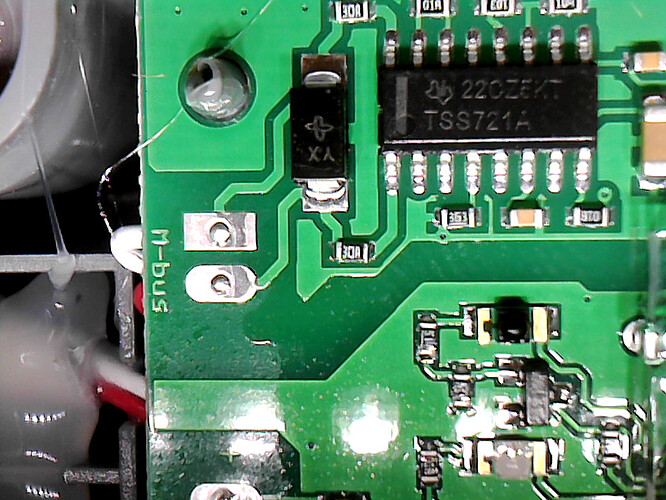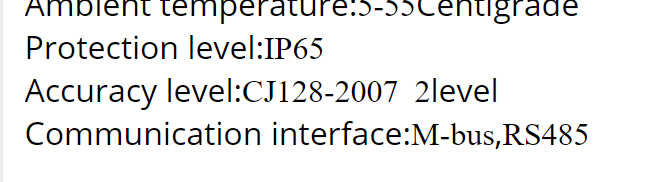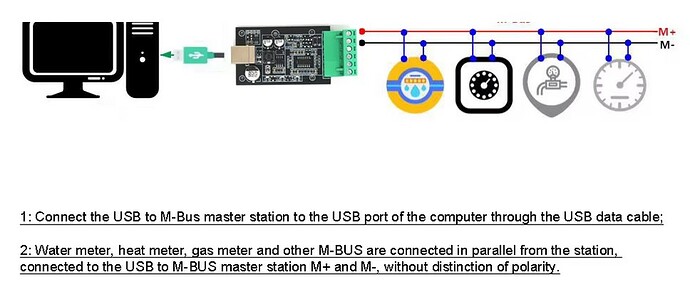Hi there i was going to redo my hydronic heating system this spring and I was wonder if anyone has used one of these before: did not cost much $50 on sale on aliexpress which if you add everything together is cheaper then me building the same
it has RS485 on it and I am a little unsure how one would works with it…
the registry doc here 热量表MODBUS协议.zh-CN.en.doc (56.5 KB)
I tried minimalmodbus example :
#!/usr/bin/env python
import minimalmodbus
instrument = minimalmodbus.Instrument('/dev/ttyUSB0', 1) # port name, slave address (in decimal)
#instrument.serial.port # this is the serial port name
instrument.serial.baudrate = 2400 # Baud
#instrument.serial.bytesize = 8
#instrument.serial.parity = serial.PARITY_NONE
#instrument.serial.stopbits = 1
#instrument.serial.timeout = 0.05 # seconds
print instrument
status = instrument.read_register(0020, 1) # Registernumber, number of decimals
print status
but i do not get any out put
also what would it be for the ones the use multiple registries if anyone has an idea or thoughts would be nice