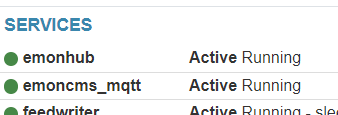I “more or less” posted about the error: I wrote about .git/FETCH_HEAD: Toegang geweigerd which I translated to ‘access denied’. It’s only after export LC_ALL=C that I saw it had to be ‘Permission denied’. I’ll try to get rid of the sudo-habit :-). Once I have all of this working, I will reinstall everything from scratch.
I changed log level to DEBUG, restarted the service. More log: emonhub.log.txt (13.6 KB), but a relevant part seems to be:
2021-04-05 12:33:00,584 DEBUG SDM120 [237.0, 0.0, 0.0, 0.0, 1.0, 50.0, 0.002, 0.0, 0.373]
2021-04-05 12:33:00,585 DEBUG SDM120 1 NEW FRAME :
2021-04-05 12:33:00,585 DEBUG SDM120 1 Timestamp : 1617618780.057264
2021-04-05 12:33:00,586 DEBUG SDM120 1 From Node : sdm120
2021-04-05 12:33:00,586 DEBUG SDM120 1 Values : [237, 0, 0, 0, 1, 50, 0.002, 0, 0.373]
2021-04-05 12:33:00,586 DEBUG SDM120 1 Sent to channel(start)' : ToEmonCMS
2021-04-05 12:33:00,587 DEBUG SDM120 1 Sent to channel(end)' : ToEmonCMS
2021-04-05 12:33:00,659 INFO MQTT Connecting to MQTT Server
2021-04-05 12:33:00,661 INFO MQTT Could not connect...
2021-04-05 12:33:00,759 DEBUG emoncmsorg Buffer size: 1
2021-04-05 12:33:10,557 DEBUG SDM120 [237.6, 0.0, 0.0, 0.0, 1.0, 50.0, 0.002, 0.0, 0.373]
2021-04-05 12:33:10,558 DEBUG SDM120 2 NEW FRAME :
2021-04-05 12:33:10,558 DEBUG SDM120 2 Timestamp : 1617618790.038961
2021-04-05 12:33:10,559 DEBUG SDM120 2 From Node : sdm120
2021-04-05 12:33:10,559 DEBUG SDM120 2 Values : [237.6, 0, 0, 0, 1, 50, 0.002, 0, 0.373]
2021-04-05 12:33:10,559 DEBUG SDM120 2 Sent to channel(start)' : ToEmonCMS
2021-04-05 12:33:10,559 DEBUG SDM120 2 Sent to channel(end)' : ToEmonCMS
2021-04-05 12:33:10,690 INFO MQTT Connecting to MQTT Server
2021-04-05 12:33:10,792 INFO MQTT connection status: Connection successful
2021-04-05 12:33:10,793 DEBUG MQTT CONACK => Return code: 0
2021-04-05 12:33:10,903 INFO MQTT on_subscribe
2021-04-05 12:33:20,605 DEBUG SDM120 [237.2, 0.0, 0.0, 0.0, 1.0, 50.0, 0.002, 0.0, 0.373]
2021-04-05 12:33:20,606 DEBUG SDM120 3 NEW FRAME :
2021-04-05 12:33:20,606 DEBUG SDM120 3 Timestamp : 1617618800.084261
2021-04-05 12:33:20,606 DEBUG SDM120 3 From Node : sdm120
2021-04-05 12:33:20,607 DEBUG SDM120 3 Values : [237.2, 0, 0, 0, 1, 50, 0.002, 0, 0.373]
2021-04-05 12:33:20,607 DEBUG SDM120 3 Sent to channel(start)' : ToEmonCMS
2021-04-05 12:33:20,607 DEBUG SDM120 3 Sent to channel(end)' : ToEmonCMS
2021-04-05 12:33:20,633 DEBUG MQTT Publishing: emon/sdm120 {"V": 237.2, "I": 0, "P": 0, "VA": 0, "PF": 1, "FR": 50, "EI": 0.002, "EE": 0, "RI": 0.373, "time": 1617618800.084261}
2021-04-05 12:33:30,564 DEBUG SDM120 [236.8, 0.0, 0.0, 0.0, 1.0, 50.04, 0.002, 0.0, 0.373]
2021-04-05 12:33:30,565 DEBUG SDM120 4 NEW FRAME :
So for the first frame there is a MQTT connection error, for the second frame the MQTT connection succeeds and from the third frame on I see a Publishing: emon/sdm120 {"V": 23...
If I understand correctly, the SDM120-interfacer uses the MQTT-interfacer? And does it also use the emoncmsorg-interfacer? In that case: the url setting is set to https://emoncms.org . There is a [nodes]-section as well, with numbers 5 to 26: do I have to mention anything about my SDM120? Or what could be the problem here?
 )
)