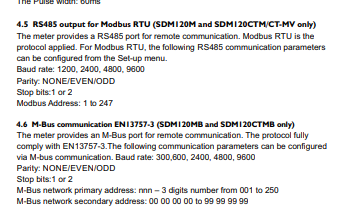In my admin panel, I only had emonhub, redis-server and mosquitto. So I took your link (thanks again), but needed to modify it a bit for my odd setup. The good news: it works (did I already thank you?)! I have my inputs! I quickly tried to make a feed, but that didn’t work yet. First I’ll read myself into it. I’ll beter use a new topic I guess if I have some troubles.
The steps to enable emoncms_mqtt (I tried some things and used this topic, so it might be they are not complete):
sudo ln -s /var/www/html/emoncms/scripts/services/emoncms_mqtt/emoncms_mqtt.service
/lib/systemd/system
sudo nano -w /etc/systemd/system/emoncms_mqtt.service (changed USER=pi and a path)
sudo apt-get install libmosquitto-dev
sudo pecl install Mosquitto-alpha
sudo phpenmod mosquitto
sudo systemctl daemon-reload
systemctl status emoncms_mqtt.service . I’m just wondering if eg. these settings could work out as a base?
. I’m just wondering if eg. these settings could work out as a base? ):
):