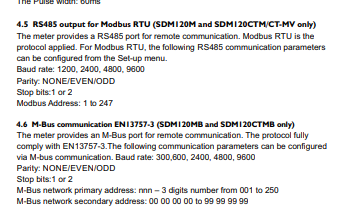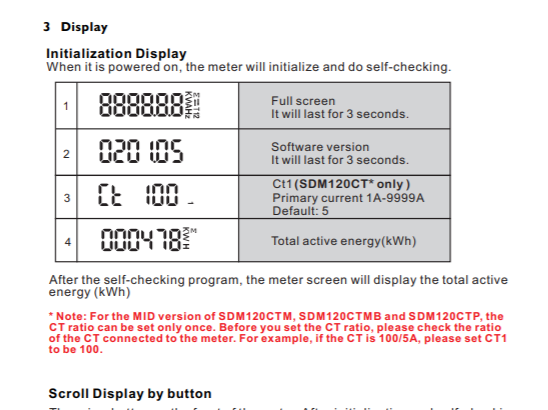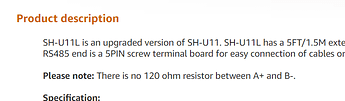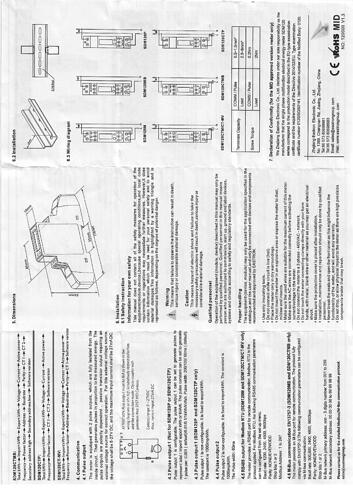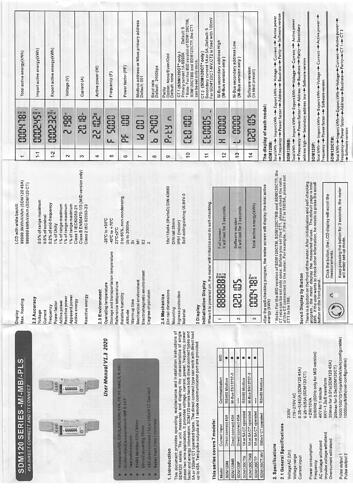Ah, that’s better, thank you.
A little bit further forward…
2021-01-22 18:45:01,562 INFO MainThread Exiting hub...
2021-01-22 18:45:07,412 DEBUG SDM120 []
2021-01-22 18:45:07,513 INFO MainThread Exit completed
2021-01-22 18:45:09,029 INFO MainThread EmonHub emonHub (emon-pi variant) v2.1.5
2021-01-22 18:45:09,030 INFO MainThread Opening hub...
2021-01-22 18:45:09,030 INFO MainThread Logging level set to DEBUG
2021-01-22 18:45:09,031 INFO MainThread Creating EmonHubJeeInterfacer 'RFM2Pi'
2021-01-22 18:45:09,032 DEBUG MainThread Opening serial port: /dev/ttyAMA0 @ 38400 bits/s
2021-01-22 18:45:11,045 INFO MainThread RFM2Pi device firmware version: OK
2021-01-22 18:45:11,046 INFO MainThread RFM2Pi device current settings: 5 232 245 155 255 131 245 182 90 0 0 0 0 0 0 0 0 0 0 0 0 42 1 2 0 (-0)
2021-01-22 18:45:11,047 INFO MainThread Setting RFM2Pi baseid: 5 (5i)
2021-01-22 18:45:12,049 INFO MainThread Setting RFM2Pi frequency: 433 (4b)
2021-01-22 18:45:13,051 INFO MainThread Setting RFM2Pi group: 210 (210g)
2021-01-22 18:45:14,054 INFO MainThread Setting RFM2Pi quiet: 1 (1q)
2021-01-22 18:45:15,056 INFO MainThread Setting RFM2Pi calibration: 230V (1p)
2021-01-22 18:45:16,058 DEBUG MainThread Setting RFM2Pi pubchannels: ['ToEmonCMS']
2021-01-22 18:45:16,059 DEBUG MainThread Setting RFM2Pi subchannels: ['ToRFM12']
2021-01-22 18:45:16,061 INFO MainThread Creating EmonHubMqttInterfacer 'MQTT'
2021-01-22 18:45:16,065 DEBUG MainThread Setting MQTT pubchannels: ['ToRFM12']
2021-01-22 18:45:16,067 DEBUG MainThread Setting MQTT subchannels: ['ToEmonCMS']
2021-01-22 18:45:16,068 INFO MainThread Setting MQTT node_format_enable: 1
2021-01-22 18:45:16,069 INFO MainThread Setting MQTT nodevar_format_enable: 1
2021-01-22 18:45:16,070 INFO MainThread Setting MQTT nodevar_format_basetopic: emon/
2021-01-22 18:45:16,073 INFO MainThread Creating EmonHubEmoncmsHTTPInterfacer 'emoncmsorg'
2021-01-22 18:45:16,081 DEBUG MainThread Setting emoncmsorg pubchannels: ['ToRFM12']
2021-01-22 18:45:16,082 DEBUG MainThread Setting emoncmsorg subchannels: ['ToEmonCMS']
2021-01-22 18:45:16,083 WARNING MainThread Setting emoncmsorg apikey: obscured
2021-01-22 18:45:16,083 INFO MainThread Setting emoncmsorg url: https://emoncms.org
2021-01-22 18:45:16,084 INFO MainThread Setting emoncmsorg senddata: 1
2021-01-22 18:45:16,085 INFO MainThread Setting emoncmsorg sendstatus: 1
2021-01-22 18:45:16,079 DEBUG RFM2Pi device settings updated: E i5 g210 @ 433 MHz q1 USA 0
2021-01-22 18:45:16,088 INFO MainThread Creating EmonHubSDM120Interfacer 'SDM120'
2021-01-22 18:45:16,097 INFO MainThread Connecting to SDM120 device=/dev/ttyUSB0 baud=2400
2021-01-22 18:45:16,099 INFO MainThread Setting SDM120 read_interval: 10
2021-01-22 18:45:16,099 INFO MainThread Setting SDM120 nodename: sdm120
2021-01-22 18:45:16,100 INFO MainThread Setting SDM120 prefix:
2021-01-22 18:45:16,100 INFO MainThread Setting SDM120 datafields: total_demand_current,maximum_total_demand_current,total_energy_active,total_energy_reactive
2021-01-22 18:45:16,101 INFO MainThread Setting SDM120 names: total_demand_current,maximum_total_demand_current,total_energy_active,total_energy_reactive
2021-01-22 18:45:16,101 INFO MainThread Setting SDM120 precision: 3,3,3,3
2021-01-22 18:45:16,101 DEBUG MainThread Setting SDM120 pubchannels: ['ToEmonCMS']
2021-01-22 18:45:16,190 DEBUG RFM2Pi device settings updated: E i5 g210 @ 433 MHz q1 USA 0
2021-01-22 18:45:16,293 DEBUG RFM2Pi device settings updated: E i5 g210 @ 433 MHz q1 USA 0
2021-01-22 18:45:16,397 DEBUG RFM2Pi device settings updated: E i5 g210 @ 433 MHz q1 USA 0
2021-01-22 18:45:16,505 DEBUG RFM2Pi 1 NEW FRAME : OK 5 209 245 155 255 108 245 172 90 0 0 0 0 0 0 0 0 0 0 0 0 53 1 2 0 (-0)
2021-01-22 18:45:16,508 DEBUG RFM2Pi 1 Timestamp : 1611341116.505266
2021-01-22 18:45:16,509 DEBUG RFM2Pi 1 From Node : 5
2021-01-22 18:45:16,509 DEBUG RFM2Pi 1 Values : [-2607, -101, -2708, 232.12, 0, 0, 0, 0, 0, 0, 131381]
2021-01-22 18:45:16,510 DEBUG RFM2Pi 1 Sent to channel(start)' : ToEmonCMS
2021-01-22 18:45:16,510 DEBUG RFM2Pi 1 Sent to channel(end)' : ToEmonCMS
2021-01-22 18:45:16,574 INFO MQTT Connecting to MQTT Server
2021-01-22 18:45:16,614 DEBUG RFM2Pi device settings updated: E i5 g210 @ 433 MHz q1 USA 0
2021-01-22 18:45:16,679 INFO MQTT connection status: Connection successful
2021-01-22 18:45:16,680 DEBUG MQTT CONACK => Return code: 0
2021-01-22 18:45:16,688 DEBUG emoncmsorg Buffer size: 1
2021-01-22 18:45:16,783 INFO MQTT on_subscribe
2021-01-22 18:45:20,544 DEBUG RFM2Pi 3 NEW FRAME : OK 5 216 245 155 255 115 245 179 90 0 0 0 0 0 0 0 0 0 0 0 0 65 1 2 0 (-0)
2021-01-22 18:45:20,547 DEBUG RFM2Pi 3 Timestamp : 1611341120.544605
2021-01-22 18:45:20,548 DEBUG RFM2Pi 3 From Node : 5
2021-01-22 18:45:20,548 DEBUG RFM2Pi 3 Values : [-2600, -101, -2701, 232.19, 0, 0, 0, 0, 0, 0, 131393]
2021-01-22 18:45:20,549 DEBUG RFM2Pi 3 Sent to channel(start)' : ToEmonCMS
2021-01-22 18:45:20,550 DEBUG RFM2Pi 3 Sent to channel(end)' : ToEmonCMS
2021-01-22 18:45:20,706 DEBUG MQTT Publishing: emon/emonpi/power1 -2600
2021-01-22 18:45:20,708 DEBUG MQTT Publishing: emon/emonpi/power2 -101
2021-01-22 18:45:20,709 DEBUG MQTT Publishing: emon/emonpi/power1pluspower2 -2701
2021-01-22 18:45:20,711 DEBUG MQTT Publishing: emon/emonpi/vrms 232.19
2021-01-22 18:45:20,712 DEBUG MQTT Publishing: emon/emonpi/t1 0
2021-01-22 18:45:20,714 DEBUG MQTT Publishing: emon/emonpi/t2 0
2021-01-22 18:45:20,716 DEBUG MQTT Publishing: emon/emonpi/t3 0
2021-01-22 18:45:20,717 DEBUG MQTT Publishing: emon/emonpi/t4 0
2021-01-22 18:45:20,719 DEBUG MQTT Publishing: emon/emonpi/t5 0
2021-01-22 18:45:20,721 DEBUG MQTT Publishing: emon/emonpi/t6 0
2021-01-22 18:45:20,722 DEBUG MQTT Publishing: emon/emonpi/pulsecount 131393
2021-01-22 18:45:20,724 INFO MQTT Publishing 'node' formatted msg
2021-01-22 18:45:20,725 DEBUG MQTT Publishing: emonhub/rx/5/values -2600,-101,-2701,232.19,0,0,0,0,0,0,131393
2021-01-22 18:45:25,577 DEBUG RFM2Pi 4 NEW FRAME : OK 5 208 245 155 255 107 245 165 90 0 0 0 0 0 0 0 0 0 0 0 0 76 1 2 0 (-0)
2021-01-22 18:45:25,579 DEBUG RFM2Pi 4 Timestamp : 1611341125.577614
2021-01-22 18:45:25,580 DEBUG RFM2Pi 4 From Node : 5
2021-01-22 18:45:25,580 DEBUG RFM2Pi 4 Values : [-2608, -101, -2709, 232.05, 0, 0, 0, 0, 0, 0, 131404]
2021-01-22 18:45:25,581 DEBUG RFM2Pi 4 Sent to channel(start)' : ToEmonCMS
2021-01-22 18:45:25,581 DEBUG RFM2Pi 4 Sent to channel(end)' : ToEmonCMS
2021-01-22 18:45:25,673 DEBUG MQTT Publishing: emon/emonpi/power1 -2608
2021-01-22 18:45:25,674 DEBUG MQTT Publishing: emon/emonpi/power2 -101
2021-01-22 18:45:25,676 DEBUG MQTT Publishing: emon/emonpi/power1pluspower2 -2709
2021-01-22 18:45:25,677 DEBUG MQTT Publishing: emon/emonpi/vrms 232.05
2021-01-22 18:45:25,679 DEBUG MQTT Publishing: emon/emonpi/t1 0
2021-01-22 18:45:25,680 DEBUG MQTT Publishing: emon/emonpi/t2 0
2021-01-22 18:45:25,681 DEBUG MQTT Publishing: emon/emonpi/t3 0
2021-01-22 18:45:25,683 DEBUG MQTT Publishing: emon/emonpi/t4 0
2021-01-22 18:45:25,684 DEBUG MQTT Publishing: emon/emonpi/t5 0
2021-01-22 18:45:25,686 DEBUG MQTT Publishing: emon/emonpi/t6 0
2021-01-22 18:45:25,687 DEBUG MQTT Publishing: emon/emonpi/pulsecount 131404
2021-01-22 18:45:25,688 INFO MQTT Publishing 'node' formatted msg
2021-01-22 18:45:25,689 DEBUG MQTT Publishing: emonhub/rx/5/values -2608,-101,-2709,232.05,0,0,0,0,0,0,131404
2021-01-22 18:45:27,394 ERROR SDM120 Error parsing data: 'str' object cannot be interpreted as an integer
2021-01-22 18:45:30,520 DEBUG RFM2Pi 6 NEW FRAME : OK 5 206 245 156 255 106 245 219 90 0 0 0 0 0 0 0 0 0 0 0 0 88 1 2 0 (-0)
2021-01-22 18:45:30,523 DEBUG RFM2Pi 6 Timestamp : 1611341130.520433
2021-01-22 18:45:30,524 DEBUG RFM2Pi 6 From Node : 5
2021-01-22 18:45:30,524 DEBUG RFM2Pi 6 Values : [-2610, -100, -2710, 232.59, 0, 0, 0, 0, 0, 0, 131416]
2021-01-22 18:45:30,525 DEBUG RFM2Pi 6 Sent to channel(start)' : ToEmonCMS
2021-01-22 18:45:30,526 DEBUG RFM2Pi 6 Sent to channel(end)' : ToEmonCMS
2021-01-22 18:45:30,751 DEBUG MQTT