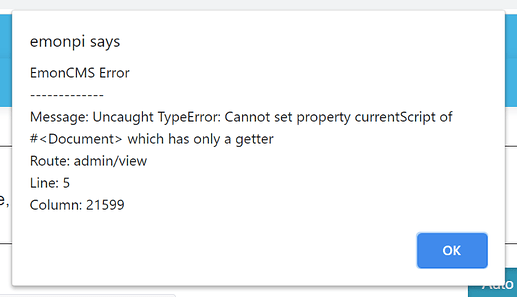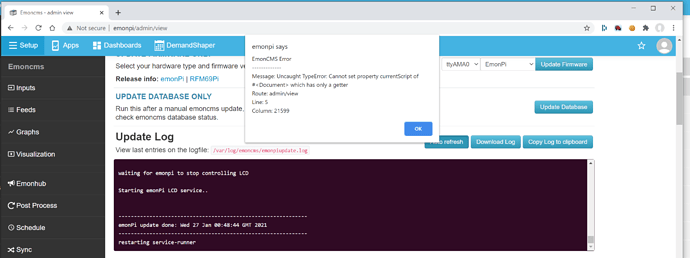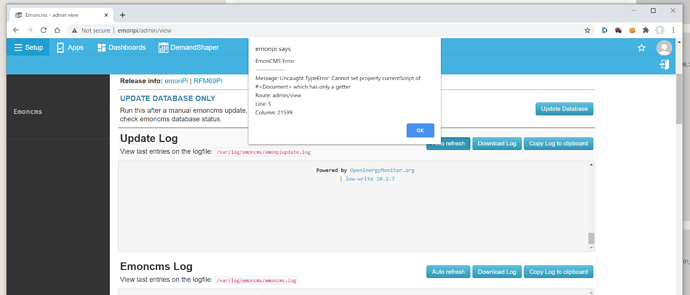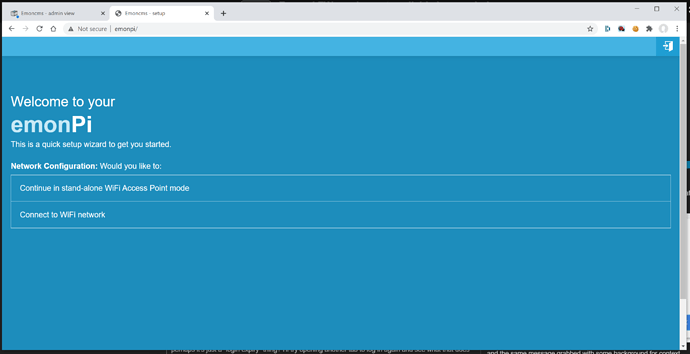Further to the above, having left the browser window open last night after updating again, I noticed this error this morning
and the same message grabbed with some background for context.
[edit] No matter how many times I hit the ok button this box returns immediately, I have noticed however that the update log entries have cleared, most of the lefthand menu item have disappeared and the footer has repositioned, not at the foot of the page.
perhaps it’s just a “login expiry” thing? I’ll try opening another tab to log in again and see what that does for this tab.
[edit 2] Maybe I won’t!! When I go to http://emonpi I’m presented with
which is odd since we are already communicating over LAN wifi not AP mode ! I cannot explore this rabbit hole right now, I must get on with some other stuff. May comeback to this later?
[edit 3] So, I couldn’t resist “just” clicking connect to wifi, selecting my network and adding the password. This caused the emonpi to reboot, telling me to try either “http://emonpi” or the IP displayed on the emonPi whilst rebooting. BOTH take me back to the same screen above, I’ve tried this several times and it seems to be a closed loop with no way out. I’ve cleared the cache and used an incognito browser window with the same loop occurring. Since the emonpi is already restarting each loop iteration I’m not sure how to break out of this loop. Do I ssh in a play around a bit, do I run an Ethernet cable or do I start again with a fresh 16gb image (and possibly NOT update?).
This is an absolutely vanilla image installed to a 2015 emonpi and seemed to at least work last night despite the points in my first post. I have made no changes beyond updating via the admin page with “full” and “emonpi” selected, Unfortunately I really must walk away from this for now.
[edit 4] but before I go, just to head off the obvious suggestions, yes I have been patient and allowed enough time at every juncture, I have been doing other stuff and just popping back now and again to “click update” etc.