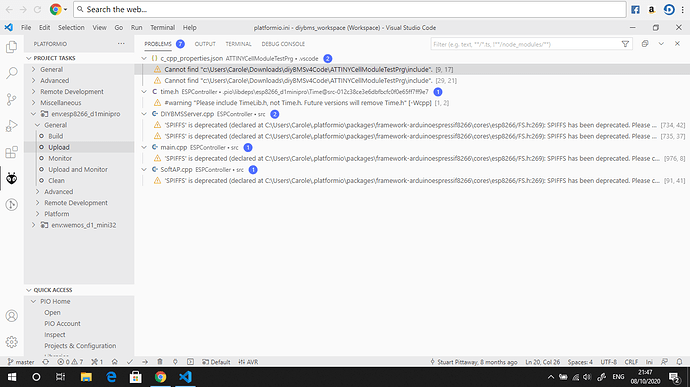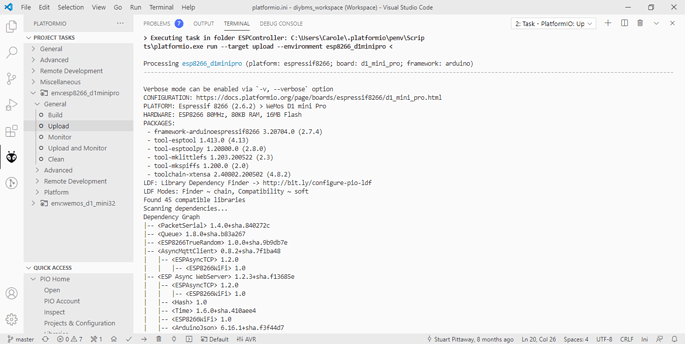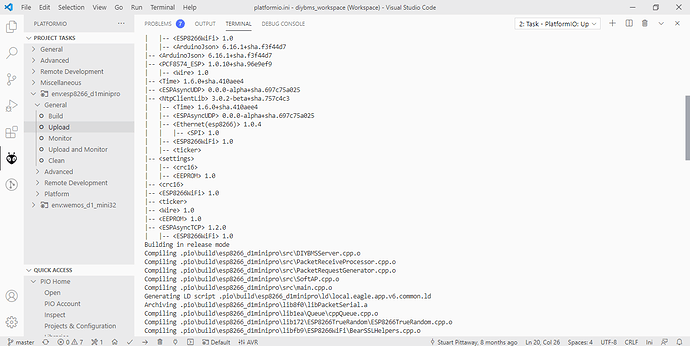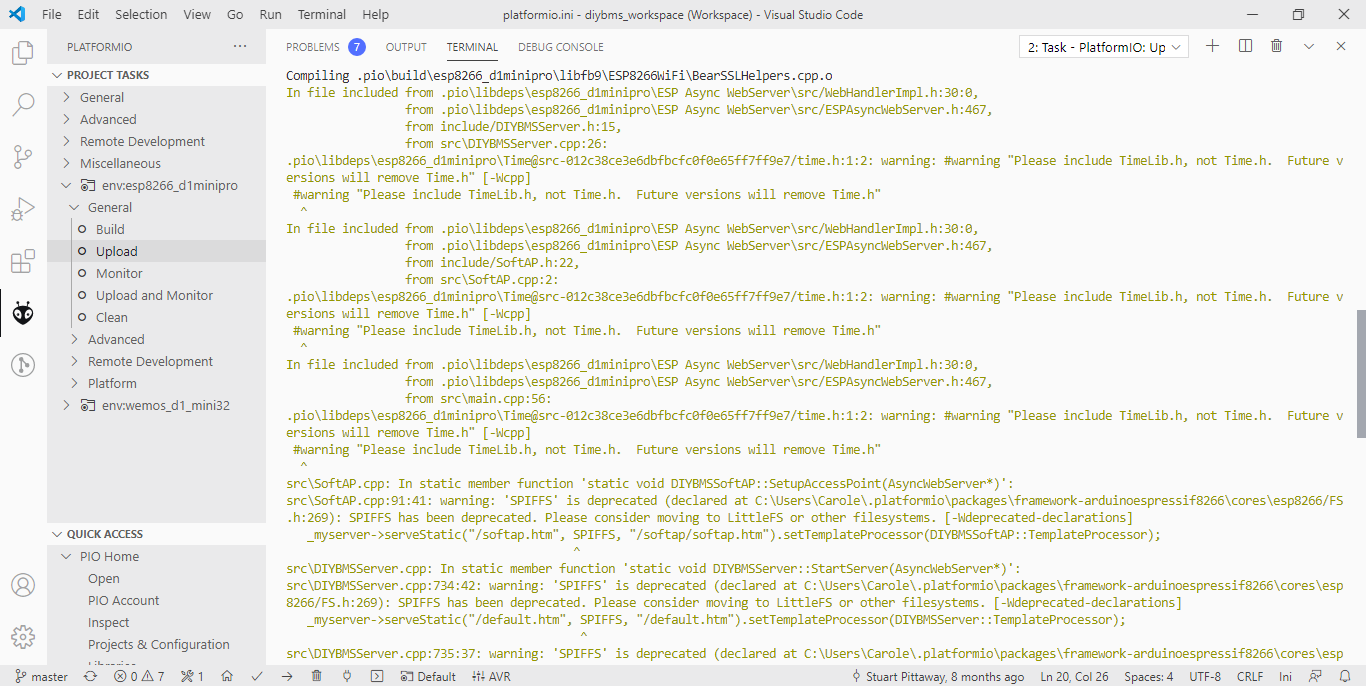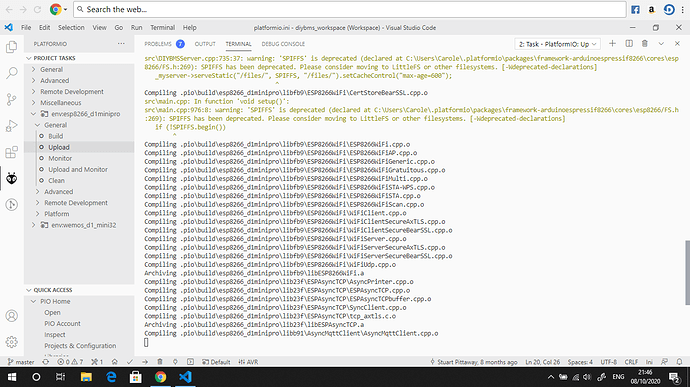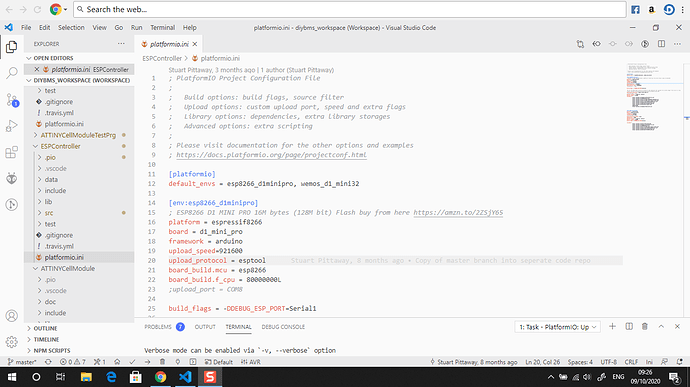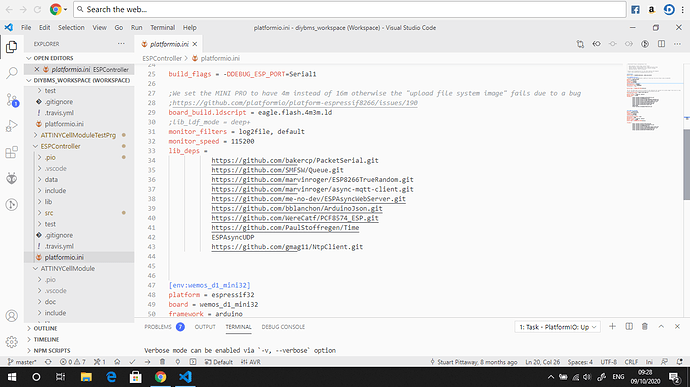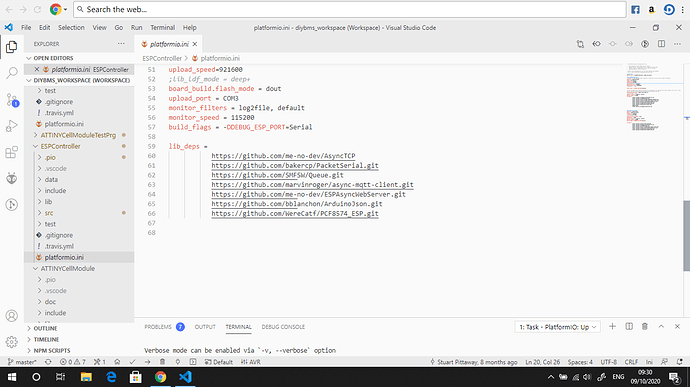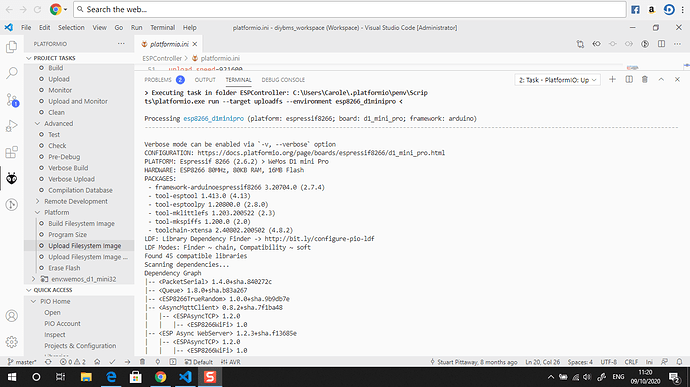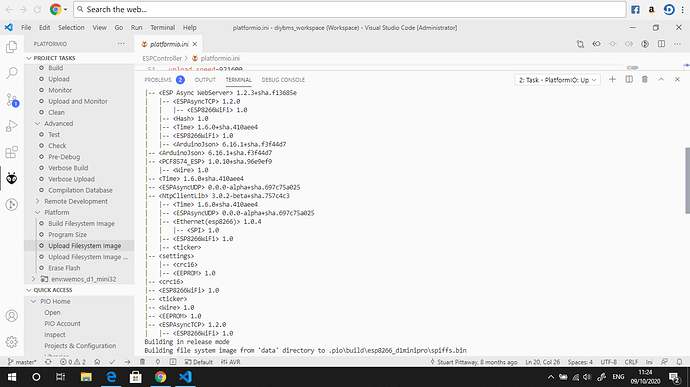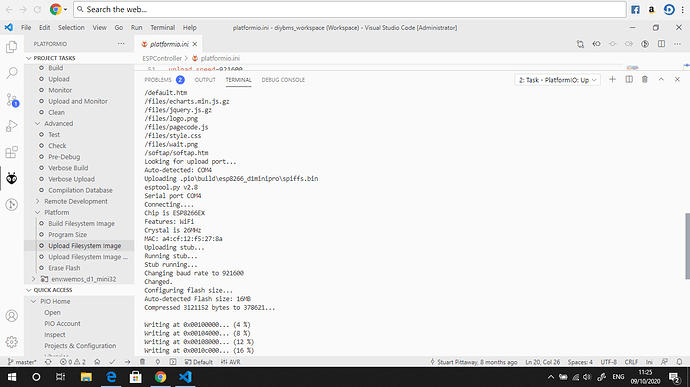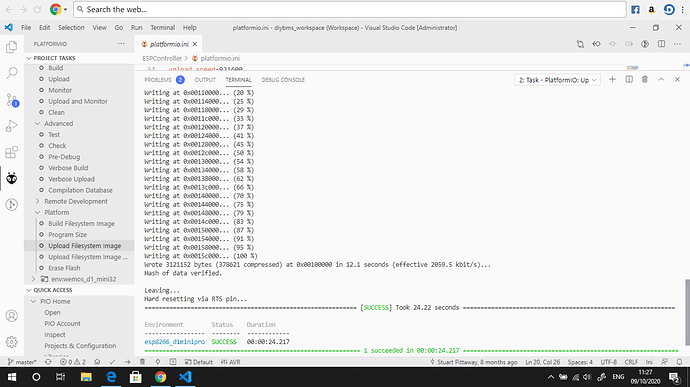I havent been on here for a long time due to covid and feel sorry to ask the forums advise again but i am still having problems programing my DiyBms controller.
The problem seems to be that the compile hangs forever ie left it over night. I have now three different D1 mini pro’s esp8266 but none of them i can program.
I am guessing VSCode is ok as i have managed to program the cell modules v4.21 without any problems.
I have tried to upload the code didnt work and also just tried building the code also, but still nothing.
I have followed step by step Sturat’s programing guide but i am having now luck using VSCode also i have downloaded the code again just to make sure its not got currupted.
I am sure i must be doing something silly so any help would be very much appresiated