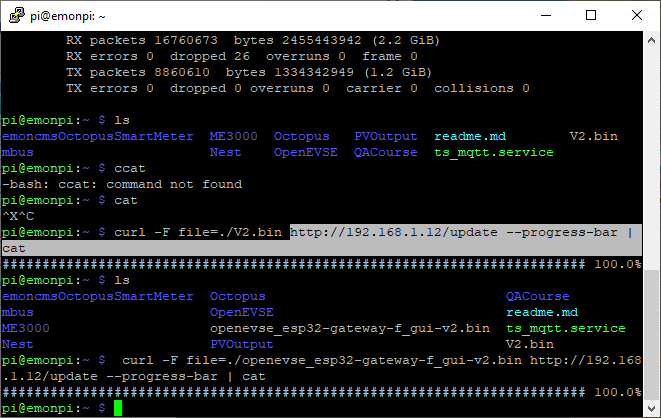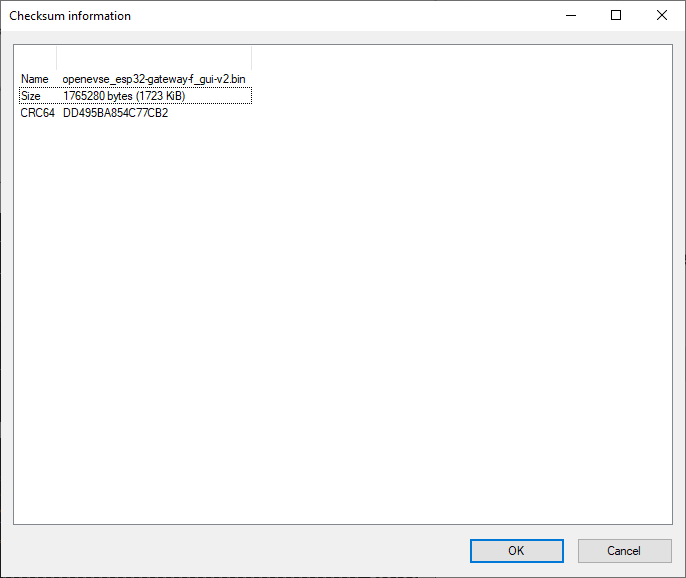Reloaded and restarted. Problem is still there.
@Guillaume_S Found a problem with the timer, Now that DST has happened, My night rate is from midnight to 9am.
If I set the start time to 00:05 It doesnt work. but if I set it to 23:50 It starts.
I have access to 2 EmonEVSE, One with the huzzah32 and the other with the openevse v1 wifi module.
If I set the time to manual instead of NTP, It works, although the time in the top right is showing Invalid/ DateTime - But the timers work correctly
Use my build, the scheduler bug is not fixed yet on master. PR is still waiting to be merged.
@doggy, I think I’ve found why. I’ll check that.
My charger is scheduled to operate between 00,:30 and 04:30 to match the Octopus Go cheap period and those values (and the correct time) are shown on the screen but last night it charged between 01:30 and 05:30.
@doggy, updated here : openevse – Google Drive
@greentangerine you don’t mention what build you are using… Have you installed the latest from my link above ? openevse – Google Drive
or daily build ?
This is supposed to be fixed here, not in daily builds ( just explained above ) so please be precise, it’s pretty confusing.
This is the PR waiting to be merged fixing scheduler/timezone bug: Various Time zone fixes by jeremypoulter · Pull Request #569 · OpenEVSE/ESP32_WiFi_V4.x · GitHub
I think only @glyn.hudson can do it. Jeremy can’t merge it’s own PR.
Yes! Fixed, as well as some other useful things such as session length, wattsecs, watt hours.
consider that wattsecs, watt hours will disappear soon so it’s time to migrate for the “new” properties
No worries! I do not actually use the OpenEVSE emon data- I was just testing it, although I do use emon for lots of other stuff.
Thanks for the latest fixes.
I’ve just updated to the very latest firmware published today (after my charger wrongly activated for the last two nights) and now it’s two hours out! (It’s currently 13:12 as I type this)
You should set the time again first as there was change in the time engine. Can you retry thereafter?
Up to date UI V2 builds are now here : Release V2 GUI pre-release · OpenEVSE/ESP32_WiFi_V4.x · GitHub
Not really precise on what biuld you’ve installed. Was it from github, was it mine posted above ?
Anyway, I’m pretty sure you got the wrong one, grab the latest daily builds on github now, all the fixes has just been merged.
2: “Production” is only displayed when using Production divert mode , if using Grid I/E it should display “Grid +Import/-Export”, is it not the case on your side ?
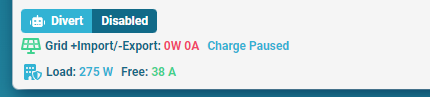
edit: I’ve fixed a bug in the UI were divert mode between production and grid was not saved so it was always in production mode.
The last V2 GUI I installed yesterday won’t allow any update - the update does nothing and doesn’t ask for a file etc.
I’ve power cycled, reset on the GUI but still no luck. What do I do now??
There was change yesterday to the release process changing filename, it broke the UI firmware update. I’ve fixed it this morning and added some security to prevent UI breaking if there’s other changes.
You can still flash it using curl ( you can use latest build, it’s fixed on them ) , it’s only on the UI side.
To flash with curl :
curl -F file=./yourfirmware.bin http://openevseIP/update --progress-bar | cat
I’ve just used the last V2 gui pre-release posted at 11:43 and it isn’t fixed …
Commit: 2d34a3a
And the time is wrong again!
I’ve just tested it and it works ok, so you either put the wrong file after extraction, or some cache issue somewhere .
edit: or previous update has failed
you should get those, not the 4.1.9 pre release : Release V2 GUI pre-release · OpenEVSE/ESP32_WiFi_V4.x · GitHub
Also if you have the time wrong it means it’s not a recent build or you haven’t updated time since the time fixe or you’ve switched back&forth to an old build / new one.
Can you post the chrome console output ?
In developper tab
There should have an error here