Also try first to clear your browser cache just in case
And what browser is it?
Also try first to clear your browser cache just in case
And what browser is it?
Cleared cache, the browser is Chrome (on Windows but also doesn’t work on Android) and the output is below …
pretty sure the fw is not good. Are you behind a kind of Squid proxy ?
I’ll put you the same somewhere else to test
Have you added your credential with curl when uploading if you use http auth ? ( sorry I’ve tried to connect to your ip above, just to check it was not open to the world ![]() )
)
But it should have failed then if not
Not sure how you add a credential or what the output from the update call should be. It’s over the wired interface on the ESP32 it that’s relevant.
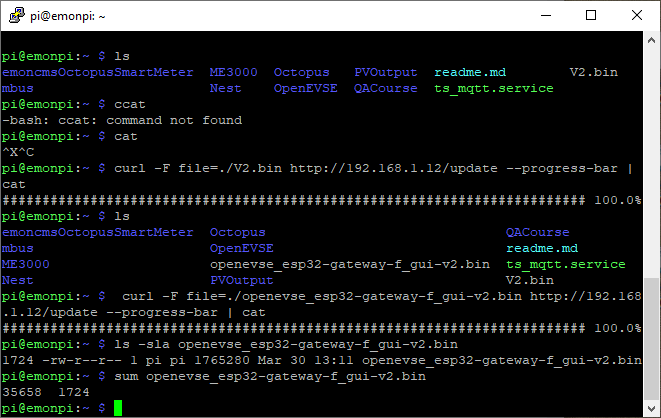
This is the problem then, it has not updated at all, your openevse web interface is protected by login / pass.
The curl progess bar probably jumped to 100% directly ( and because of displaying the progress bar using the | pipe , you don’t see the error message )
You need to either remove http openevse credential before updating or add the login pass in the command line, something like --user user:password
edit: don’t forget to delete/edit your screenshot with your public IP on the browser url
edit2: login pass are on HTTP config tab
so for those with the same problem the curl command if you use credentials is
curl -F --user:login:password file=./yourfirmware.bin http://openevseIP/update
with the progress bar ( but hide errors )
curl -F --user:login:password file=./yourfirmware.bin http://openevseIP/update --progress-bar | cat
That didn’t work. I removed authentication and ran the curl which jumped to 100% immediately and the GUI restarted, then the curl eventually stopped with an error (Recv failure).
The retstarted GUI has the same issue with Update.
I took the board out of the unit and used esptool.py to flash the firmware and still no dice.
The latest version is still showing the console error when trying to update (and hence doesn’t).
And what was the output of esptool ?
It’s certain you still are not up to date. This bug can’t happend anymore ( I had removed this part of the code on ui )
Are you sure the .bin file you have downloaded is not corrupted ? Or is it trully the firmware file…
Try to edit it in a text editor and see if it’s not a text file inside. ( sometime when you right click download to , it download an html page with your file extension so beware the file is ok )
The upload could work and beeing rejected for installation.
Try this one here: openevse – Google Drive
I’ve built you an esp32-gateway there
It is the almost same ( but another fix not from ui ) but this one will be versioned on the firmware update tab, so we will see now if it has flashed correctly
PS C:\Firmware> esptool.py --before default_reset --after hard_reset -p com3 write_flash 0x1000 bootloader.bin 0x8000 partitions.bin 0x10000 openevse_esp32-gateway-f_gui-v2.bin
esptool.py v4.3
Serial port com3
Connecting…
Failed to get PID of a device on com3, using standard reset sequence.
…
Detecting chip type… Unsupported detection protocol, switching and trying again…
Connecting…
Failed to get PID of a device on com3, using standard reset sequence.
.
Detecting chip type… ESP32
Chip is ESP32-D0WD-V3 (revision v3.0)
Features: WiFi, BT, Dual Core, 240MHz, VRef calibration in efuse, Coding Scheme None
Crystal is 40MHz
MAC: c4:5b:be:8c:49:f4
Uploading stub…
Running stub…
Stub running…
Configuring flash size…
Flash will be erased from 0x00001000 to 0x00004fff…
Flash will be erased from 0x00008000 to 0x00008fff…
Flash will be erased from 0x00010000 to 0x001befff…
Compressed 14784 bytes to 10480…
Wrote 14784 bytes (10480 compressed) at 0x00001000 in 1.1 seconds (effective 105.6 kbit/s)…
Hash of data verified.
Compressed 3072 bytes to 129…
Wrote 3072 bytes (129 compressed) at 0x00008000 in 0.1 seconds (effective 393.2 kbit/s)…
Hash of data verified.
Compressed 1765280 bytes to 1195562…
Wrote 1765280 bytes (1195562 compressed) at 0x00010000 in 105.6 seconds (effective 133.8 kbit/s)…
Hash of data verified.
Leaving…
Hard resetting via RTS pin…
PS C:\Firmware>
little tip for later but when you flash using esptool you don’t need to reflash the bootloader or partition.bin
If you want your data to be kept you only need to flash this part:
0x10000 openevse_esp32-gateway-f_gui-v2.bin
Used the file you supplied and still no difference …
PS C:\Firmware> esptool.py --before default_reset --after hard_reset -p com3 write_flash 0x1000 bootloader.bin 0x8000 partitions.bin 0x10000 openevse_gateway_f_4.1.9-dev-v2gui.bin
esptool.py v4.3
Serial port com3
Connecting…
Failed to get PID of a device on com3, using standard reset sequence.
.
Detecting chip type… Unsupported detection protocol, switching and trying again…
Connecting…
Failed to get PID of a device on com3, using standard reset sequence.
…
Detecting chip type… ESP32
Chip is ESP32-D0WD-V3 (revision v3.0)
Features: WiFi, BT, Dual Core, 240MHz, VRef calibration in efuse, Coding Scheme None
Crystal is 40MHz
MAC: c4:5b:be:8c:49:f4
Uploading stub…
Running stub…
Stub running…
Configuring flash size…
Flash will be erased from 0x00001000 to 0x00004fff…
Flash will be erased from 0x00008000 to 0x00008fff…
Flash will be erased from 0x00010000 to 0x001befff…
Compressed 14784 bytes to 10480…
Wrote 14784 bytes (10480 compressed) at 0x00001000 in 1.1 seconds (effective 104.2 kbit/s)…
Hash of data verified.
Compressed 3072 bytes to 129…
Wrote 3072 bytes (129 compressed) at 0x00008000 in 0.0 seconds (effective 523.6 kbit/s)…
Hash of data verified.
Compressed 1765344 bytes to 1195616…
Wrote 1765344 bytes (1195616 compressed) at 0x00010000 in 105.5 seconds (effective 133.8 kbit/s)…
Hash of data verified.
Leaving…
Hard resetting via RTS pin…
PS C:\Firmware>
That’s what I wanted to see. Look if it has updated to my build, you should see that :
The empty version showing in your screen is still the build from github, and so this is certainly still the one from yesterday.
Something is not upgrading on your side
I used the file you provided and esptool - the output implies was successful.
What do you suggest?
Silly question - which github branch do I check out so I work on the new gui release ?
I’m using
[email protected]:OpenEVSE/ESP32_WiFi_V4.x.git
with submodule:
GitHub - OpenEVSE/openevse_wifi_gui
can you md5sum the binaries ?
I’d also try a full flash erase on the esp32 (but not sure how to do that).
@alandpearson , the v2 gui is here : GitHub - KipK/openevse-gui-v2
the ESP32 branch is still the master.
You need to set env variables to define what gui it will compile with.
#define the path to V2 ui directory from esp firmware src
export GUI_NAME=…/openevse-gui-v2
#set compile flags
export PLATFORMIO_BUILD_FLAGS=‘-D DISABLE_WIFI_PORTAL -D WEB_SERVER_ROOT_PAGE_INDEX’
I have no clue, never saw that. Your esp is not up to date, that’s why you still have the same bugs happening again.