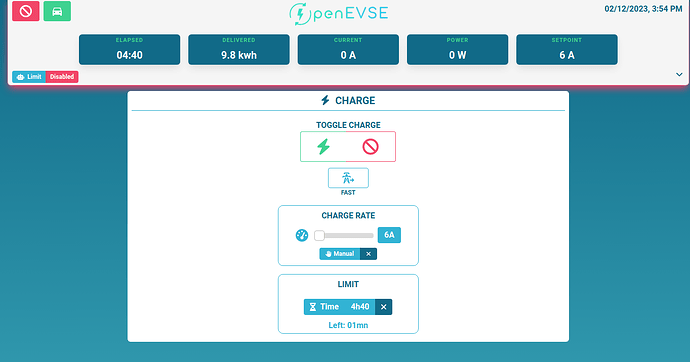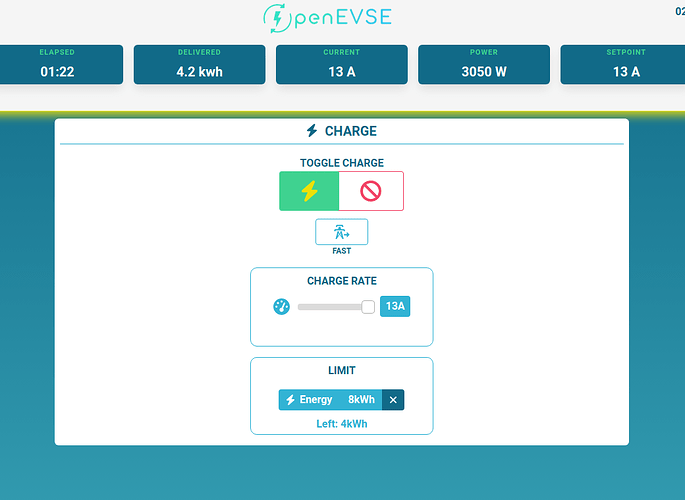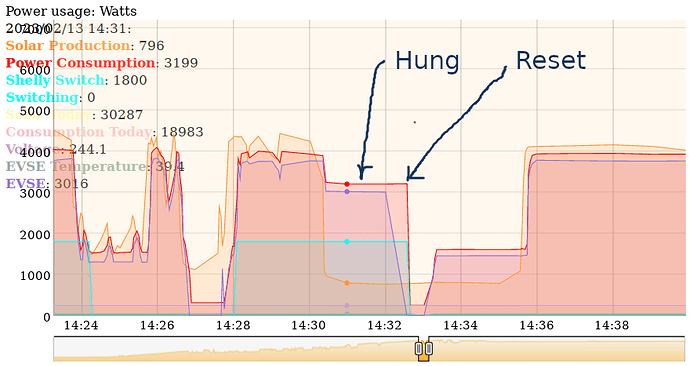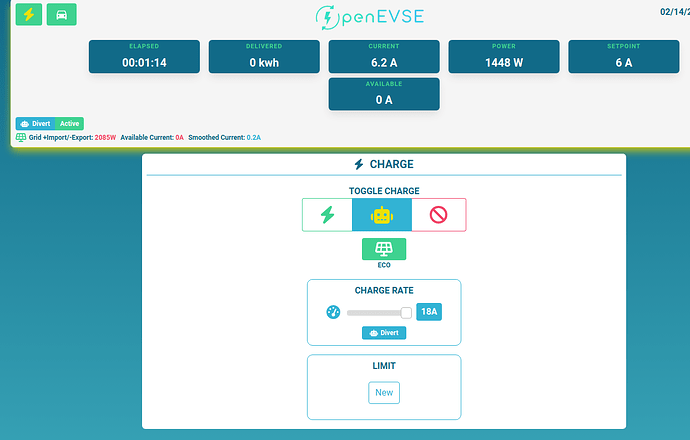Agree. That would be great. One can have a flag in the firmware which is by default clear= single phase & the firmware only does the “*3” calculation if that flag gets set by WiFi. That way old WiFi software is still compatible and anyone who wants a forced 3phase (as now with the specific build firmware) can just have the flag set not cleared in the build.
I’m going away for a week, but have had time to test this and it is working fine.
First I upgraded 7.1.3 firmware to 8.2.2 3ph. That worked fine.
Then I modified and re-flashed the firmware. I can now switch three/single phase modes using either the GUI Level 1/2 switch or via RAPI commands (SL 1 and SL 2). Eco divert is working fine as well.
Of course, a properly integrated solution would be best of all and hopefully that will be done. However the idea works and even if nothing changes I am happy to use GUI2 with my modified firmware so I can use my three phase unit whichever way I want. I am using the 3ph switch when 3ph because the accumulated watthours are done in the firmware but the displayed kW seem to be done by the GUI.
If developers did not want to create a 1ph/3ph RAPI command, you could do something like inventing a “SL 3” which is not visible to users but does the switch from the UI and/or from RAPI and is invoked via the WiFi GUI 3ph switch.
By the way, I like the way the GUI2 works on a phone.
This should be far less confusing. Also this needs to move the session+total kWh counter to the wifi fw too.
Ok guys here is one new interesting build to test
There some important fixes on the fw, but more interesting is the new limit engine.
You can set limit for Time, Energy, Soc and Range ( 2 last only if you have EV data )
You have 2 area to set limits:
- from the Main page, on the limit box, these is session limit. it auto delete at session complete
- from the Config / Evse / Limit box, there is system limit, it survives session & reboot.
If a system limit is set, user can’t set limit.
If a user limlit is already set, system limit override it.
Some UI Fixes & improvement
Agree, I think that would be a good solution
There was a glitch with the build autogen, the one posted yesterday was not up to date and missed the limit feature. It’s ok now
I have been testing the release from the build a few hours ago.
Testing charge and time limits are successful so far.
One bug that had been there is fixed (if I took the manual slider to 6A on the left of the slider, the OpenEVSE would charge at the max set in the EVSE screen (in my case, that was 18A). If I moved the slider to 7A, it behaved correctly. If back to 6A, it went to 18A. So good that is fixed.
One small thing. See screenshot. Charging time limit reached (4:40) but timer says 01mn to go.
Rounding issue I think. Will fix this when I’m back thx.
Another small problem. The “Left: 4kWh” is not decrementing.
It goes until 4 then stopped? That’s odd ![]()
Yes. Just stopped. Other things such as time and amps and kwhrs charged still working. For instance when the delivered kwhrs had reached 7.2, remaining was still showing as 4. It should have been 1.
I’ve happened to notice an instance where the GUI interface and EVSE-wifi seemed to hang and stop responding to MQTT solar updates today.
I have a python script which polls the enphase inverters for current solar production and consumption (every 2-3 seconds), switches a Shelly relay for the hot water, and sends out MQTT messages with the available power being exported with Mosquitto. It logs into a CSV file every minute of if there is a significant change, which I graph with dygraphs (see below)
I noticed I was drawing a couple of thousand watts from the grid (the raspberry pi has blinken lights!) and looked at this graph to see the Wifi EVSE hasn’t throttled back the power as solar production dropped. It seemed to be stuck at ~3 KW. I tried to open the web GUI interface to see what was wrong but there was no response. It seemed hung. I went downstairs and the LCD looked normal. So I hit the physican button on the OpenEVSE case to stop, it responded normally and stopped the charge. Then I pulled the plug to reset it, and it started charging again.
The weird thing was it was responding normally with the status JSON on ‘http://192.168.1.102/status’ since that data is used in the available power calculation and logged too.
-1 in one line indicates no response was received from wifi EVSE as it was reset.
I’m not sure what happened…
Date, Solar Production, Power Consumption, Shelly Switch, Switching, Solar Today, Consumption Today, Voltage, EVSE Temperature, EVSE
2023-02-13 14:29:12, 4175, 3778, 1800, 0, 30195, 18873, 247.6, 39.5, 3527
2023-02-13 14:29:14, 4424, 3720, 1800, 0, 30199, 18876, 248.1, 39.5, 3322
2023-02-13 14:29:17, 4419, 3992, 1800, 0, 30202, 18879, 248.1, 39.5, 3657
2023-02-13 14:30:02, 4239, 3930, 1800, 0, 30256, 18928, 247.0, 39.4, 3765
2023-02-13 14:30:22, 3299, 3890, 1800, 0, 30278, 18949, 247.0, 39.4, 3761
2023-02-13 14:30:24, 1111, 3612, 1800, 0, 30279, 18952, 245.6, 39.4, 3424
2023-02-13 14:30:27, 967, 3242, 1800, 0, 30279, 18954, 245.9, 39.4, 3026
2023-02-13 14:31:00, 796, 3199, 1800, 0, 30287, 18983, 244.1, 39.4, 3016
2023-02-13 14:32:01, 763, 3200, 1800, 0, 30300, 19039, 244.4, 39.4, 3005
2023-02-13 14:32:35, 777, 3206, 1800, 0, 30307, 19068, 244.5, 39.3, 0
2023-02-13 14:32:40, 779, 252, 0, 1, 30308, 19069, 245.7, 39.3, 0
2023-02-13 14:33:02, 792, 250, 0, 0, 30312, 19070, 246.1, -1.0, -1
2023-02-13 14:33:16, 805, 907, 0, 0, 30316, 19072, 245.6, 39.2, 973
2023-02-13 14:33:19, 807, 1396, 0, 0, 30317, 19073, 245.0, 39.2, 1243
2023-02-13 14:33:22, 808, 1606, 0, 0, 30318, 19074, 245.6, 39.2, 1455
2023-02-13 14:34:04, 803, 1609, 0, 0, 30327, 19093, 245.3, 39.3, 1455
2023-02-13 14:35:02, 783, 1605, 0, 0, 30340, 19119, 244.8, 39.2, 1456
2023-02-13 14:35:34, 1085, 1610, 0, 0, 30347, 19133, 244.6, 39.2, 1455
2023-02-13 14:35:37, 2089, 1637, 0, 0, 30349, 19134, 245.7, 39.2, 1453
2023-02-13 14:35:39, 3209, 1617, 0, 0, 30351, 19135, 246.5, 39.2, 1460
2023-02-13 14:35:42, 3959, 1613, 0, 0, 30354, 19137, 247.9, 39.2, 1464
Couple of extra notes. I’m using an aggressive divert smoothing decay of 1 so it drops quickly, and smoothing attack of 0.3. Additionally my script has settings to tell the EVSE to use 1600 watts if the available power is less than 1600 but solar is >'X" watts, which is probably why it went to using 1600 after it was reset. I sometimes set this to 0 to turn off this Eco+ like function. It doesn’t quite explain why the GUI seemed hung and it was stuck at 3000 W.
Some behavior I’ve encountered while developing the UI was the Wifi module going unresponsive when throwing simultaneous request. And I had to power cycle thereafter.To counter this on UI I have made a queue request engine there’s always one hit at a time.
I’ve just installed the latest firmware from a few hours ago. One WiFi thing I have noticed is that the WiFi is taking quite a long time (5 to 10mins) to reconnect to my network after I update the software. I haven’t changed anything on my router or mesh Unifi network for months so it seems to be to do with the U2 code (but that is only a guess). I’d be interested to hear if anyone else has had this. By no means a big deal as it does connect eventually. It just used to be about 30 or so seconds, not minutes. I am in Australia (re regulatory domains…). I’m up to 5mins now after the latest update and it has not attempted to associate with the AP yet (10 metres away, strong signal).
Okay. After the firmware upgrade this time, not reconnected after 20mins. So I powered down and up again. Connected quite quickly (about 30secs).
However, I had set for eco divert mode. These settings were nicely maintained. BUT when I started the OpenEVSE (by turning off then on again) it immediately started charging at 6A even though there was not enough power from that. Here you can see the screenshot. I tried refreshing the screen. Same result. So I switched to manual mode and back again to eco divert and now it seems to be working correctly.
This is not related to UI but known openevse module fw one ( I mean the evse starting itself at 6a, there’s an incoming fix on the git I have to try when I’m back )
Does the long wifi connection happens each time you reboot the wifi module? Or only once after update?
Certainly every time I update it is extremely slow. But the latest turn off/on resulted in a quick connection (30secs). But I have had several occasions when it was extremely slow (>5mins) to connect on power up. If you like, ignore it for now because it does not matter if very slow after an update and I will keep an eye on how it behaves when restarting or rebooting. I was really just trying to find out if anyone else had experienced the same thing.
There are more important things to fix!