Here’s another way to compute solar_direct using solar and consumption without max_imp:
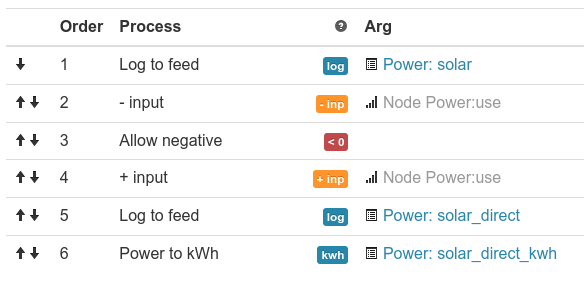
This will log use when less than solar, otherwise it will log solar.
Here’s another way to compute solar_direct using solar and consumption without max_imp:
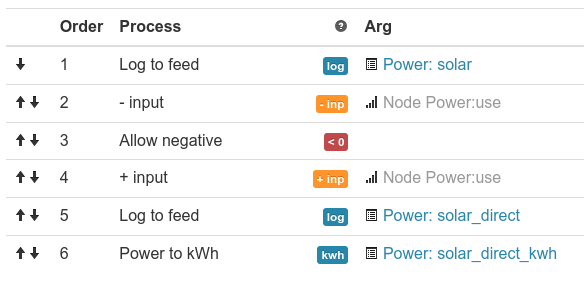
This will log use when less than solar, otherwise it will log solar.
Thanks for the great tool ! I’m thinking about buying a battery and I would like to understand better which size.
Would be nice if you can explain the meaning of these values and how the effect the system
I’m quite new to the topic.
Thanks.
Not sure if this is the right place to post - it’s rather a thread hijack!
I’m just getting to grips with my Victron battery system and I have the following error when I hover over the graph
Wondering if this is me or a real bug?!
Cheers
Tim
HI @Amol_Gokhale ,
Did you manage to solve this problem - I’m seeing exactly the same - import and import_kwh show red and there’s no “Create” button?
Cheers
James
Hi Tim, This may be related to this bug- Improve handling of different feed intervals in MySolarPV battery app · Issue #149 · emoncms/app · GitHub
it seems to be caused when the data intervals aren’t matched in the feeds. I have a similar issue, whenever I mouse over blank data like that I get an error. And the gap looks quite bad if it’s there for a while.
Sorry for necroposting here. I am getting an emoncms error with this App only:
Message: TypeError: series.data[item.dataIndex] is undefined
Route: app/view?name=MySolarBattery&readkey=
Followed by my api key. I’ve cleared cache and used another browser. This is a local emoncms install. What basic thing am I doing wrong? Thanks!
Edit: Same error with online access to emoncms.org.
Hello @homeontherocks this should now be fixed. I have updated emoncms.org, if you update your local app module it will pull in the changes.
Fantastic, it works great now! Thanks!
I have another question about how the data is reported in your app. I noticed that your “D” view reports the last 24 hours. Is there a way for me to see the data for the current day so that the PV production is reset at 12am? Thanks!
Replying to my own post since it doesn’t appear I can edit:
If you are an idiot like me, just hitting the History tab, it shows you daily totals including today’s ongoing data.
Sorry to bother again, but the error below is still occurring if I click on the Week, Month, or Year view and hover over the graph.
Message: TypeError: undefined is not an object (evaluating ‘series.data[item.dataIndex][1]’)
Also I have a question about the historical data. If I click on history and then hover over a given day, if I click on that day the numbers change significantly. I’m confused by the “Grid Charge” number which points toward the charging number for the solar → battery. What does this indicate?
Thanks!
Cheers will take a look and get this fixed
I’ve fixed the series.data error. I assume that was with the standard MySolar app rather than the MySolar battery app?
Grid charge should indicate charging of the battery from the grid. Can you give a screenshot example of what is confusing? If the values dont look right, I wonder if it’s feed configuration related…?
So my powerwalls are solar only charged. The only exception would be Storm Watch, which hasn’t happened recently.
Still getting series.data errors but only when the data set is incomplete (ie if I select W and have an entire week of data no problem).
@TrystanLea , I’m not sure what I’m doing wrong, but I can’t get the import feed name to work:
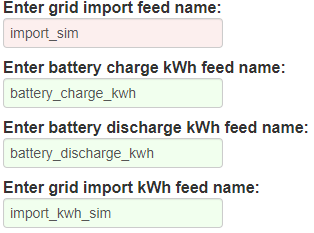
I’ve created virtual feeds as instructed:
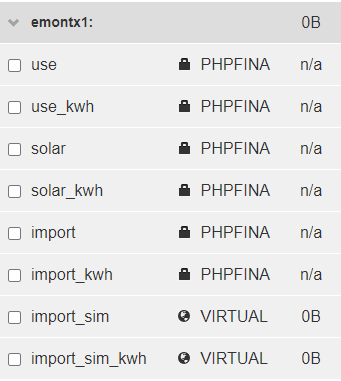
but they don’t show up when trying to select on the app:
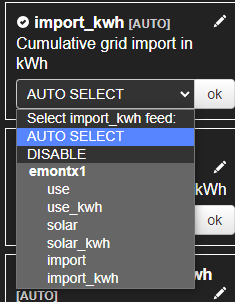
Cheers
James
Hello people,
I am using this application but I noticed it doesn’t seem designed to accept negative values. This is particularly impacting battery discharge in watts and discharge in kwh. Battery charge and discharge values come from a device called Victron Battery monitor which monitors what goes in and out of the battery. The values reported are negative for discharge. I noticed the battery App does not recognize this negative discharge value and represents it as 0.
Is there anything that can be done to remedy this?
This question is being addressed here: Understanding My Solar Battery Application - #2 by Thomas_Adeyinka
Please do not cross-post. Moderator (RW)
Hello @James_Roberts did you get this to work? Looks like you are using the postprocess module to try and calculate historic data? import_sim is a feed that already exists so it will need a unique name to work.
I think you may be getting mixed up on the virtual feeds / configuration. What feeds do you have historic data recorded in? the feeds listed in the screenshot all look like they are empty / have no data coming in?
Hi @TrystanLea,
I didn’t get this to work unfortunately. I am using the standard setup, so the actual feeds I have are:
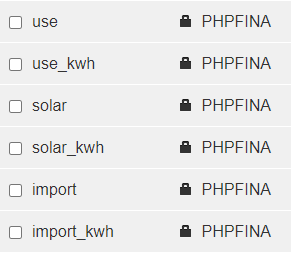
You’re correct in that I’m confused, I’ve tried a couple of times to follow the instructions, but just can’t get it to recognise the grid import feed name - either import or import_sim
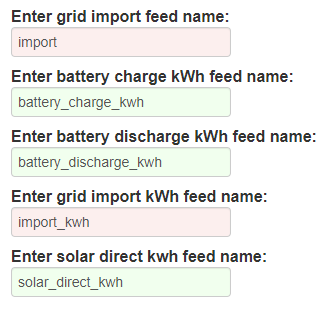
import and import_kwh both have jistoric data, despite the feeds list showing as n/a:
![]()
Cheers
james
you may need to click on ‘Refresh feed size’ at the bottom of the feeds page.
Once you have done that, which of the following feeds do you already have?
and energy: