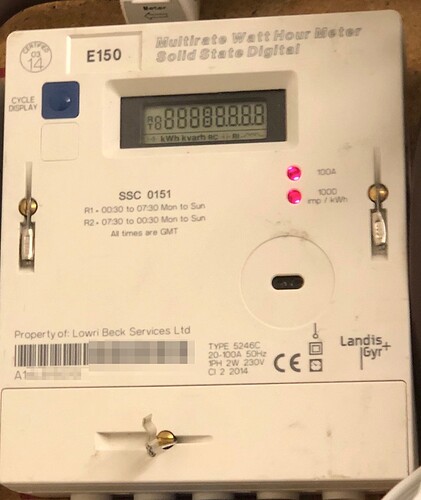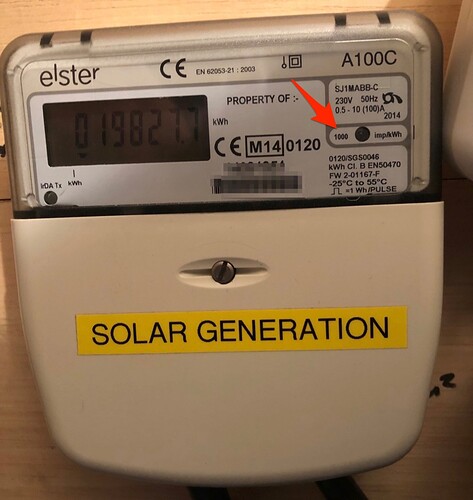I was going to do it the other way round, and put the emonPi in the garage. But what you have will work, you just won’t be able to have a direct reading of the nett grid power. That’s why I put the emonTx in the house, and the emonPi in the garage.
Arising from that: What do you want the pulse sensor for?
If it’s for your grid meter, here’s an awkward question for you: Does it pulse both when you are importing and exporting, and if it does, how can you tell which it is from the pulse? My bet is it pulses only when importing, so when you have PV (unless you want it for calibrating the c.t’s), it’s of limited use. Some meters pulse both when importing and exporting, but you still can’t tell whether the pulse applies to import or export.
I think you’ve over-ordered in places.
x1 emonPi - Solar PV bundle includes 2 c.t’s, it can optionally include the a.c adapter and 5 V d.c psu and pulse sensor.
x1 emonTx (currently out of stock)
x1 ESP8266 wifi
x1 optical pulse sensor You can have this in the Solar bundle
x3 CT clamps You already have 2 in the Solar bundle
x1 AC voltage sensor You want 2 in total - 1 in the PV bundle plus this for the emonTx
x1 power supplies You need 2 - 1 in the PV bundle plus this for the emonTx - the a.c. adapter can only supply enough current for the emonTx, not the ESP8266 as well
x? Emoncms.org credits Why? - you have emonCMS on your emonPi - free for evermore. You can send the data to both - and then the two versions both have to be set up individually, and because the two versions are not exactly the same, it’s a recipe for confusion until you get familiar with both.
In emonCMS, each input - be it the voltage, power¹ or pulse count, appears individually. You can then do various processing on them, e.g. adding CU1 + CU2 to get the house total, and then you “Save to feed”. A feed is where the data is stored. You can send the data to a (different) feed anywhere in the input processing, so a feed can be the raw data, it can be two powers summed, it can be power integrated over time to give kWh, etc.
¹ Both the emonTx and emonPi report only voltage and real power² by default. You can edit the sketch and change that to show current, apparent power, power factor instead or as well if you wish.
² Real power if there’s an a.c. adapter connected, otherwise nominal apparent power - like your OWL.
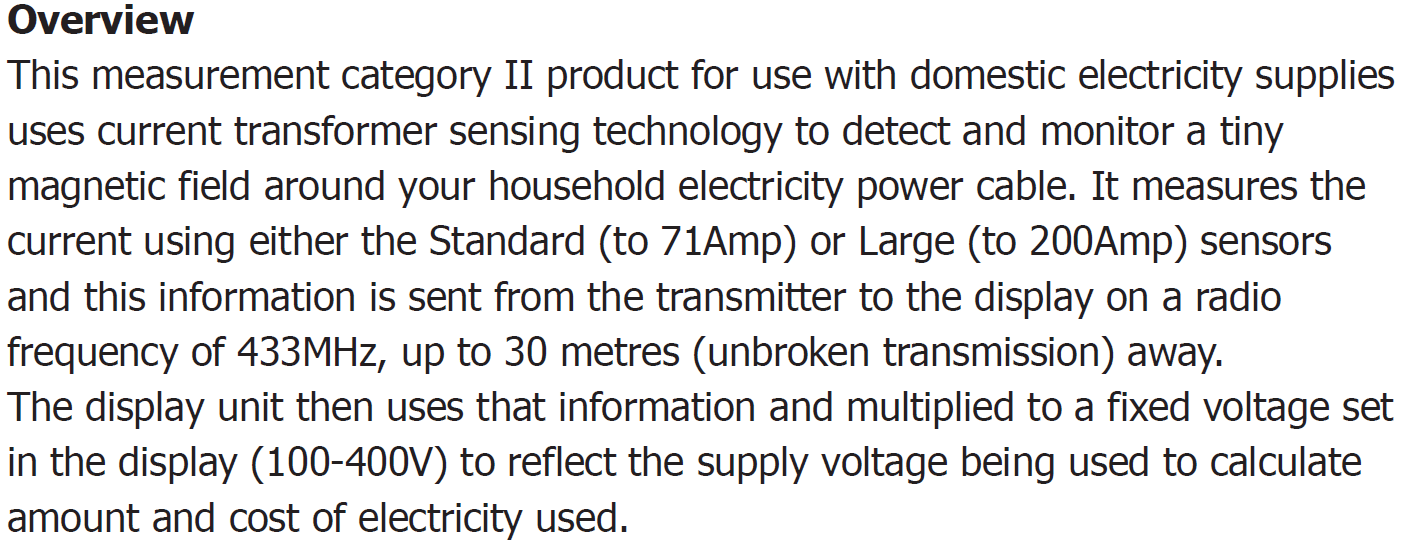
 ]
]