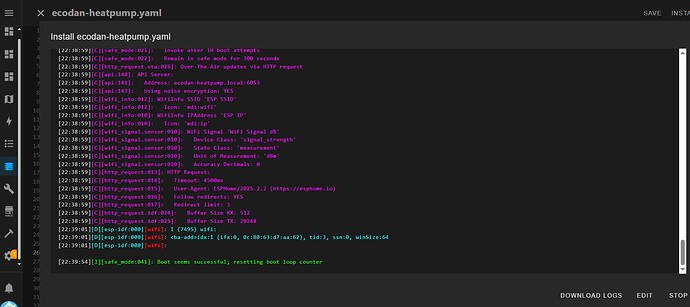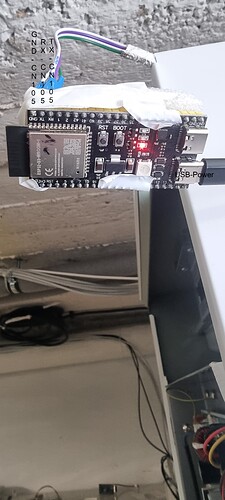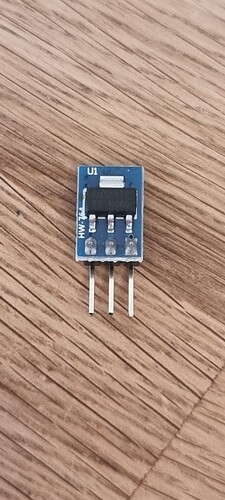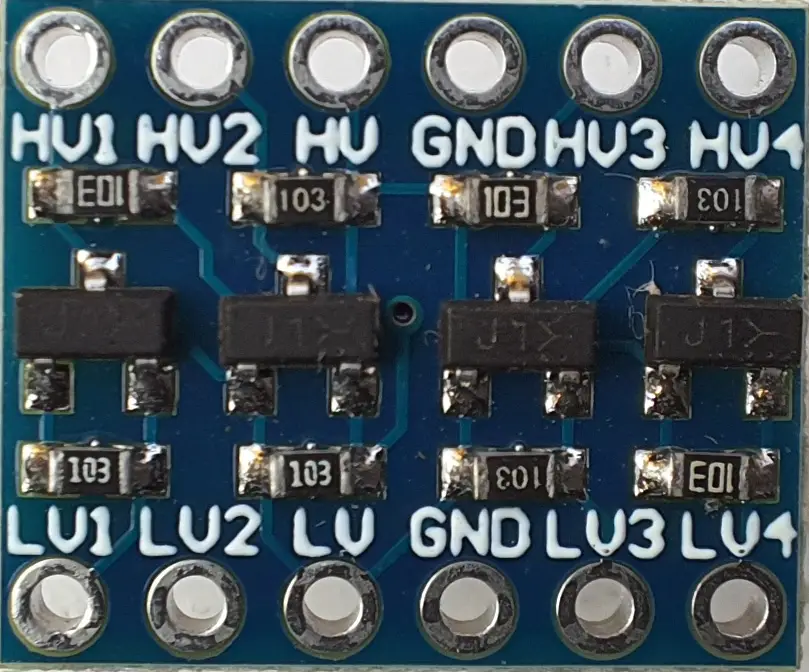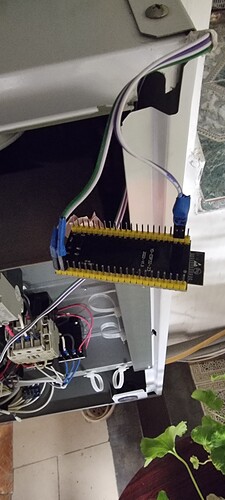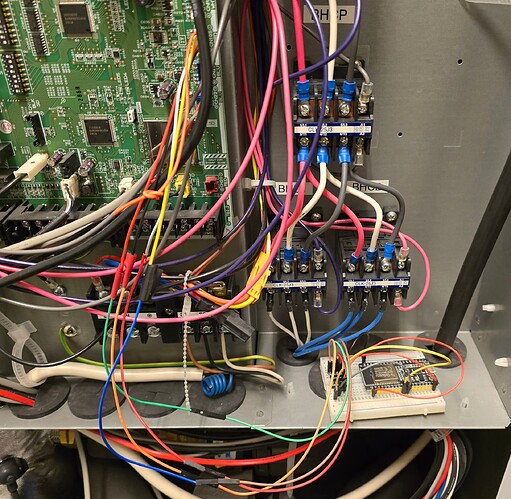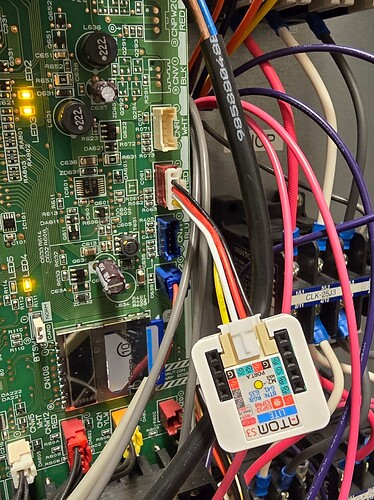No I’m just trying to haev the holiday mode prohibiting any function, I don’t have a clue why the flags were there but thanks for clarifying!
Is it necessary to turn on some switch SW1-SW5 on the FTC6 board before starting the project from the CN105 connector? since I don’t see the values in H.A. TX and RX, I tried up and down. ![]() Thank you
Thank you
substitutions:
name: ecodan-heatpump
friendlyName: "Ecodan tepelné čerpadlo"
# Povolenie OTA aktualizácie cez HTTP požiadavku
http_request:
buffer_size_tx: 20248
ota:
- platform: esphome
- platform: http_request
# password: !secret heatpump_ota_password # Heslo pre OTA aktualizácie
api:
reboot_timeout: 0s # Časový limit pre reštart
encryption:
key: "33edLuUCOEQUWvdqf7HKoSeuYpHJh2aUim93UPIX74M=" # Šifrovací kľúč pre API
# Nastavenie UART komunikácie
uart:
id: uart_ecodan
tx_pin: GPIO43 # orig 43
rx_pin: GPIO44 # orig 44
baud_rate: 2400
# rx_buffer_size: 1024
# parity: EVEN
# Externé komponenty
external_components:
- source: github://gekkekoe/esphome-ecodan-hp@main
components: [ecodan]
refresh: always # Vždy obnovovať komponentu
# Balíčky konfigurácií
packages:
remote_package:
url: https://github.com/gekkekoe/esphome-ecodan-hp/
ref: main
refresh: always
files:
- confs/base.yaml # Požadované
- confs/request-codes.yaml # Zakáž, ak zariadenie nepodporuje kódy požiadaviek
- confs/esp32s3.yaml # Konfigurácia pre ESP32-S3
# - confs/esp32s3-led.yaml # ATOM S3 stavové LED (voliteľné)
- confs/zone1.yaml
## Povolenie, ak chceš používať zónu 2
# - confs/zone2.yaml
## Povolenie jazykového súboru pre štítky
- confs/ecodan-labels-en.yaml
# - confs/ecodan-labels-nl.yaml
# - confs/ecodan-labels-it.yaml
# - confs/ecodan-labels-fr.yaml
- confs/server-control.yaml
# - confs/debug.yaml
## Povolenie pre monitorovanie Wi-Fi statusu
# - confs/status_led.yaml
## Povolenie pre monitorovanie statusu s vlastnými LED farbami
# - confs/status_led_rgb.yaml
- confs/wifi.yaml
# Povolenie logovania
logger:
baud_rate: 115200
logs:
esp32.preferences: ERROR
sensor: ERROR
text_sensor: ERROR
binary_sensor: ERROR
switch: ERROR
button: ERROR
number: ERROR
climate: ERROR
component: ERROR
ecodan.component: ERROR
# Povolenie webového servera
web_server:
port: 80
# ota: true # Povolenie OTA aktualizácie cez web server (voliteľné)
# Konfigurácia Ecodan tepelného čerpadla
ecodan:
id: ecodan_instance
uart_id: uart_ecodan
polling_interval_override: 1000 # Override intervalu požiadaviek (ms)
# specific_heat_constant_override: 3.9 # Nastavenie pre vodno-glykolovú zmes (ak je potrebné)
# Konfigurácia RGB LED indikátora pre ESP32-S3
light:
- platform: esp32_rmt_led_strip
rgb_order: RGB
pin: GPIO48
num_leds: 3
chipset: ws2812
name: "My Light"
Otherwise I have GND and 5V from USB and TX and RX only from CN105. Could this be a problem?
You should never power from USB, feeding 5V into the CN105 can cause damage to the FTC board
also parity even is probably needed, since it will default to none if you omitted it. see UART Bus — ESPHome
It was in GND, when powering the ESP from a USB charger 5V+GND and not from CN105 (5V, GNG), in addition to TX, RX, it is necessary to also connect GND from CN105 to the ESP, and it started working. Thank you
I really don’t understand why you would risk it. Just use the 5v and gnd from the cn105 directly, no usb charger needed.
Well, I don’t know why, but when I powered the ESP from the CN105 board, nothing happened in Home A. If I connected the ESP via USB 5v and gnd + gnd from CN105 to the esp, everything works, but without CN105 it didn’t work. ![]()
what board are you using, it seems that you need to power it via 3.3v, just use a level shifter. Or use the recommended atom s3, then it will work out of the box
edit: looks like this board ESP32 Development Board - ESP32-S3-DevKitM-1-N8. You sould be able to wire it at the 5v next to the uart port ? When you tested 5v from cn105, did you also wire gnd ? its needed…
The 5v from usb is wired to the 5v pin, so it will also work from that 5v pin.
Yes, it is a board (I didn’t have another one) ESP32-S3-DevKitM-1-N16R8 and it is powered by USB, not uart-usb. Yes, I tried connecting it directly to the esp pin 5Vo and gnd on the esp board, but it didn’t work from CN105. So I don’t know if this will help anyone. Thanks
I strongly advise against using it this way, but it’s your FTC so…
I don’t know why there would be a problem with FTC, if only TX, RX, GND is connected from it, i.e. CN105, otherwise nothing else is connected to ESP-FTC. I also have ESP powered from USB on the Daikin Heat pump (they have an X10A port), but there is a condition that GND must always be connected to the board + RX, TX. (GitHub - raomin/ESPAltherma: Monitor your Daikin Altherma / ROTEX heat pump with ESP32). 4 years ok. Thanks for the advice.
Ps. I’ll order an atom s3 and try it out and let you know if it works only directly from the CN105 board. :-).
You have wired 5v from the cn105 and are using it together with the usb 5v. I’ve read reports from ppl frying their FTC so that’s why I would never use it unless proper protection have been implemented.
In this case you are probably lucky, the board has proper external ESD on the usb pins and diode from the usb 5v and regular 5v. But just don’t risk spending 10 euros vs 1000+ euros damage. Small mistakes can have big consequences
I’m using a similar board. 5V from cn105 and via level shifter also 3.3V connected. Have my Ecodan and a heat pump connected the same way.
No I don’t have 5v from CN105. From CN105 only gnd,tx,rx. And usb esp.
ok and can you show me a photo of the type level shifter and connection. thanks
I converted this from 5v to 3v at home, but I guess I need the second one, right?
yes the 2nd one.
wire TX, TX and 5v through it (and use the 3.3v on the esp32). Normally you can wire 5v directly, but your board does not work for some reason. Maybe measure 5v on your cn105 with a multi meter.
I used this one prior to the atom s3
So everything is fine now, both AtomS3 and ESP32-S3 from the CN105 board work (I don’t understand what the problem was last time), ![]() , but I’ll leave AtomS3 working. Thanks for the project.
, but I’ll leave AtomS3 working. Thanks for the project.
you probably did something wrong or the 5v was broken on your board. But just use the atom, much easier.
Is that the grove female connector just stuck in the PAP male..?
lol, sure looks like it ![]() I give up.
I give up.
@Rudo1111
Be extra careful every time you insert it, don’t connect that 12v pin.
Six months ago, I moved into a new house equipped with an Ecodan unit. Even before moving, I started planning its integration with Home Assistant (HA). Without prior experience, I discovered and began using rbroker’s ecodan-ha-local.
Getting it up and running was a learning curve. It took me several days and required ordering additional parts, but I eventually got it working.
A few days ago, I ordered some AtomS3 Lites and switched over to gekkekoe’s version today. The transition was smooth, and the setup was incredibly straightforward when you have all the right parts. I even reinstalled the metal cover plate, which I hesitated to do with the old setup ![]() .
.
Now, I just need to update all my automations based on the Feed Temp in HA. My unit tends to frequently start and stop in mild weather, so I’ve set up HA to adjust the feed temperature setpoint dynamically based on feed temperature, compressor load, and the weather curve. It’s nothing fancy, but this approach improved my COP from the mid-2s to the mid-3s.
The main reason for switching setups was to gain more data and expand my automation possibilities, particularly to optimize usage based on electricity prices.
In the future, I’m planning to add a mixing tank between the Ecodan and the underfloor heating system to achieve more stable running temperatures. Currently, when cold water from a room enters the unit and causes a drop in feed temperature, the compressor ramps up output significantly.