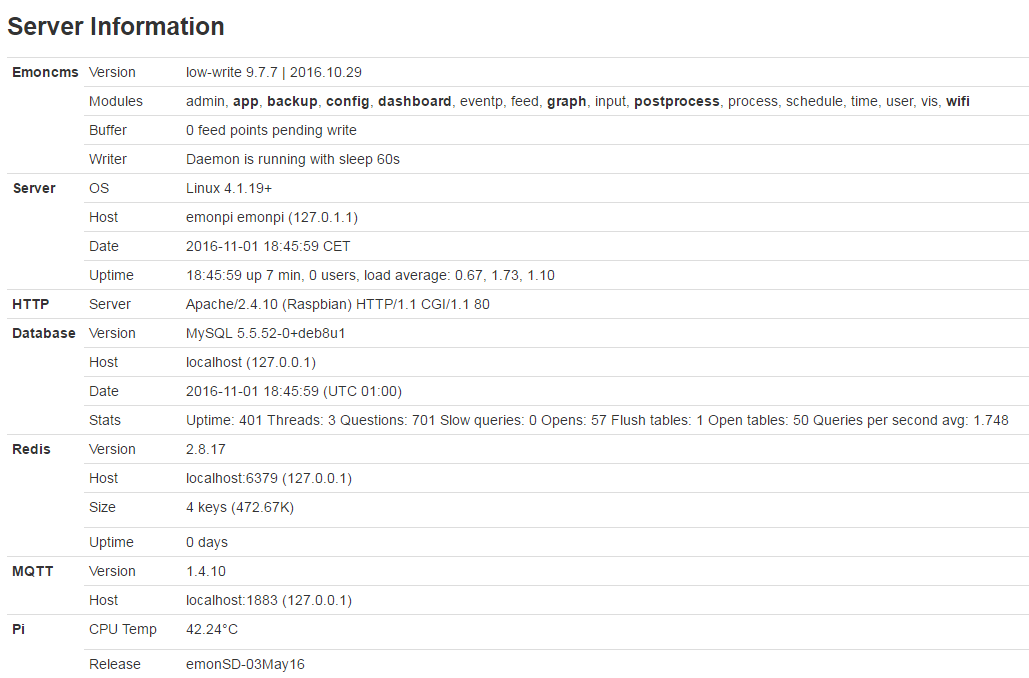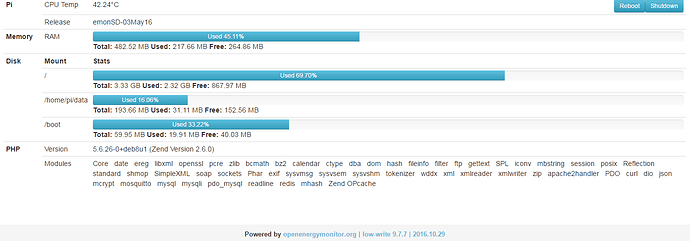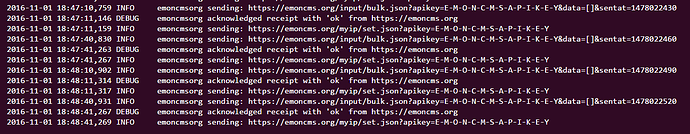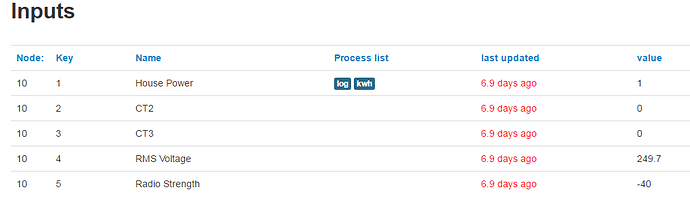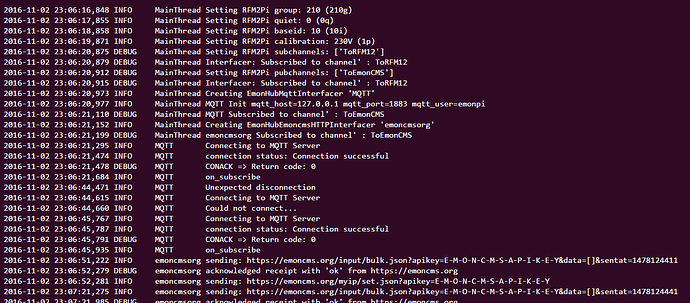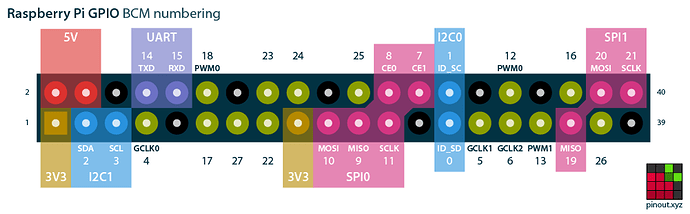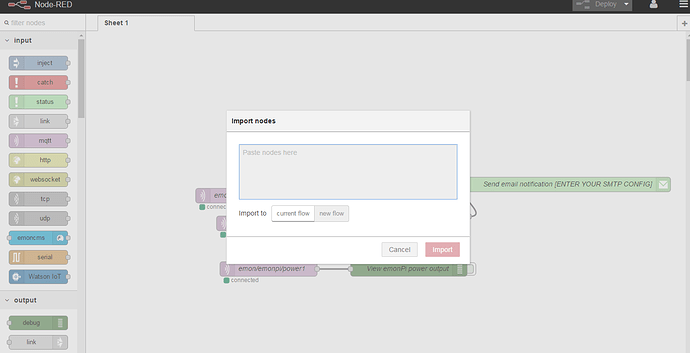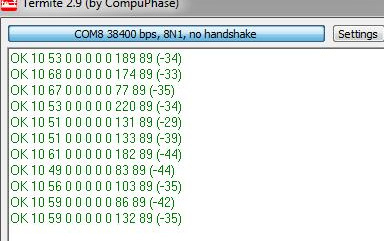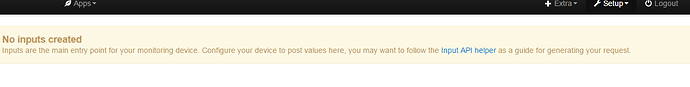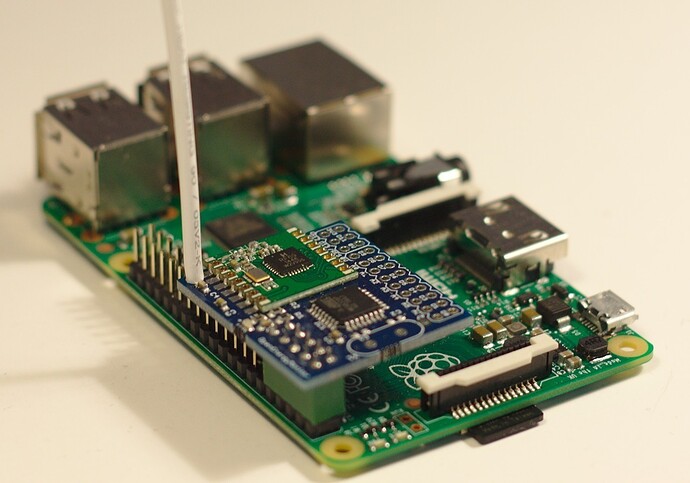Dear Paul :
I have RFM69Pi board which is connected to Raspberry PI 2 B.
I would like to trace the problem to find the root case.
It’s very sad that 7 days ago everything worked fine, than a long system off + I did the calibration process in the Emon TX ino file and everything goes wrong…
How/where can I see if the RFM69Pi board + Raspberry PI receive the RF packet ?
Because I assume that the problem can be :
- something happened with the RFM69Pi board.
- RFM69Pi board receive tha RF packets from Emon TX, but not forward to Emon CMS.
I just see that the red led is blinking on the RFM69Pi (433Mhz) Raspberry Pi Base Station Receiver Board.
I’m realy wodering the green led is blinking on the Emon TX every 10 sec and on the Emon PI RF receiver board led blinking also, but no input shown on the emoncms…
I restarted the emonhub, but nothing changed.
Here it is my emonhub.log from the local emoncms:
#######################################################################
####################### emonhub.conf #########################
#######################################################################
### emonHub configuration file, for info see documentation:
### http://github.com/openenergymonitor/emonhub/blob/emon-pi/configuration.md
#######################################################################
####################### emonHub settings #######################
#######################################################################
[hub]
### loglevel must be one of DEBUG, INFO, WARNING, ERROR, and CRITICAL
loglevel = DEBUG
### Uncomment this to also send to syslog
# use_syslog = yes
#######################################################################
####################### Interfacers #######################
#######################################################################
[interfacers]
### This interfacer manages the RFM12Pi/RFM69Pi/emonPi module
[[RFM2Pi]]
Type = EmonHubJeeInterfacer
[[[init_settings]]]
com_port = /dev/ttyAMA0
com_baud = 38400 # 9600 for old RFM12Pi
[[[runtimesettings]]]
pubchannels = ToEmonCMS,
subchannels = ToRFM12,
group = 210
frequency = 433
baseid = 10 # emonPi / emonBase nodeID
quiet = true # Report incomplete RF packets (no implemented on emonPi)
calibration = 230V # (UK/EU: 230V, US: 110V)
# interval = 0 # Interval to transmit time to emonGLCD (seconds)
[[MQTT]]
Type = EmonHubMqttInterfacer
[[[init_settings]]]
mqtt_host = 127.0.0.1
mqtt_port = 1883
mqtt_user = emonpi
mqtt_passwd = emonpimqtt2016
[[[runtimesettings]]]
pubchannels = ToRFM12,
subchannels = ToEmonCMS,
# emonhub/rx/10/values format
# Use with emoncms Nodes module
node_format_enable = 1
node_format_basetopic = emonhub/
# emon/emontx/power1 format - use with Emoncms MQTT input
# http://github.com/emoncms/emoncms/blob/master/docs/RaspberryPi/MQTT.md
nodevar_format_enable = 1
nodevar_format_basetopic = emon/
[[emoncmsorg]]
Type = EmonHubEmoncmsHTTPInterfacer
[[[init_settings]]]
[[[runtimesettings]]]
pubchannels = ToRFM12,
subchannels = ToEmonCMS,
url = https://emoncms.org
apikey = xxxxxxxxxxxxxxxxxxxxxxxxxxxxxxxxx
senddata = 1 # Enable sending data to Emoncms.org
sendstatus = 1 # Enable sending WAN IP to Emoncms.org MyIP > https://emoncms.org/myip/list
sendinterval= 30 # Bulk send interval to Emoncms.org in seconds
#######################################################################
####################### Nodes #######################
#######################################################################
[nodes]
## See config user guide: http://github.com/openenergymonitor/emonhub/blob/master/configuration.md
[[5]]
nodename = emonpi
[[[rx]]]
names = power1,power2,power1pluspower2,vrms,t1,t2,t3,t4,t5,t6,pulsecount
datacodes = h, h, h, h, h, h, h, h, h, h, L
scales = 1,1,1,0.01,0.1,0.1,0.1,0.1,0.1,0.1,1
units = W,W,W,V,C,C,C,C,C,C,p
[[6]]
nodename = emontxshield
[[[rx]]]
names = power1, power2, power3, power4, vrms
datacode = h
scales = 1,1,1,1,0.01
units =W,W,W,W,V
[[7]]
nodename = emontx4
[[[rx]]]
names = power1, power2, power3, power4, vrms, temp1, temp2, temp3, temp4, temp5, temp6, pulse
datacodes = h,h,h,h,h,h,h,h,h,h,h,L
scales = 1,1,1,1,0.01,0.1,0.1, 0.1,0.1,0.1,0.1,1
units =W,W,W,W,V,C,C,C,C,C,C,p
[[8]]
nodename = emontx3
[[[rx]]]
names = power1, power2, power3, power4, vrms, temp1, temp2, temp3, temp4, temp5, temp6, pulse
datacodes = h,h,h,h,h,h,h,h,h,h,h,L
scales = 1,1,1,1,0.01,0.1,0.1, 0.1,0.1,0.1,0.1,1
units =W,W,W,W,V,C,C,C,C,C,C,p
[[9]]
nodename = emontx2
[[[rx]]]
names = power1, power2, power3, power4, vrms, temp1, temp2, temp3, temp4, temp5, temp6, pulse
datacode = h
scales = 1,1,1,1,0.01,0.1,0.1, 0.1,0.1,0.1,0.1,1
units =W,W,W,W,V,C,C,C,C,C,C,p
[[10]]
nodename = emontx1
[[[rx]]]
names = power1, power2, power3, power4, vrms, temp1, temp2, temp3, temp4, temp5, temp6, pulse
datacode = h
scales = 1,1,1,0.01,0.01,0.1,0.1, 0.1,0.1,0.1,0.1,1
units =W,W,W,W,V,C,C,C,C,C,C,p
[[19]]
nodename = emonth1
[[[rx]]]
names = temperature, external temperature, humidity, battery
datacode = h
scales = 0.1,0.1,0.1,0.1
units = C,C,%,V
[[20]]
nodename = emonth2
[[[rx]]]
names = temperature, external temperature, humidity, battery
datacode = h
scales = 0.1,0.1,0.1,0.1
units = C,C,%,V
[[21]]
nodename = emonth3
[[[rx]]]
names = temperature, external temperature, humidity, battery
datacode = h
scales = 0.1,0.1,0.1,0.1
units = C,C,%,V
[[22]]
nodename = emonth4
[[[rx]]]
names = temperature, external temperature, humidity, battery
datacode = h
scales = 0.1,0.1,0.1,0.1
units = C,C,%,V
[[23]]
nodename = emonth5
[[[rx]]]
names = temperature, external temperature, humidity, battery, pulsecount
datacodes = h,h,h,h,L
scales = 0.1,0.1,0.1,0.1,1
units = C,C,%,V,p
[[24]]
nodename = emonth6
[[[rx]]]
names = temperature, external temperature, humidity, battery, pulsecount
datacodes = h,h,h,h,L
scales = 0.1,0.1,0.1,0.1,1
units = C,C,%,V,p
[[25]]
nodename = emonth7
[[[rx]]]
names = temperature, external temperature, humidity, battery, pulsecount
datacodes = h,h,h,h,L
scales = 0.1,0.1,0.1,0.1,1
units = C,C,%,V,p
[[26]]
nodename = emonth8
[[[rx]]]
names = temperature, external temperature, humidity, battery, pulsecount
datacodes = h,h,h,h,L
scales = 0.1,0.1,0.1,0.1,1
units = C,C,%,V,p
[[11]]
nodename = 3phase
[[[rx]]]
names = powerL1, powerL2, powerL3, power4, Vrms, temp1, temp2, temp3, temp4, temp5, temp6
datacode = h
scales = 1,1,1,1,0.01,0.1,0.1,0.1,0.1,0.1,0.1
units =W,W,W,W,V,C,C,C,C,C,C