No “nodes” module preinstalled in this version?
I’ve installed this release
pi@emonpi:/boot $ ls emonSD-03May16
emonSD-03May16
As a result “node” menu is not existing.
I installed node module manually using git clone. Nodes appeared in the menu but “control feature” seems to not work.
If I issue a POST /nodes/nodeid /nodes/29/tx/values = 1,2,3,4, i get:
[Wed May 11 19:44:15.735212 2016] [:error] [pid 2344] [client 192.168.1.125:58751] PHP Notice: Undefined variable: mqtt_server in /var/www/emoncms/Modules/nodes/nodes_controller.php on line 144, referer: …
[Wed May 11 19:44:15.735456 2016] [:error] [pid 2344] [client 192.168.1.125:58751] PHP Notice: Undefined variable: mqtt_server in /var/www/emoncms/Modules/nodes/nodes_controller.php on line 144, referer: …
[Wed May 11 19:44:15.735593 2016] [:error] [pid 2344] [client 192.168.1.125:58751] PHP Notice: Undefined variable: mqtt_server in /var/www/emoncms/Modules/nodes/nodes_controller.php on line 145, referer: …
[Wed May 11 19:44:15.736531 2016] [:error] [pid 2344] [client 192.168.1.125:58751] PHP Notice: Undefined variable: mqtt_server in /var/www/emoncms/Modules/nodes/nodes_controller.php on line 145, referer: …
[Wed May 11 19:44:15.737972 2016] [:error] [pid 2344] [client 192.168.1.125:58751] PHP Warning: fsockopen(): unable to connect to :0 (Failed to parse address “”) in /var/www/emoncms/Lib/phpMQTT.php on line 78, referer:
Found emonPi Update error for emoncms (git pull /var/www/emoncms) | Archived Forum but had no luck with any of the mentioned solution.
I use emonbase (raspberry pi running this this release ) equiped with rfm12pi v2 (RFM12Pi V2 - OpenEnergyMonitor Wiki)
Any clue?
Note: after i installed nodes i can see the Inputs and nodes updated. Just I cannot use “control features”
Should I use another image? Do i need to configure something because i don’t use emonpi but emonbase?
Part of configuration:
[interfacers]
This interfacer manages the RFM12Pi/RFM69Pi/emonPi module
[[RFM2Pi]]
Type = EmonHubJeeInterfacer
[[[init_settings]]]
com_port = /dev/ttyAMA0
com_baud = 9600 # 9600 for old RFM12Pi
[[[runtimesettings]]]
pubchannels = ToEmonCMS,
subchannels = ToRFM12,
group = 210
frequency = 868
baseid = 15 # emonPi / emonBase nodeID
quiet = true # Report incomplete RF packets (no implemented on emonPi)
calibration = 230V # (UK/EU: 230V, US: 110V)
interval = 60 # Interval to transmit time to emonGLCD (seconds)
[[MQTT]]
Type = EmonHubMqttInterfacer
[[[init_settings]]]
mqtt_host = 127.0.0.1
mqtt_port = 1883
mqtt_user = emonpi
mqtt_passwd = emonpimqtt2016
[[[runtimesettings]]]
pubchannels = ToRFM12,
subchannels = ToEmonCMS,
# emonhub/rx/10/values format
# Use with emoncms Nodes module
node_format_enable = 1
node_format_basetopic = emonhub/
# emon/emontx/power1 format - use with Emoncms MQTT input
# http://github.com/emoncms/emoncms/blob/master/docs/RaspberryPi/MQTT.md
nodevar_format_enable = 1
nodevar_format_basetopic = emon/
…
[[29]]
nodename = 29aq
[[[rx]]]
names = temperature, filter, lights, co2coil, ph, heater, feeder, hh,mm
datacode = h
scales = 0.01,1,1,1,0.01,1,1,1,1
units = C,p,p,p,pH,p,p,p,p
[[[tx]]]
names = phMin, phMax, tempMin, tempMax
units = pH,pH,C,C
scales = 0.01,0.01,0.01,0.01
datacode = h

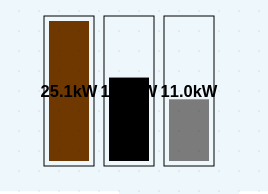
 ]
]
