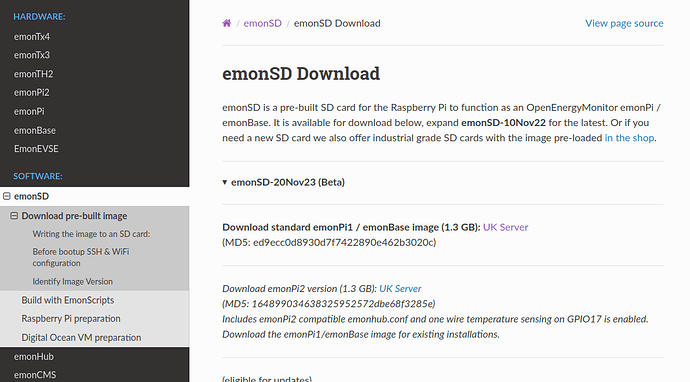I’m preparing for a new emonSD image release and have been creating stable releases of the different system components. I haven’t been keeping on top of stable releases and change logs for some time. So I will try and summarise what I can of the changes over the last year.
I last did a forum release post back in January Emoncms stable release v11.3.0. So I have detailed changes since that release.
Emoncms Core 11.4.2
https://github.com/emoncms/emoncms/compare/11.3.0…11.4.2
- Fixed issue where 5-second interval feeds were generated in the absence of a selected interval.
- Fixed feed model error for invalid feed engine and related getmeta error.
- Code cleanup and documentation improvements thanks to @reedy
- New datapoint editor to replace older edit realtime and edit daily tools (available in visualisations section).
- Removed option to change input names (to avoid input recreation and orphaned inputs)
- Option to create a user from the admin users list.
- Fixed support for emonLibDB in serial configuration ui.
- Update log no longer hides after 3 seconds thanks to @CDuffy
- Improved service status display
- Dataplicity HTTP_X_FORWARDED_PORT fix.
- Fixed PHP8 depreciation warnings, thanks to @matheworres
- Documentation updates thanks to @borpin
- Fix using using SSL with MQTT without client certificate @lechercheur123
Emoncms App module 2.7.9
https://github.com/emoncms/app/compare/2.6.9…2.7.9
- A lot of MyHeatpump app development as detailed in other threads
 thanks to @Timbones for his help!
thanks to @Timbones for his help! - Allow wider use of non PHPFina engines.
- New: CO2 Monitor app for decay curve air change rate measurement.
- New: Storage explorer app (needs more work)
- New: UK Grid app
- Fixed time of use app off-peak period overlapping midnight
- Fixed MySolar live update, data index and undefined value errors.
- Styling improvements for app configuration, improved mobile support
Emoncms Device module 2.2.3
- New emonHP device template
Emoncms Sync module 2.1.5
https://github.com/emoncms/sync/compare/2.1.4…2.1.5
- sync_all.php script option
- fix for missing $feed variable thanks to @davefiddes
- improved authentication feedback & show apikey when recorded.
Emoncms Postprocess module 2.4.7
https://github.com/emoncms/postprocess/compare/2.2.5…2.4.7
- Revamped user interface
- New post process to remove NAN values, replacing with last value
- New post process to limit values more than or less than set limits.
- New down sampling post process
- New allow negative post process
- New to signed post process
- New solar direct calculation process
- Updated import and export process
- Tool to help select feeds for formula process
- Script for converting all 5s PHPFina feeds to 10s interval feeds (convert_all_5s_to_10s.php).
- Fix PHP7 Compatibility (avoid errors for those still running PHP7)
Emoncms Backup module 2.3.3
https://github.com/emoncms/backup/compare/2.3.2…2.3.3
- A significant piece of work adding hostname and error handling to the export process, thanks to @CDuffy!
- Added sdd and sde to list of drives to scan, thanks to @borpin
- Menu consistency fix, thanks to @alexandrecuer
Emoncms Usefulscripts 2.3.11
https://github.com/emoncms/usefulscripts/compare/2.3.10…2.3.11
- Agile script options for feed tag and name thanks to @borpin
- Updated scripts to help with configuration and testing of MBUS meters.
OpenEnergyMonitor RFM2Pi 1.4.2
- Fixed emonBase RFM69 LPL firmware frequency
- JeeLink environment added
- Updated boards.txt and bootloader instructions, thanks to @brandock
OpenEnergyMonitor emonPi 3.0.2
- Support for emonPi2 LCD script
- Recent: Minor documentation changes
- emonPi_CM LowPowerLabs firmware improvements (April 2023)
- Larger documentation changes with new docs site earlier in the year.
OpenEnergyMonitor emonhub 2.5.9
https://github.com/openenergymonitor/emonhub/compare/2.5.2…2.5.9
Changelog back to 2.5.2 (last release)
- Samsung ASHP modbus registers added
- Support for sending names via emoncms interfacer with data compression
- Changes to support new documentation website, thanks to @borpin for his help with this!
- add support for QP6 Kamstrup403 MWh readings
- Force emonhub log folder to user:root ownership @borpin
- fix negative minimal modbus integer readings
- emonPiCM node decoder
- add support for rayleigh modbus meter
- include emonTx4 3 phase node decoder
- fix modbus tcp interfacer
- SDM630 modbus meter support improvements
OpenEnergyMonitor EmonScripts 1.6.22
https://github.com/openenergymonitor/EmonScripts/compare/1.6.0…1.6.22
- Option to disable 1-wire via config.ini, thanks to @borpin
- Install PHP8.0 if ARMv6 architecture @borpin
- Updated Raspberrypi installation documentation @borpin
- Developer notes for EmonScripts @borpin
- Updated firmware options
- Python3 based command line firmware upload tool
- The install.sh and main.sh have been updated to copy stdout and stderr to both the terminal and also a log file. thanks to @CDuffy
- Fixed listener requirement in latest mosquitto.conf
- Fixed emonSD download MD5
- Temporary fix for pip3 install errors (ignore and bypass warning for now)
Emoncms Graph module: no changes
Emoncms Dashboard module: no changes
Emoncms Config (EmonHub) module: no changes
Emoncms Setup module: no changes
Emoncms Wifi module: no changes
OpenEnergyMonitor Avrdude-rpi: no changes