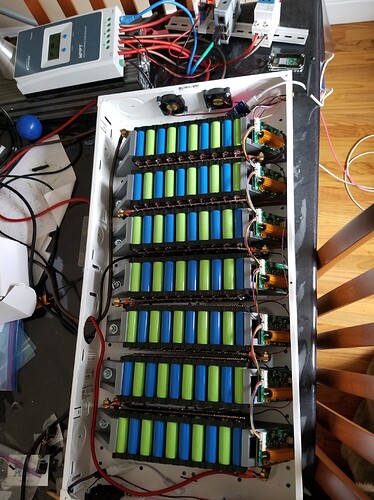do you have calc the bypas ?
Max 4.2V / 2Ohm = 2,1 A
Stuart did you ever read? I just heard that 2 ohms already at 4.2v can be a problem because it is 2.1A in the maximum.
The circuit diagram specifies 3.3ohm resistor which is 5.3W @ 4.2V and 1.27Amps
If you have decided to use other sized resistors, you may need to adapt the other components like the fuse.
I know nothing.  I did run it in bypass for a few hours yesterday.
I did run it in bypass for a few hours yesterday.
Stuart: I just wanted to point out to Chance Schrader that the 2ohm as R1 can lead to a problem under continuous load. Both for the board also depending on what he has installed as a backup.
They are 8v 2 amp hold and 3.5 amp reset fuses.
At 2ohm the load is just over 2 amps - it would be rare to charge the cells up to 4.2V so at 4.1V balance it would be a fraction over 2amps - I doubt that would cause a problem with the fuse.
Hey Stuart and others, I am wondering how you guys charge your liions.
Personally I am running 6s, so hobby chargers exist.
Stuart you said you’re running 14s? how are you doing things.
Also I saw a mppt 70a picture in the thread.
What kind of current limited power supply are being used around here ?
Hey, I’m a student and currently working on the DIY BMS. Already had a lot of fun building it. Thanks to Adam’s videos I got to the point where I uploaded the Arduino-ESP8266-BMS-Controller.ino onto the Wemos D1 mini. I connected my pc to the “DIY-BMS-Controller” hotspot but unfortunately put in the wrong password. So of course the Wemos didn’t connect to my wifi, but it also stopped showing up in my wifi list. Although I reuploaded the Arduino-ESP8266-BMS-Controller.ino the Wemos hotspot didn’t show up again so I couldn’t put in the right wifi password. Does anybody know if there is a way to reset the Wemos? Or do I have to do something else to make the Wemos show up again as a hotspot in my wifi list?
I’m very thankful for any help!
– Tim
I have had a similar problem. The wifi details are not over written when you upload new firmware.
This should help:-
https://www.esp8266.com/viewtopic.php?t=8204
Ian
Hi @Darulin , as mentioned by @ian above you need to look at clearing the SPIFF flash memory
There is also a guide here
@blob I’m using an AC-to-DC power supply along with a CC/CV charger.
If you are still stuck try a different firmware completely like Tasmota. The BMS firmware should really fall back to AP mode if no wireless connection is actually made.
this is a script i have used to clear EEPROM Clear_EEPROM.ino (951 Bytes)
Thank you all very much! The command line mentioned in your link @ian together with the esptool from the post which @stuart sent got my wemos working again. Now I’m happy to continue the project 
Ok, what step down devices do you use to power lower voltage stuff?
Do you need 56v for a specific application?
I don’t its fed into an inverter to power the house!
Hi all.
I like DIY BMS and decided to build for my 14S120P 18650 pack.
After nearly 2 months waiting for the parts I now build the first 4 boards and controller with Wemos D1 mini. The controller is probably OK but the cell modules not… 
After week I found out that I ordered 50x ATTINY85-20SU! 
Should be ATTINY85V-10SU… 
It is why the cell module did not do anything? No light, no blink, no comm… 
I see only one diff - low power…
Thanx…
Sorry for my English… .
Jman where did you get the 3d templates for the 18650 pack holders. Can you give us the link?
Best regards Dirk