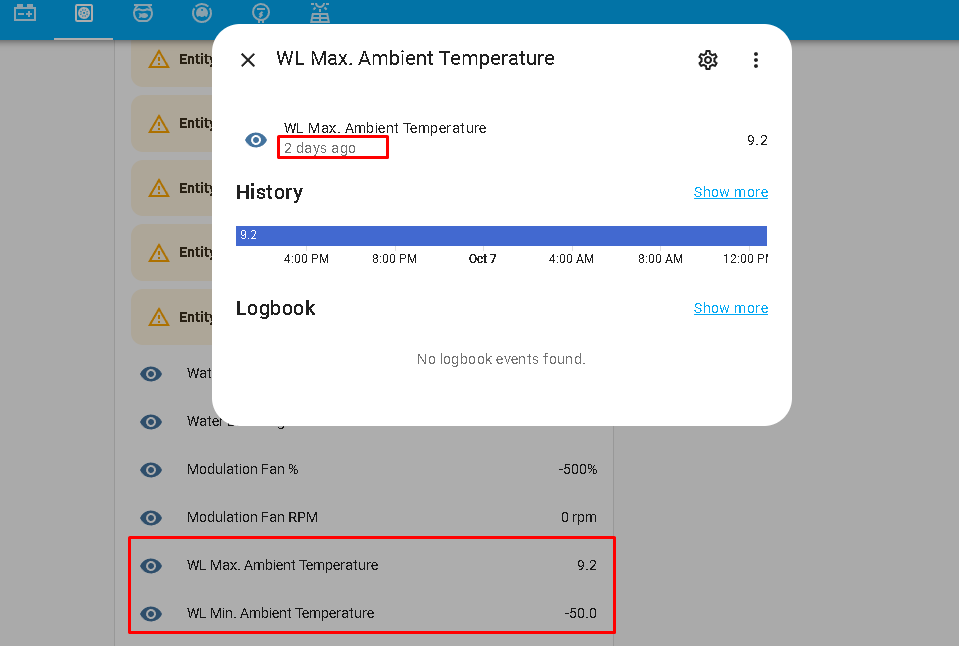Hi @Topaz, very interesting information but…
…I think not - see my reply to @Michal_S about SNET’s ability to write to it. I’m pinning my hopes on @toadhall’s new-found above insights into writing data into 0xnnnn directly.
I also see 0x4089 appearing in the RS485 output. For example here is a packet showing it:
86458 ms 0x406C = 0, 0x406D = 0, 0x406F = 1, 0x4070 = 0, 0x4073 = 0, 0x4074 = 0, 0x4077 = 0, 0x407B = 0, 0x407D = 0, 0x407E = 0, 0x4085 = 0, 0x4086 = 0, 0x4087 = 0, 0x4089 = 0, 0x408A = 0, 0x4095 = 3 (My HP wasn’t running at the time, so unsurprisingly the pump was “off”.)
(For the avoidance of any doubt, I don’t poll the MIM for data, I just watch what’s coming out of F1/F2 using Python code.)
Edit: just to see how often 0x4089 appears, I’ve just run my Python code again, and see:
[PROMPT] Enter register (e.g. 8254) or for all: 4089
[INFO] Filtering for register 0x4089
81964 ms 0x406C = 0, 0x406D = 0, 0x406F = 1, 0x4070 = 0, 0x4073 = 0, 0x4074 = 0, 0x4077 = 0, 0x407B = 0, 0x407D = 0, 0x407E = 0, 0x4085 = 0, 0x4086 = 0, 0x4087 = 0, 0x4089 = 0, 0x408A = 0, 0x4095 = 3
244254 ms 0x406C = 0, 0x406D = 0, 0x406F = 1, 0x4070 = 0, 0x4073 = 0, 0x4074 = 0, 0x4077 = 0, 0x407B = 0, 0x407D = 0, 0x407E = 0, 0x4085 = 0, 0x4086 = 0, 0x4087 = 0, 0x4089 = 0, 0x408A = 0, 0x4095 = 3
406491 ms 0x406C = 0, 0x406D = 0, 0x406F = 1, 0x4070 = 0, 0x4073 = 0, 0x4074 = 0, 0x4077 = 0, 0x407B = 0, 0x407D = 0, 0x407E = 0, 0x4085 = 0, 0x4086 = 0, 0x4087 = 0, 0x4089 = 0, 0x408A = 0, 0x4095 = 3
So that’s every 162 seconds or just under 3 minutes. (The HP is still off, BTW.)