Hi @TrystanLea,
As you’ve probably noticed I’ve been busy with Emoncms in the last few days.
I should start off by saying that I love how open you are all being with the work you are doing. It makes it really easy to see the great things you are doing. I like what you’ve done with “My Heatpump” - it certainly shows the information many people want to see.
I’m in a more advanced situation. I have a heat pump from a popular manufacturer and the Metering and Monitoring Service Package installed which, when hooked up to their website, gives me lots of data about how it’s performing as well as the ability to control it. I know this doesn’t really fit with the ethos of OpenEnergyMonitor because it’s using vendor-supplied hardware and systems which are closed-source.
Given that setup and my programming experience I’ve been investigating how the heat pump behaves and how I can improve it. For example, the installers (nice people) suggested we’d see a CoP of around 2.5. Since I implemented my improved control technologies it’s gone up from 2.66 (October) to 3.11 (December) and then with further tweaks up to 3.27 (February).
The key for me has been the ability to look at the data in lots of different ways. I have readings for every minute since October and my home-grown web app (Javascript) has helped me see things and improve control algorithms (Python).
However, I’m now looking to share my algorithms. I finally got legal approval from people who care so the next thing was to find a way to share them.
I’ve re-implemented my home-grown web-app as an app in Emoncms. It’s pretty much functional now. Of course there are things I still haven’t re-implemented so far, but the core is functional and potentially useful to people performing experiments and wanting to dive in and out of the data.
Arguably people could do that with graphs. I did myself, but I’ve found the app format helpful because it does a lot of the legwork for me. Of course it’s not as flexible as graphing, but that doesn’t bother me because I just re-write bits of the app I need.
So now I have a decision to make and I’m hoping you can tell me your opinion.
Would a more advanced heatpump app have a place in Emoncms and it’s repos?
Of course it’s very hard for you to tell, so I’ll post some screenshots in the next few messages on this topic.
I’ve included @Adminde because I was able to use his “device” engine quite effectively to set up the feeds and the calculations. Of course @johncantor knows a lot about the heat pump and your monitoring hardware side and may have something to say.
I may share the actual content soon, but I’ll give you a summary of the technical details in a following message. There isn’t anything particularly exciting except that we get the source data from an unusual source.
It’s going to take considerable work on my part to follow it through, but I can find the time and energy if it’s worthwhile. I’ve already taken this week off work to build it out.
Thanks
David Bowen
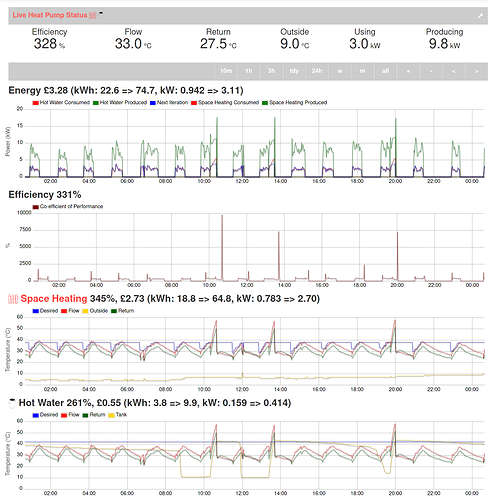
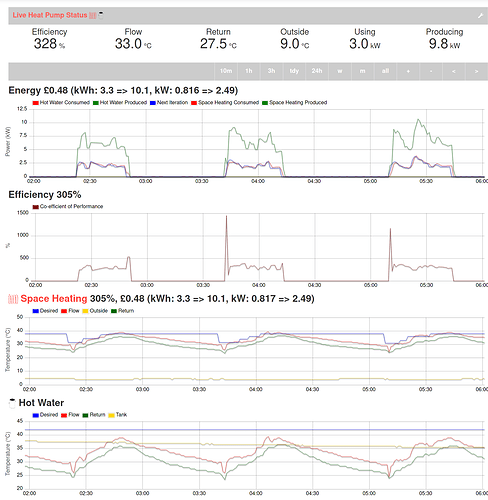
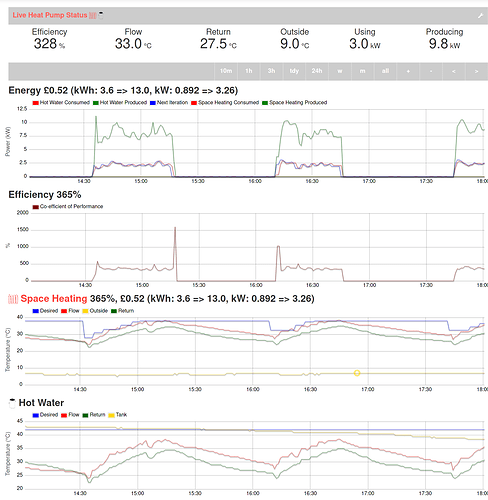

 (All opinions my own). Whilst this may come across as negative, it is not meant to be. I just want to remind anyone wanting to experiment, to bear some important things in mind.
(All opinions my own). Whilst this may come across as negative, it is not meant to be. I just want to remind anyone wanting to experiment, to bear some important things in mind.
