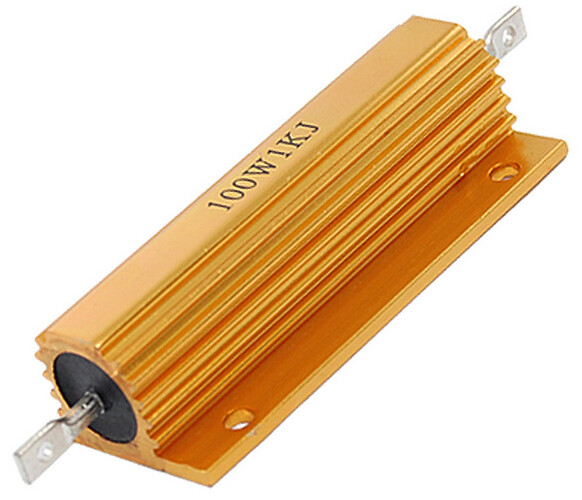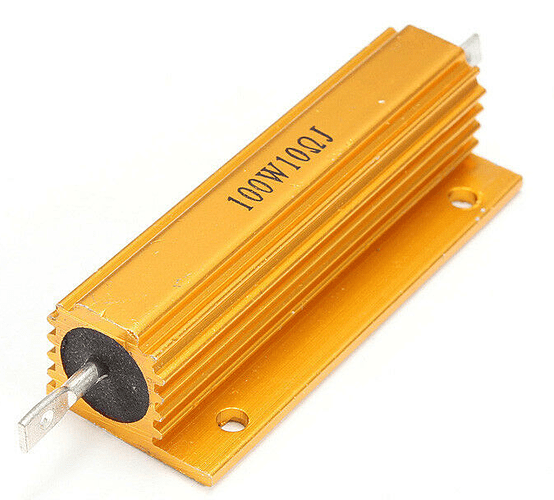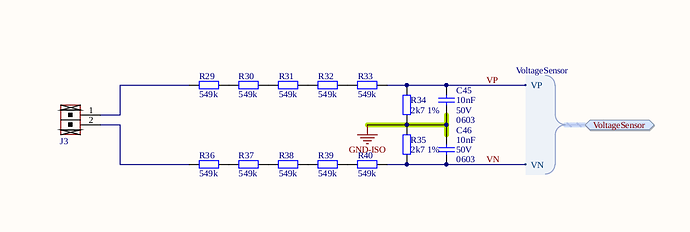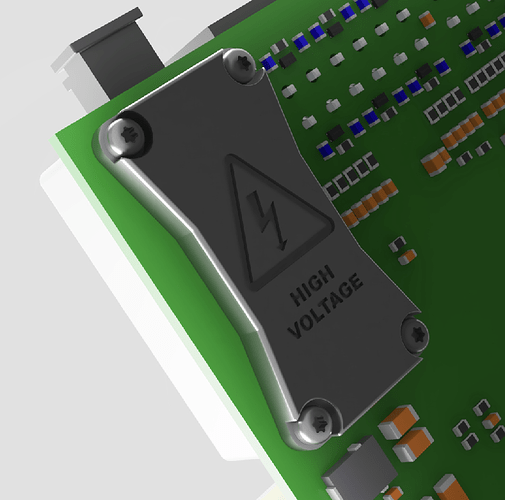I could see that Robert.Wall was able to show a 24 degree phase shift using a simulation. When you measured a phase shift of 35 degree how did you do that? is that something an oscilloscope can help with?
My oscilloscope is a very cheap DSO150. I have never owned an oscilloscope before, I just bought this oscilloscope to adjust the trim pot on the ZMPT101B so that I get a clean sine wave without any flattening.
edit:
(I just googled this, seems you need an oscilloscope with more than 1 channel, so i guess im out of luck, I could just plug in a phase shift amount, but it would be nice to verify it with a physical test, I may have to see if I can find an older oscilloscope with 2 channels someplace for cheap)
I also wonder if I could verify the phase shift in software with an arduino sketch. I assume to do this I would need to compare the output from the ZMPT101B to the output of my mains AC, but obviously I cant do this directly because the Arduino due cannot take more than 3.3v to any of its inputs.
I am assuming I could hookup my AC-AC adapter with approrpiate circuitry to one input and the ZMPT101B to another input and compare the phase shift that way.
I am thinking if the only big problem with the ZMPT101B module is the phase shift, if I can verify the amount of phase shift and set it properly as done in the 3 phase sketch then I can just use the ZMPT101B as is and adjust the sketch.