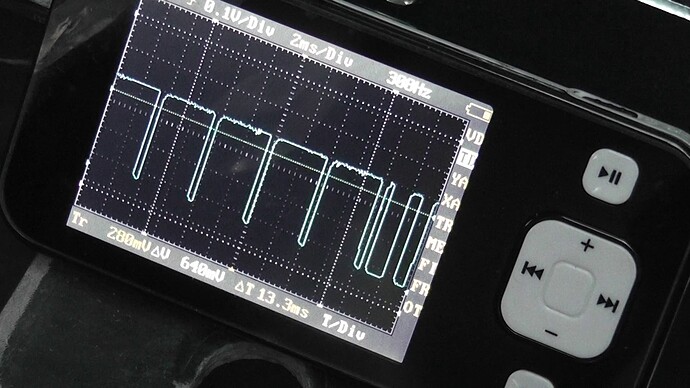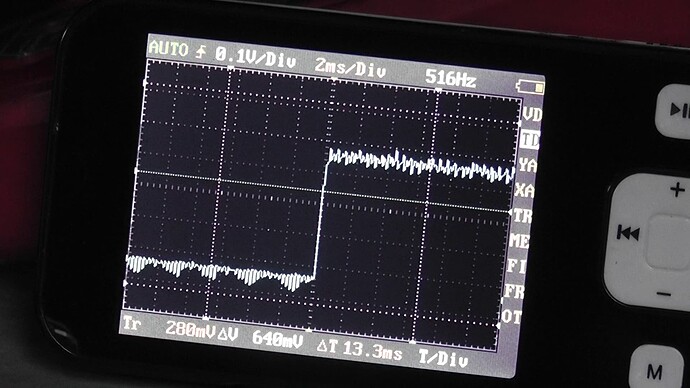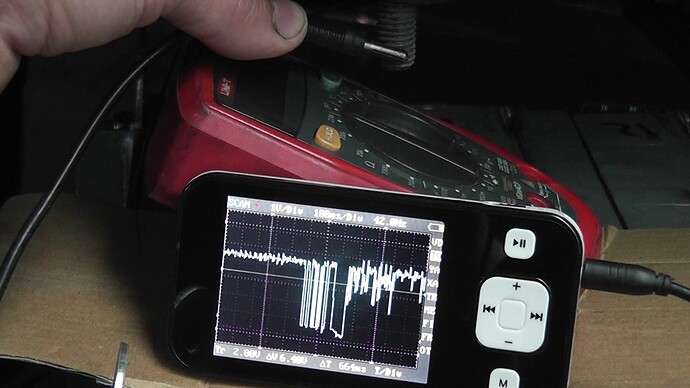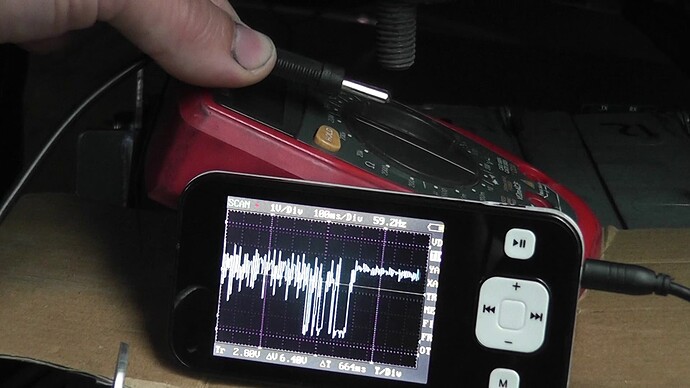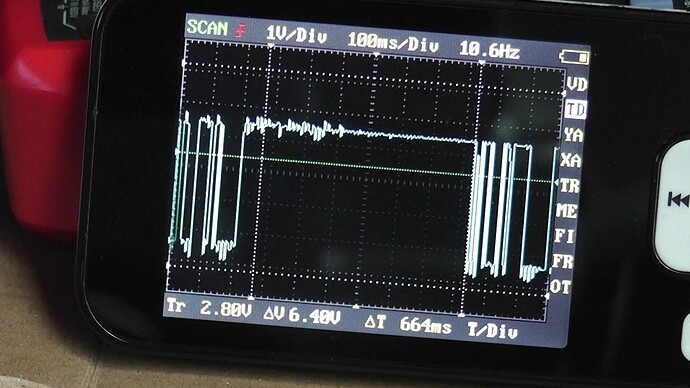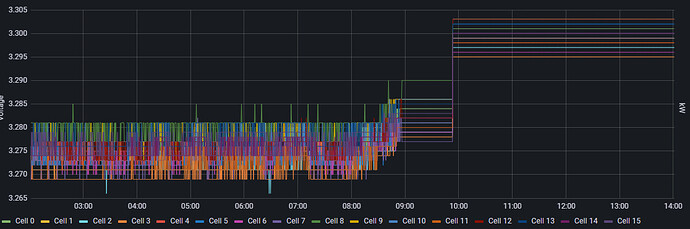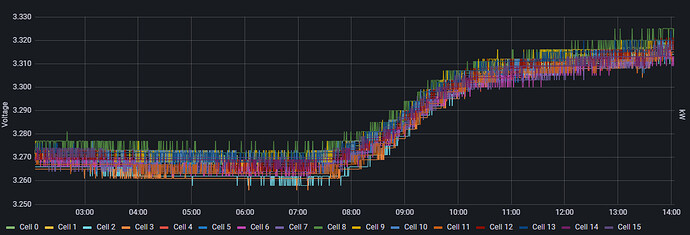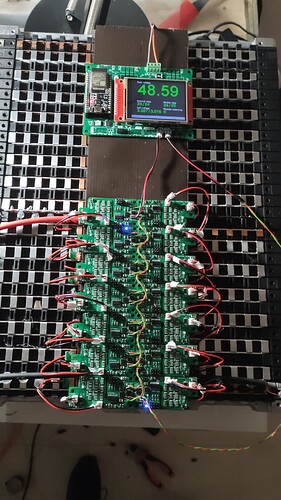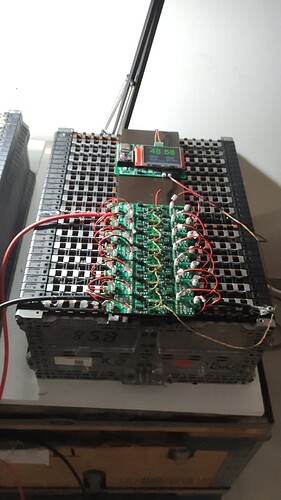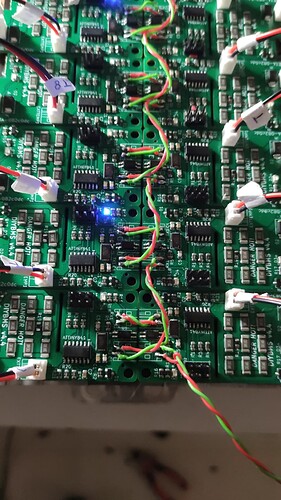I’m happy to read about the interference others also experience.
For me, I have computer dedicated for crypto mining close to the setup of hybrid inverter and battery.
When the inverters work at higher capacity the computer crashed…
I now have double fine maze chicken wire as grounded shield, that works.
The threaded rods I use to compress my cells got electrical charge also, enough for a nasty bite.
Safe to say, I have “noise”.
I’m not sure how to measure this, or place in calculations.
For the cell monitors, they will not be at the cells but close by, above the battery (2 layer).
I can make similar shielding between the cells and modules, if that makes sense.
It does require additional work, wire mesh on top of battery terminals will give nice fireworks, and contact at the bottom of the cell modiles will kill them quickly …
If it doesn’t make sense, I leave them “levitated” on pvc mesh, about 10-15 cm above the cells for heat dissipation.
Wire mess would be additional layer, with possible issues as described.
The computer problems, and now knowing it might be sensitive, I better prepare as good as possible.
Only if it makes sense to do so.
 ) in your setup to ground. This makes not only your setup safer it will also make sure they are not being charged.
) in your setup to ground. This makes not only your setup safer it will also make sure they are not being charged.