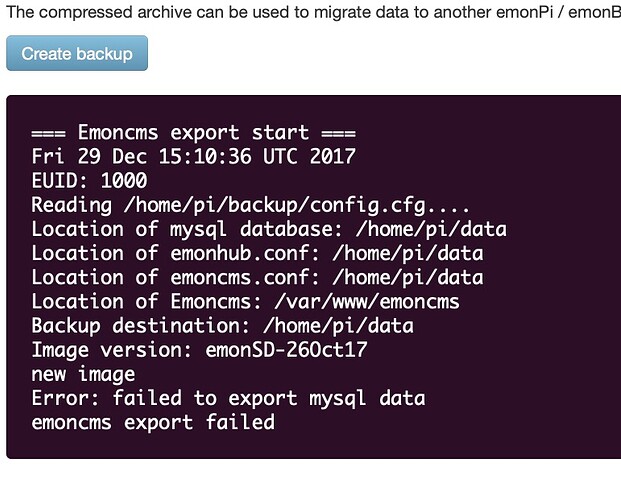Hi Jon,
Long story, short, it’s all hopefully sorted now.
Still had problems with web based backup (import and export) however, I managed to get CyberDuck working and downloaded last backup but tar.gz file was corrupt so managed to make one from all the files that supposed to be backed up manually using CLI
tar -zcvf test3.tar.gz ./
test3 being the filename. Transferred the file to
pi@emonpi:~/data/uploads
then
pi@emonpi:~/backup $ ./emoncms-import.sh
was then pleased to see:
=== Emoncms import complete! ===
Sorted my WIFI issues by editing
sudo nano /etc/wpa_supplicant/wpa_supplicant.conf
to
network={
ssid=“yourSSID”
scan_ssid=1
psk=“Your_wifi_password”
}
which allowed me to connect to my WIFI network and I could then see setting in web based EmonCMS WIFI tab.
Tried to get to edit src.ino file to set emonpi voltage calibration then import the firmware via platformio (which I have done successfully in the past) using the firmware from
This git page only shows emonpi firmware version 2.9.0, which did not work i.e. a the inputs and feeds on all the other nodes stopped working. That used in the EmonCMS web based firmware update is the most up to date 2.9.1 version; using this version and update method got the inputs and feeds all back to normal etc. Is there anyway that git version for clone/download can be updated to 2.9.1?
Therefore, I used the work-around suggest by Robert in
EmonPi - accuracy of new install - calibration required?
Now for the adjustment: you can edit emonhub.conf in your web browser. You’re looking for this section:
[[5]]
nodename = emonpi
[[[rx]]]
names = power1,power2,power1pluspower2,vrms,t1,t2,t3,t4,t5,t6,pulsecount
datacodes = h, h, h, h, h, h, h, h, h, h, L
scales = 1,1,1,0.01,0.1,0.1,0.1,0.1,0.1,0.1,1
units = W,W,W,V,C,C,C,C,C,C,p
Change the 4th item in scales = ... so that the emonPi shows the correct voltage according to your meter. So “0.01” might end up as “0.0105”, etc
and incidentally 0.01049 was the value for my emonpi.
All is good so far.
Many thanks for all the help.