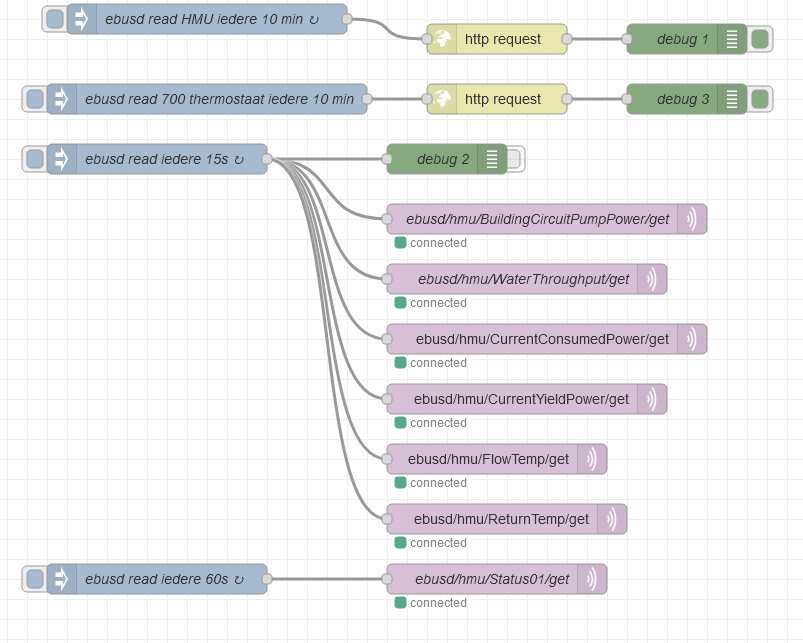@glyn.hudson a bit late but hereby my flows.
[{"id":"040b65ed35d1899b","type":"inject","z":"195603df6813fb1c","name":"ebusd read HMU iedere 10 min","props":[],"repeat":"600","crontab":"","once":true,"onceDelay":"9","topic":"","x":220,"y":20,"wires":[["c6a846f4c84d5e35"]]},{"id":"6bba3484e5a18008","type":"debug","z":"195603df6813fb1c","name":"debug 1","active":true,"tosidebar":true,"console":false,"tostatus":false,"complete":"false","statusVal":"","statusType":"auto","x":700,"y":40,"wires":[]},{"id":"c6a846f4c84d5e35","type":"http request","z":"195603df6813fb1c","name":"","method":"GET","ret":"txt","paytoqs":"ignore","url":"http://192.168.1.131:8889/data/hmu?maxage=60","tls":"","persist":false,"proxy":"","insecureHTTPParser":false,"authType":"","senderr":false,"headers":[],"x":510,"y":40,"wires":[["6bba3484e5a18008"]]},{"id":"38e3119d9d3b0e38","type":"inject","z":"195603df6813fb1c","name":"ebusd read iedere 15s","props":[{"p":"payload"}],"repeat":"900","crontab":"","once":false,"onceDelay":0.1,"topic":"","payload":"","payloadType":"str","x":170,"y":160,"wires":[["e849eec2631f9bd6","c1ceda44ddb35251","a176cf135e297609","4a6f64aaedfda56b","1a3c5137c09a045c","04f01101a1bbae10","bef3ab4ff0c5c8f0"]]},{"id":"e849eec2631f9bd6","type":"mqtt out","z":"195603df6813fb1c","name":"ebusd/hmu/BuildingCircuitPumpPower/get","topic":"ebusd/hmu/BuildingCircuitPumpPower/get","qos":"","retain":"","respTopic":"","contentType":"","userProps":"","correl":"","expiry":"","broker":"9238c12aafcf708d","x":560,"y":220,"wires":[]},{"id":"c1ceda44ddb35251","type":"mqtt out","z":"195603df6813fb1c","name":"ebusd/hmu/WaterThroughput/get","topic":"ebusd/hmu/WaterThroughput/get","qos":"","retain":"","respTopic":"","contentType":"","userProps":"","correl":"","expiry":"","broker":"9238c12aafcf708d","x":540,"y":280,"wires":[]},{"id":"a176cf135e297609","type":"mqtt out","z":"195603df6813fb1c","name":"","topic":"ebusd/hmu/CurrentConsumedPower/get","qos":"","retain":"","respTopic":"","contentType":"","userProps":"","correl":"","expiry":"","broker":"9238c12aafcf708d","x":560,"y":340,"wires":[]},{"id":"4a6f64aaedfda56b","type":"mqtt out","z":"195603df6813fb1c","name":"","topic":"ebusd/hmu/CurrentYieldPower/get","qos":"","retain":"","respTopic":"","contentType":"","userProps":"","correl":"","expiry":"","broker":"9238c12aafcf708d","x":540,"y":400,"wires":[]},{"id":"1a3c5137c09a045c","type":"debug","z":"195603df6813fb1c","name":"debug 2","active":true,"tosidebar":true,"console":false,"tostatus":false,"complete":"false","statusVal":"","statusType":"auto","x":460,"y":160,"wires":[]},{"id":"04f01101a1bbae10","type":"mqtt out","z":"195603df6813fb1c","name":"","topic":"ebusd/hmu/FlowTemp/get","qos":"","retain":"","respTopic":"","contentType":"","userProps":"","correl":"","expiry":"","broker":"9238c12aafcf708d","x":510,"y":460,"wires":[]},{"id":"bef3ab4ff0c5c8f0","type":"mqtt out","z":"195603df6813fb1c","name":"","topic":"ebusd/hmu/ReturnTemp/get","qos":"","retain":"","respTopic":"","contentType":"","userProps":"","correl":"","expiry":"","broker":"9238c12aafcf708d","x":520,"y":520,"wires":[]},{"id":"ddec63ee86f94448","type":"mqtt out","z":"195603df6813fb1c","name":"ebusd/hmu/Status01/get","topic":"ebusd/hmu/Status01/get","qos":"","retain":"","respTopic":"","contentType":"","userProps":"","correl":"","expiry":"","broker":"9238c12aafcf708d","x":510,"y":580,"wires":[]},{"id":"1ce5f156c914aeec","type":"inject","z":"195603df6813fb1c","name":"ebusd read iedere 60s","props":[],"repeat":"3600","crontab":"","once":false,"onceDelay":0.1,"topic":"","x":170,"y":580,"wires":[["ddec63ee86f94448"]]},{"id":"b0e0543524c3ba6d","type":"inject","z":"195603df6813fb1c","name":"ebusd read 700 thermostaat iedere 10 min","props":[],"repeat":"600","crontab":"","once":true,"onceDelay":"140","topic":"","x":230,"y":100,"wires":[["c24e4101afbc3902"]]},{"id":"d00342b446d4616d","type":"debug","z":"195603df6813fb1c","name":"debug 3","active":true,"tosidebar":true,"console":false,"tostatus":false,"complete":"false","statusVal":"","statusType":"auto","x":700,"y":100,"wires":[]},{"id":"c24e4101afbc3902","type":"http request","z":"195603df6813fb1c","name":"","method":"GET","ret":"txt","paytoqs":"ignore","url":"http://192.168.1.131:8889/data/700?maxage=60","tls":"","persist":false,"proxy":"","insecureHTTPParser":false,"authType":"","senderr":false,"headers":[],"x":510,"y":100,"wires":[["d00342b446d4616d"]]},{"id":"9238c12aafcf708d","type":"mqtt-broker","name":"Lokale MQTT broker","broker":"127.0.0.1","port":"1883","clientid":"","autoConnect":true,"usetls":false,"protocolVersion":"4","keepalive":"60","cleansession":true,"birthTopic":"","birthQos":"0","birthPayload":"","birthMsg":{},"closeTopic":"","closeQos":"0","closePayload":"","closeMsg":{},"willTopic":"","willQos":"0","willPayload":"","willMsg":{},"userProps":"","sessionExpiry":""}]