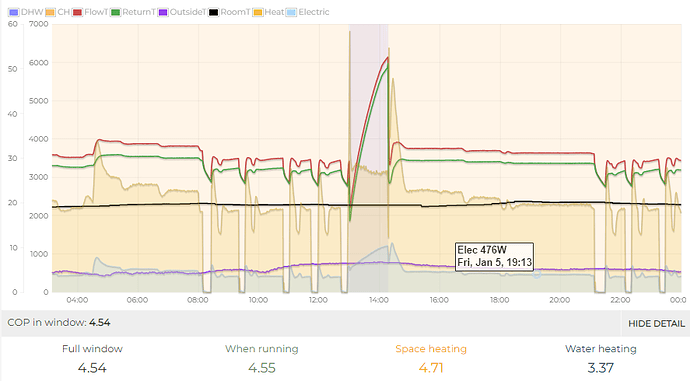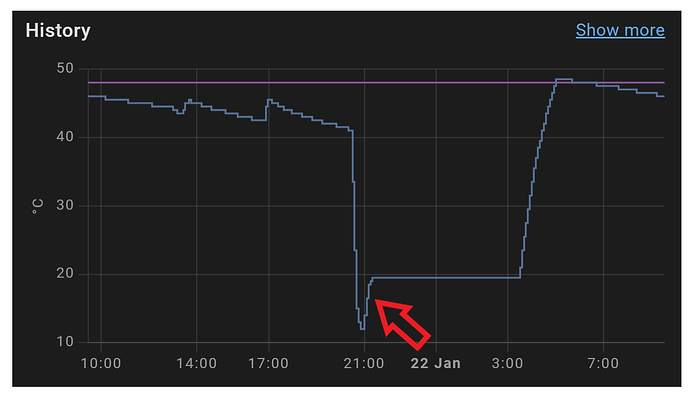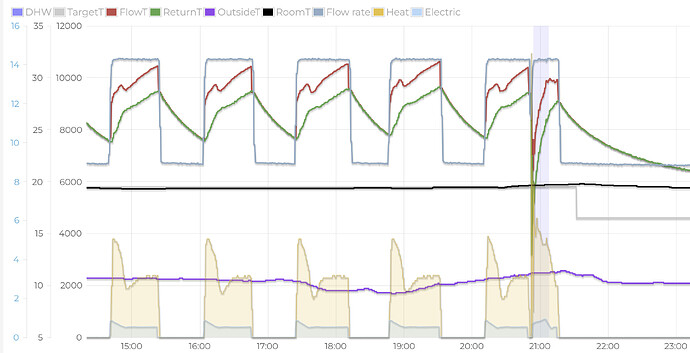Setback is its own thing with its own settings.
Room Temp Mod: Normal, Active and Expanded have no bearing on the curves.
Room Temp Mod has 3 options to choose from.
- Inactive = Pure WC (the Sensocomfort room stat is nothing but a display)
- Active = WC and Room Influence (depending how far away room temp is from indoor target the system can adjust the flow temp, i.e. increase it if room needs a little more heat)
- Expanded = WC and Room influence, but also acts as on/off stat switching the heating off if room temp is exceeded.
Have you got “set-back mode” set to Eco or Normal (you want it to be Normal)
(settings, installer level, install config, circuit1)
Then in control, zone 1, heating, you want to set “setback temp” to whatever you desire. ie 18C
Using these setting, setback will only kick in when you don’t have a timed schedule set.
So in this scenario, between 6am and 10pm the heat pump will target 20C internally, using the curve to pick the flow temp. see curve info here:
Then outside of that schedule, so 10pm to 6am, the heatpump will target 18C internally (your chosen setback temp), again, using the curve to pick the flow temp.
ie, flow temp should be around 10C lower when 2C difference in internal temp.
As you can see here on mine, there is a distinct drop in flow temp (and electric in / heat out) between the on periods on the setback times.
My setup is setback 19C, main target 20C.
Does that help?