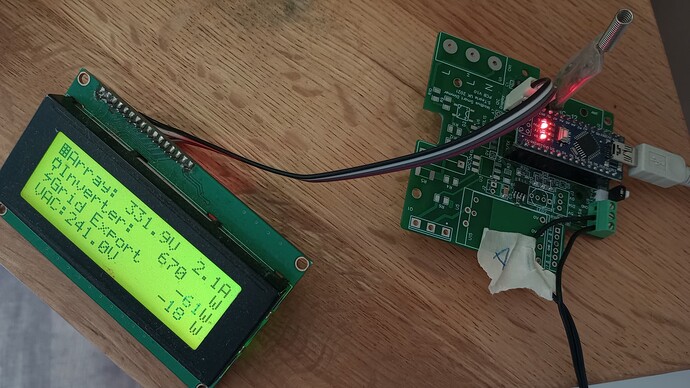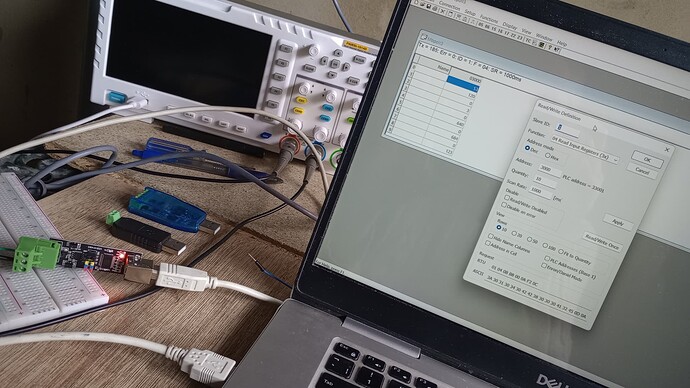PROBLEM SOLVED !!
OK All, I fear I may be winning Idiot of the week.
So, I had a working Arduino data acquisition system that has worked reliably for years talking to a Solis 4G mini and OB115 Power meter. I hung my new S6 on the wall, moved over the comms plug …Nothing! no response and many days wasted.
I had noticed the comms plug was a very tight fit into the new Solis S6 compared to the Solis 4G and it stopped 2.5-3mm from being fully in. I had looked at distance of male / female terminals from the faces and concluded ‘they must be easily mating’…wrong.
Adrians feedback reinforced my view something was seriously wrong so late last night I carefully opened the S6 up. The Comms connector wiring routes to the Display PCB, I continuity tested my cable / connector wires all the way to the PCB, Youv’e guessed it, B was not connected!!!
The connection break was occurring across (i.e inside) the socket-to plug interface despite the plug being pushed fully home as far, and as hard as physically possible, but, yes a small gap was visible near the o-ring. I still have trouble believing it was not making contact, but it most definitely wasn’t, the contact pin must have been sitting partly inside the receptacle without touching!
I drew thick pencil lines around the plug, inserted it, and could then see where it was ‘dragging’ and an interference fit. Irregular surfaces were visible on BOTH the plug and Socket (shrinkage / split lines?). These were easily scrapped away using a sharp scalpel, it now plugs in really easily!!! and this morning comms instantly worked.
At the start of this thread Adam mentioned ‘the A/B pins are about +/-1.6V with respect to the GND pin’. Possibly he meant when connected to the USB-485 adapter & scope. I would say before connecting any external devices, confirm the voltage on comms connector ‘A’ wrt 0V is approx 3.3V and ‘B’ is around 1.6V (my B measured around 0V).
This morning it instantly worked and connected to my Arduino device *(FYI This reads the Solis to conveniently / simply see what is being generated, plus it reads import/export power from an OB115 power meter. It transmits (via 433Mhz HC-12) the current import / export power value all around the home (5 times a sec or so?) to various sockets which then can either burst fire a Triac to proportionally ‘burn’ any export excess as heat in say our mini oven, kettle, electric radiator, immersion etc) or simply switch the socket On/Off (i.e for say a charger) depending on the level of export).
FOOTNOTE (Just to confirm Idiot of the week status and as a warning to others). This S6 was purchased from ebay identified as “Solis inverter S6 3.6kw dual MPPT” , brand new, boxed at a bargain price £300. I wanted it to support an East / West array setup.
So just look at the photos, i was really confused, x4 MC4 connectors on the base all simply paralleled at the DC isolator switch and then just two DC wires running to the PCB, this does not have two independent MPPT circuits !.
Look carefully at the Solis data sheet part numbers say S6-GR1P3.6K (which supports dual MPPT inputs) Or (mine) S6-GR1P3.6K-M (-M has one MPPT circuit but x2 PV inputs which must be connected to two PV strings of the same specs and orientation- it simply parallels them. This wasn’t clear to me and I never thought to check the part number.
Solis are nice inverters, internals look very well made, unfortunately I now need to get a Dual MPPT version !!!
Also:- the attached pictures show all USB-485 adapters used (ALL of these work fine:- the Blue one uses a fake Prolific PL2303 USB-UART and the driver install was a nightmare. The black one is CH340 based. The FTDI based ‘bare pcb’ one was looked at on a scope, the FTDI I.Cs and drivers accurately control the RS485 Tx and Rx switching so personally I favour these for speed etc maybe the CH340 one does too). There is also a pdf showing the Solis comms connector wiring which may be of use to someone.
Adam - If you still get problems drop me a message
Crap, What a week, i am off to the pub.
Solis RS485 Comms Connector Wiring.pdf (226.4 KB)