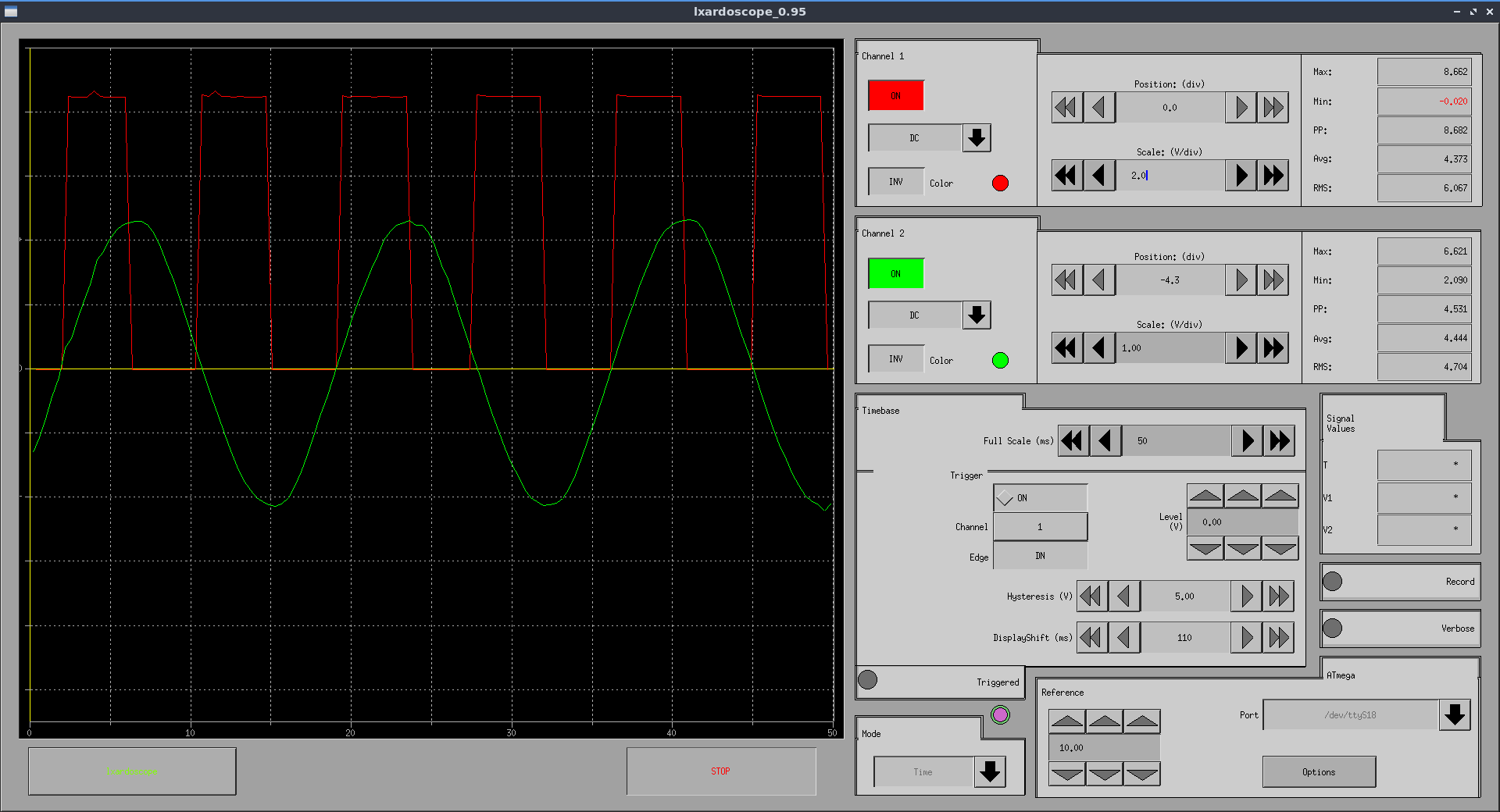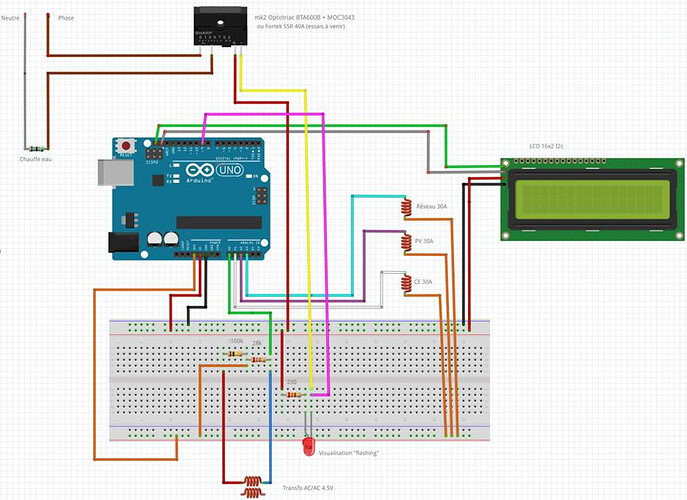Here are my last adjustments and the power record of this day Power measure 28-04.zip (359.4 KB)
Do you have about the same regulation? I hope 3043 will increase accuracy.
And Ok I reach reading % with:
lcd.print(100-percent);
-
//###### Adjustable settings #######
-
int upperRANGE = 80; // the range in which it will not search for better output
-
int lowerRANGE = -80;
-
int PWM =1 ; //1=enables PWM.h smother output 0=disable
-
int FRAC =4 ; // fraction of grid Hertz ie 50hz-> 2=1/2 (25hz pwm) 4 =1/4 (12.5 hz pwm)
-
const int CT1 = 1; // divert sensor - Set to 0 to disable if using optional diaplay ( wind)
-
const int CT2 = 1; // Inverter sensor - Set to 0 to disable
-
const int CT3 = 1; //grid sensor
-
const int CT4 = 0; // windgen sensor - Set to 0 to disable disable if using diverter display
-
int LCD = 1; // 1=enable 0=disable
-
float element = 30000; //wattage of element for diversion - make bigger then then what you have to decrease buuble search sensitivity
-
int SSR4 =1; // 1= 4 ssr and disables static, 0= 3 SSR & 1 static ( disable PWM.h)
-
int ios = 1; /// Number of SSR to control 4 MAX if PWM.h diasble otherwise 3
-
int pulse = 11; // pin for pulse disable if you cascade on 4 ssr pin 11 does not work if PWM.h enabled
-
int pulse1 = 9; // pin to use to divert on 1 SSR
-
int pulse2 = 10;
-
int pulse3 = 3;
-
int pulse4 = 11; //enable pulse 4 if you wish 4 cassacding ssr
-
float DRIFT =1 ; // if you wish to adust hz output
-
int invstatus = 5; // pin for led display showing overproduction
-
int type = 0; // 0= casdading - 1 = equal for diverting
-
int ssr=0; // 0= zerocrossing 1 = phase angle currently only supports one ssr
-
int AVG=5;

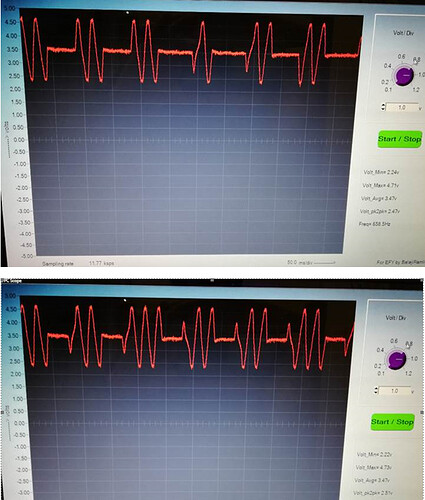


 . but it seams to me my ACpwm2 library is working well… with a little fine tuning … here a snapshot…
. but it seams to me my ACpwm2 library is working well… with a little fine tuning … here a snapshot…