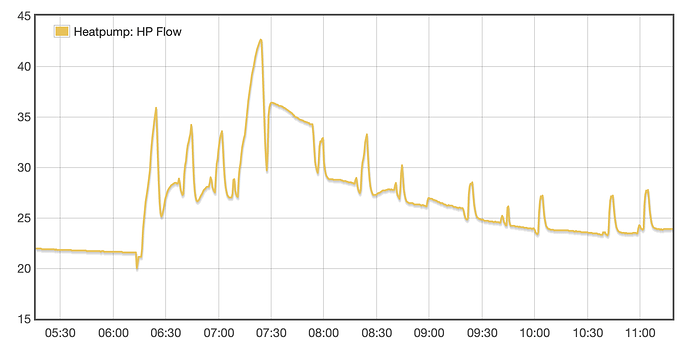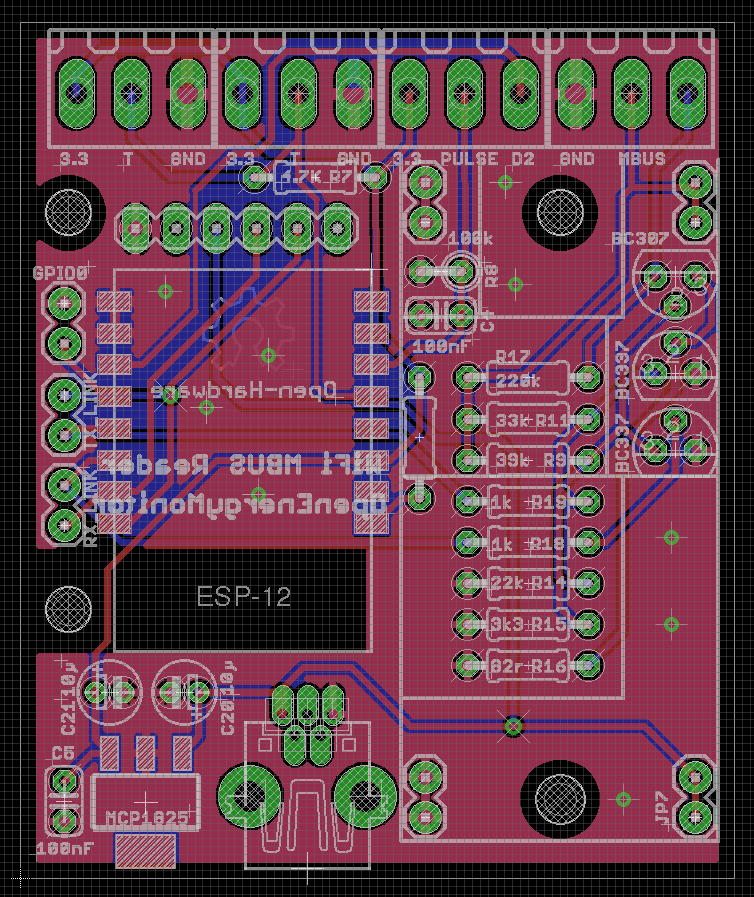@thedawnbefore tagging along here! I am also trying to get my sontex 531 connected via the M-Bus to UART Converter and an emonBase.
So far, following the set up guide I’ve only been able to get this limited output, so seemingly some data is getting through but I can’t work out what to do next. My checklist:
- Wires - all triple checked!
- Interfacer settings - checked the address and baud rate on the 531 (see page 44 for how to navigate the menu system to get yours)
- M-Bus to UART Converter - the little red light on the USB interface only came on once and now doesn’t, so I’m wondering if the converter is broken. I’ve ordered a M-Bus to USB Converter as these are now back in stock to see if that makes a difference
2021-11-20 21:38:09,517 INFO MainThread Setting RFM2Pi calibration: 230V (1p)
2021-11-20 21:38:10,519 INFO MainThread Creating EmonHubMBUSInterfacer 'MBUS'
2021-11-20 21:38:10,520 DEBUG MainThread Connecting to MBUS serial: /dev/ttyAMA0 2400
2021-11-20 21:38:10,522 INFO MainThread Setting MBUS read_interval: 10
2021-11-20 21:38:10,522 INFO MainThread Setting MBUS nodename: MBUS
2021-11-20 21:38:10,523 INFO MainThread Setting MBUS validate_checksum: False
2021-11-20 21:38:10,524 INFO MainThread Setting MBUS meters: {"sontex": {"address": "0", "type": "sontex531"}}
2021-11-20 21:38:10,525 DEBUG MainThread Setting MBUS pubchannels: ['ToEmonCMS']
2021-11-20 21:38:10,527 INFO MainThread Setting emoncmsorg senddata: 1
2021-11-20 21:38:10,528 INFO MainThread Setting emoncmsorg sendstatus: 1
2021-11-20 21:38:17,552 DEBUG MBUS Invalid MBUS data received 0 bytes 2009.0 ms
2021-11-20 21:38:19,763 DEBUG MBUS Invalid MBUS data received 0 bytes 2009.9 ms
2021-11-20 21:38:19,964 DEBUG MBUS Decoded MBUS data: None
2021-11-20 21:38:26,986 DEBUG MBUS Invalid MBUS data received 8 bytes 2006.2 ms
2021-11-20 21:38:29,205 DEBUG MBUS Invalid MBUS data received 0 bytes 2017.3 ms
2021-11-20 21:38:29,406 DEBUG MBUS Decoded MBUS data: None
2021-11-20 21:38:37,030 DEBUG MBUS Invalid MBUS data received 8 bytes 2011.0 ms
2021-11-20 21:38:39,236 DEBUG MBUS Invalid MBUS data received 0 bytes 2004.4 ms
2021-11-20 21:38:39,436 DEBUG MBUS Decoded MBUS data: None
2021-11-20 21:38:46,458 DEBUG MBUS Invalid MBUS data received 6 bytes 2008.6 ms
2021-11-20 21:38:48,672 DEBUG MBUS Invalid MBUS data received 0 bytes 2011.8 ms
2021-11-20 21:38:48,873 DEBUG MBUS Decoded MBUS data: None
2021-11-20 21:38:57,098 DEBUG MBUS Invalid MBUS data received 8 bytes 2006.2 ms
2021-11-20 21:38:59,310 DEBUG MBUS Invalid MBUS data received 0 bytes 2010.0 ms
2021-11-20 21:38:59,511 DEBUG MBUS Decoded MBUS data: None
2021-11-20 21:39:06,533 DEBUG MBUS Invalid MBUS data received 8 bytes 2011.2 ms
2021-11-20 21:39:08,739 DEBUG MBUS Invalid MBUS data received 0 bytes 2004.8 ms
2021-11-20 21:39:08,945 DEBUG MBUS Decoded MBUS data: None
2021-11-20 21:39:17,095 DEBUG MBUS Invalid MBUS data received 8 bytes 2011.1 ms
2021-11-20 21:39:19,306 DEBUG MBUS Invalid MBUS data received 0 bytes 2009.4 ms
My interfacer:
[[MBUS]]
Type = EmonHubMBUSInterfacer
[[[init_settings]]]
device = /dev/ttyAMA0
baud = 2400
[[[runtimesettings]]]
pubchannels = ToEmonCMS,
read_interval = 10
validate_checksum = False
nodename = MBUS
[[[[meters]]]]
[[[[[sontex]]]]]
address = 0
type = sontex531