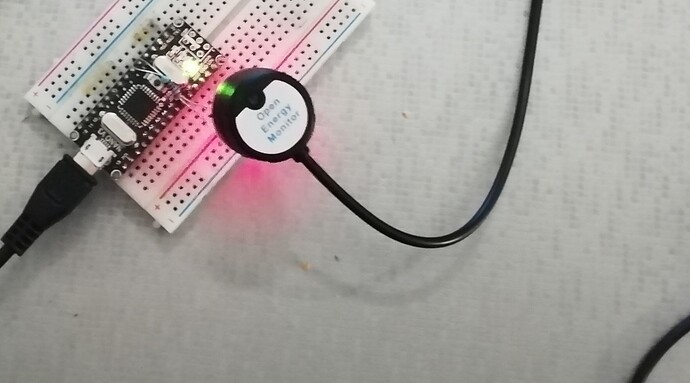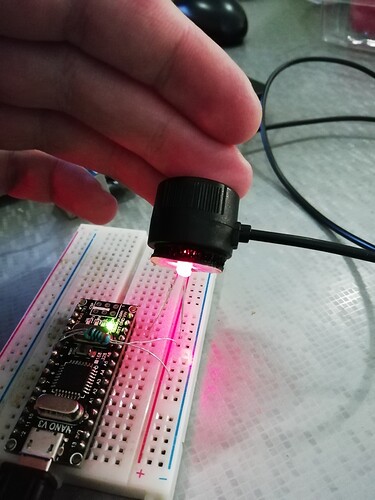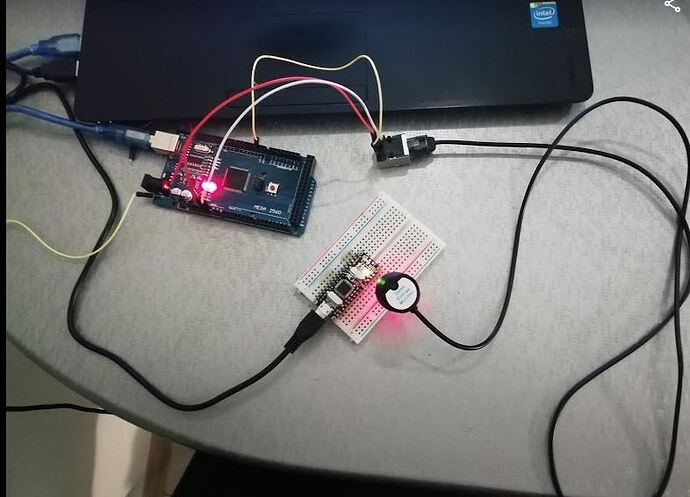Hello.
I connected optical uled pulse sensor to the Arduino, I read pulses from a flashing LED at the digital input. Everything is OK, the pulses are measured normally, but its own backup LED does not flash.
Tell me, please, what could be the reason?
Hi Oleksiy, welcome to the forum.
Can I assume you are referring to the optical pulse counter sold by the OEM shop?
We have seen this before, it seems the level of light intensity required to “switch” the LED and the emonPi/Tx/TH inputs differs as they are apparently not driven the same way (internal led and external output).
If it works ok, it is unlikely to be faulty (although I cannot rule that out entirely) , you could try moving the sensor slightly, more often than not, there is a sweet spot where both the LED and the output will work identically.
In some instances when it might actually be advantageous for the led to not flash. eg with a battery operated emonTH the LED is nothing more than a drain on the battery when your not looking at the sensor.
The company that makes these actually also does a “low-power” version that is identical but without the LED 
I presume the LED on the back of the sensor flashes in time with the one its sensing - so you can stack sensors?
Interesting!
Whilst there have been no announcements of any change to the pulse counter and the shop page has not changed (https://openenergymonitor.com/optical-utility-meter-led-pulse-sensor/) that doesn’t mean it isn’t possible the hardware has changed.
I don’t know if it’s coincidental or not but my pulsecounters are black with no led and grey with led, but the manufacturer (these were samples from them) said either could be supplied in any colour I chose.
What connector is fitted? Is it a RJ45?
@Gwil or @glyn.hudson are you now stocking the “low-power” non-led versions too?
I don’t think that would work too well as the repeater led is not central in the body and the weight of multiple sensors would probably fall off, or get knocked off if they protrude too far. But if in a bind you might get it to work I guess.
The LED should work on all units, it does not then there must be a hardware fault. I’ve just tested a few units from the latest batch (black design) and the LED’s work as expected. The LED is important since without it you would not be able to see if the sensor was correctly attached to the meter.
If you suspect you have a faulty unit please contact shop support [email protected]
. . . sourced via the OEM shop. There are non-LED version out there, I have some!
Although the lack of LED flashes, even on a fully working sensor is NOT indicative of it not having fitted correctly or working. There have been multiple users report this and both I and @Robert.Wall have posted about it here on the forum.
I even threw together a primitive optical bench and measured one, but I can no longer find the results. It’s posted here (or in the archive) somewhere, I think.
But bear in mind, the pulse output is not a pulse output - it is an over-driven analogue output, so you can get a linear response over a limited range of light levels.
I cannot remember now where the LED on the back started to light in relation to the output voltage - hence in relation to the voltage at which the pulse input recognised a pulse.
Here are the results: First try with EmonPi - Pulsecount stuck at 1 - #16 by Robert.Wall
(This is for one sensor, yours won’t necessarily be the same.)
Yes it has RJ-45
All circuit on photo. Arduino NANO just ON\OFF led, arduino MEGA read digital input. Power level I setuped 3.3V and 5V for Optical Sensor meter, but LED not flashing(
And you have definitely tried re-positioning the pulsing led?
Also have you tried cupping your hands or a cloth around the sensor face and pulsing LED?
If the ambient light behind the flashing LED is too bright for “off” to be recognised that might cause an issue too.
How fast is the flash? Is it totally extinguishing before lighting again?
You shouldn’t need to “join” the flashing led and sensor together to test, you would possibly get better results by moving the sensor to and from a constant light until you are sure it is/isn’t working. That bright light om the Arduino looks just the job. moving the sensor to that led and then back off, putting your finger over the sensor if required, depending on how light the room is etc.
The sensor is quite sensitive, on a sunny day you can test just by using your finger, no artificial lights or LEDs.
Interesting, do you have a photo? There has been no batch to my knowledge with no LED. If there is this must be a hardware issue.
Yes, I tried the red and green LED.
I also tried to change the position closer - further.
I set diferent interval between the flashes from 300 ms to 1 s. The flash duration is 100ms.
I also tried it in total darkness. The result is the same
You cannot tell then apart with the naked eye (other than the ones I have do differ in colour) . I keep them in the bags they were supplied in as they are labelled. It’s easy to tell them apart once powered up if you are used to them. But if you only have one and it’s your first encounter, it might be easy to assume it is faulty. I did whith the first ones I bought from the shop. They had LEDs and yet I managed to get them working without the repeated LED flashing, as has Robert.
When I was in communication with the manufacturer, they offered (and supplied samples) of their “standard” sensor and their “low-power” sensor which they described as the same device without the repeater LED.
Both look like they have a lens like diffuser if you like, I cannot be sure without cutting them open which I’m not that keen on doing.
It does sound like you have a faulty (or low power) sensor, as Glyn said, try emailing the shop support with your order details and a link here.
Since English isn’t his first language, maybe save him from some confusion by saying:
try emailing the shop support with your order details and a link to this thread?
(i.e. vice posting here)
Yes Mum. Or you could of just clarified that to Oleksiy directly if you feel it’s necessary, rather than talking about him and correcting me!
8 posts were split to a new topic: Optical Pulse Sensor with Arduino and LoRaWan radio
A post was merged into an existing topic: Optical Pulse Sensor with Arduino and LoRaWan radio