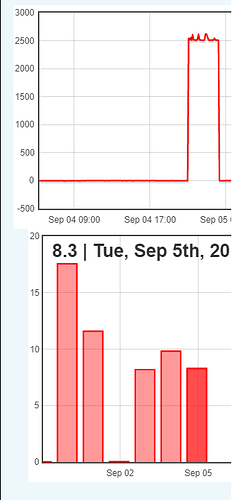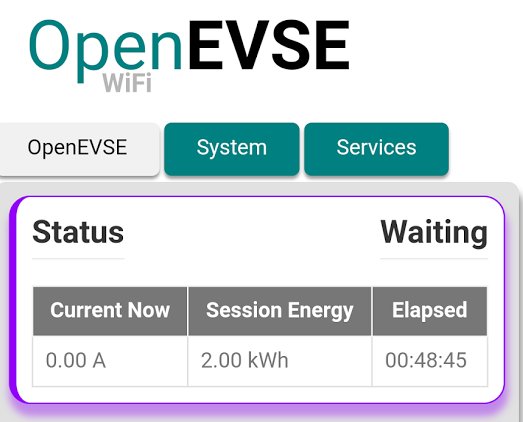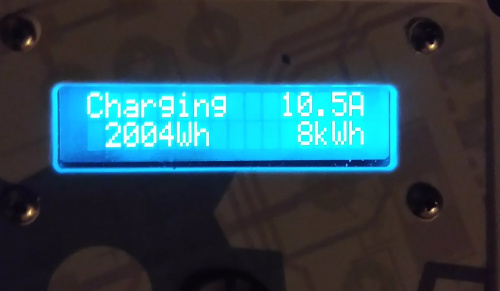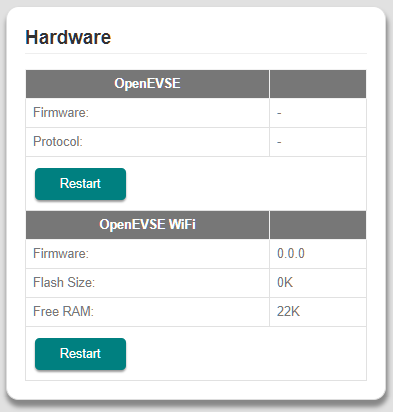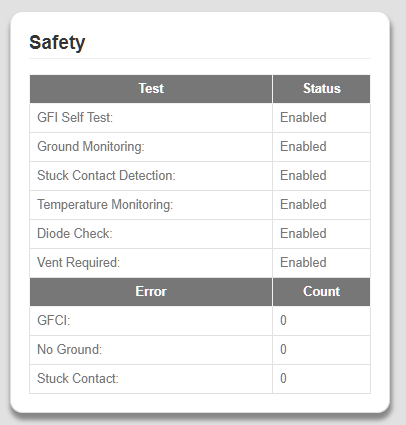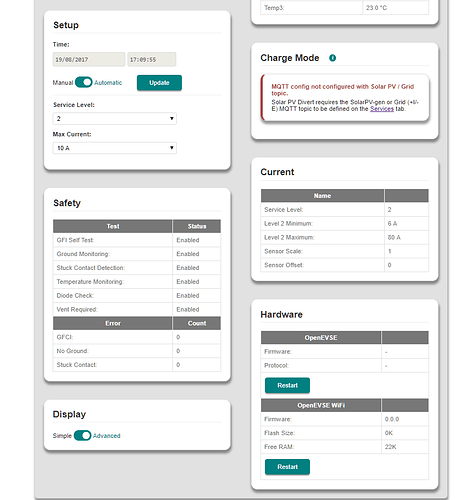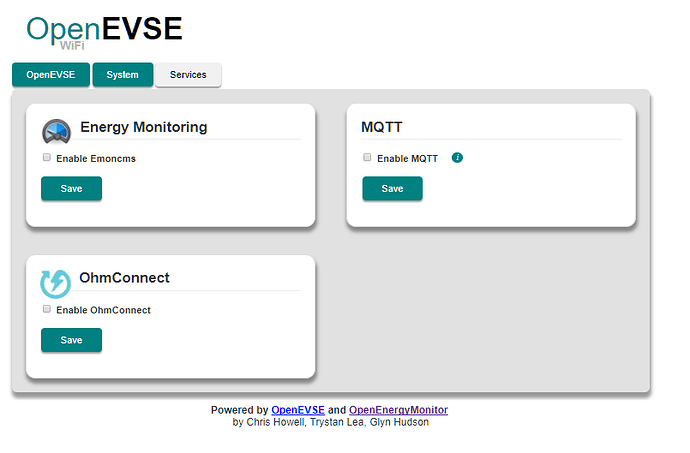Hello All. I thought I’d start a new thread to share some of my experiences building an OpenEVSE +WiFi.
This is not my first EVSE build. I have a ‘old’ OpenEVSE I’ve used to charge every day at work for several years now. Its been extremely reliable (apart from one minor issue of water ingress via the illuminated switch). I have also built my own based on a viridian EPC and a couple of years ago build another as a side project to look at things like diverting from PV (which was only partially successful)…
As the OpenEVSE has the Wifi integration now I decided to build another. I bought the kit earlier this year but only got around to assembling it a few weeks ago. The build was without issue. Following the build I setup the WiFi and ran some basic test, getting to to charge the Leaf and upload data to the openEVSE instance of emoncms.
I then started work on updating to the latest ‘new’ v2 WiFi code.Using the Arduino IDE initially I mistakenly flashed the ESP8266 with the ‘stable’ branch. This took several attempts - my arduino install was quite out of date and I was missing a few libraries but eventually it worked. Things didn’t look as I expected from screenshots and after a tweet from Glyn I realised I had not used the master branch.
The following day I tried to update to the master branch but my arduino install just wouldn’t compile the code. It threw a number of errors so I decided to look at the platformio route recommended by others. I have never used Atom or Platformio before so it took a surprisingly long time to install everything and configure itself. I then found I also needed to install Python, so added that before I could get going. After a bit more bumbling / googling it was quite late in the evening before I had code loaded on the board and the html files installed.
Once that was all done I connected it to my home WiFi (see below) and I configured the OpenEVSE to connect to my existing emoncms. It started posting data no problem.
A few observations so far :
- From my Windows 10 desktop I was able to connect to the access point network but the configuration pages would not load running chrome or Edge. It hung at ‘loading’ on Chrome, Edge failed to connect.
- I was also unable to to connect to configure from my android phone running 7 and chrome.
- My Windows 10 netbook did work. I was able to connect and reconfigure the network to my home WiFi. However, once I had done this I was unable to access it until I power cycled the EVSE.
- The ‘services’ tab does not record / report the current choices made. Once ‘Energy Monitoring’ is activated and emoncms configured the isn’t obviously stated / shown anywhere. I wasn’t sure if it was still connected or not and had to check the incoming data.
- Accessing the OpenEVSE via Edge kills it. It doesn’t load the site but the ESP8266 board seems to almost stop working. I tried this whilst pinging the EVSE and it slows to the point of timeout but recovers once the Edge session is killed.
- The EVSE doesn’t seem to like more than one browser session open at a time. Again the ping drops away and it seems overloaded. Manageable but you do need to be a bit patient with it sometimes!
So, after a bumpy start, so far so good.