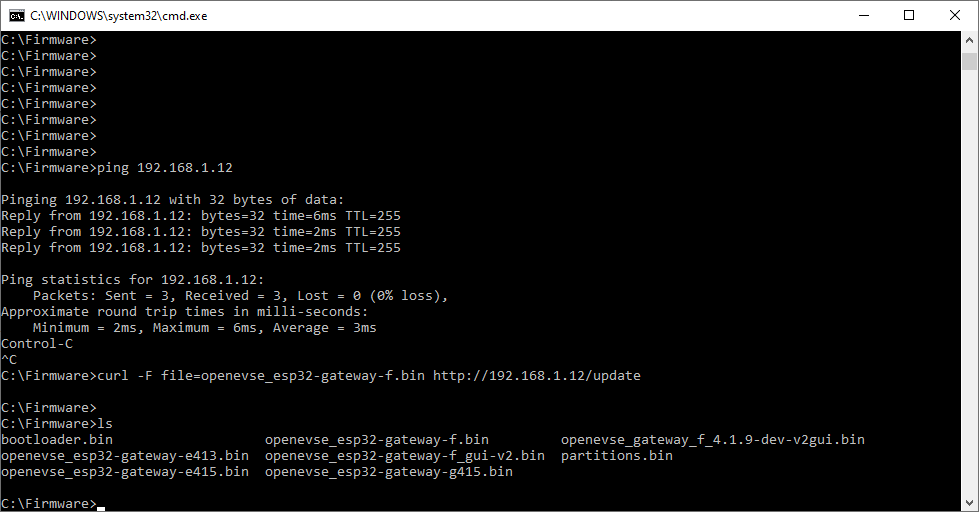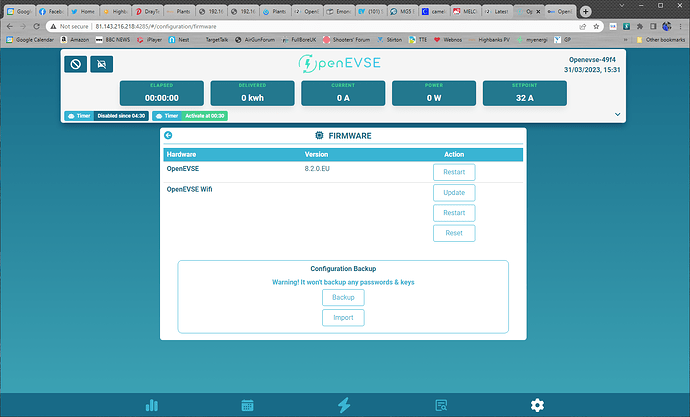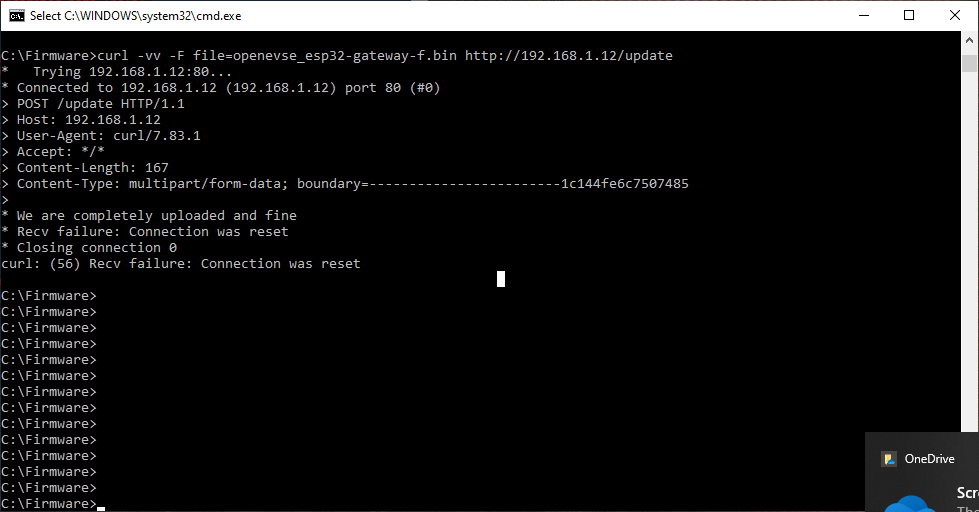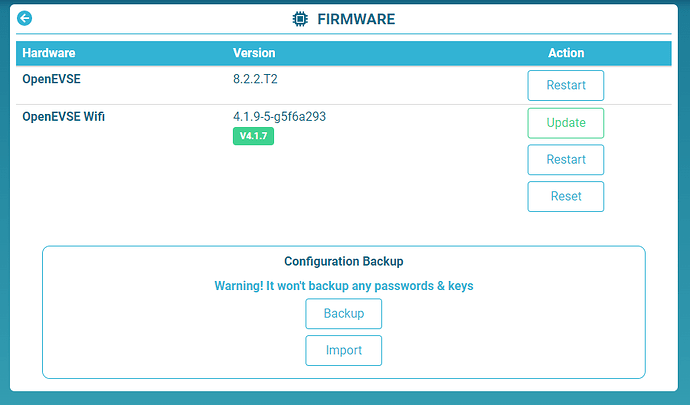@greentangerine any news?
I’m going to extract the board again and try and flash back to 4.1.7 and see what that yields.
Assuming it works, then I’ll try an OTA back to the latest V2 pre-release.
@greentangerine Have you tried the last build I’ve put for you yesterday?
There’s no need to flash using esptool I think.
Still try to use curl but without progress bar to catch the error if there is:
curl -F --user:login:password file=./yourfirmware.bin http://openevseIP/update
Yes I did and no difference, hence why I’m going back to something I know works.
so definitively your board is not upgrading, as it still display empty field in version.
That does absolutely nothing. I’m beginning to suspect this is something to do with the fact I have the wired board.
and you have an F board or E board ? I see yesterday you have put the F firmware, and now there’s booth on your folder. Haven’t you mixed up things ?
can you also try curl on linux ? ( windows wsl is ok )
seems your windows curl binary doesn’t output much
try to add -vv to the command too
G board - those files are legacy and didn’t work back in the day (but there was no F/G release then and now there is).
but you’ve been flashing F firmware since yesterday , could this be the issue ?
edit: nevermind there’s only fw diff for E and F,
Ran on Windows with -vv and get the below. So it seems to have uploaded and the screenshot of the GUI shows the time is wrong again so it did something but that .bin file is 4.1.7 with the original GUI yet that’s not what’s there!
Has something changed in the boot and it’s picking up stuff that isn’t being written by curl or esptool?
That’s what I’m saying, something is not flashing on your side, that’s what you have to figure out.
The time beeing wrong again is normal if you have set the time with the installed build that is not working, then when you restart, time should be wrong again.
msg from kipk post edit mistake
Have you tried to erase completely the esp32 flash ?
first do a factory reset of the module.
then
python esptool.py --chip esp32 erase_flash
then reflash completely with up to date bootloader partition & firmware here:
https://drive.google.com/file/d/1GR01BknRlQIyqEhjYD1p_vZc-vzeP-g6/view?usp=sharing
esptool.py --baud 921600 --before default_reset --after hard_reset write_flash -z --flash_mode dio --flash_freq 40m --flash_size detect 0x1000 bootloader.bin 0x8000 partitions.bin 0x10000 firmware.bin
there after don’t reflash bootloader and partition anymore
when using esptool you need to just use :
esptool.py --baud 921600 --before default_reset --after hard_reset write_flash -z --flash_mode dio --flash_freq 40m --flash_size detect 0x1000 openevse_esp32-gateway-f.bin
If your config is still there after that, and your fw is still not up to date, that can only be pure dark magic
But that was wrong, this command should only be run at factory once and is not needed in most situations.( that’s probably not related to the issue we have here anyway )
seems I have edited one of your post by mistake. Don’t know how I did that ![]()
All was well until the build you put out which then refuses to do an OTA update.
You mean you’ve tried the builds I have shared here before compiling yours? It was for openevse_wifi module, are you sure you have not flashed this one first ?
edit: Also there’s NO WAY a simple javascript error on the UI would have corrupted your flash. This runs on browser side you know ? something
else happened at another moment.
You’ve been elevated to “Leader” status. With the additional powers conferred by that, you must be careful.
I definitely haven’t used anything other than ‘f’ firmware - I’m not a complete numpty and my professional life for many decades has been as a software developer.
Anyway, a complete wipe of the flash before loading again did the trick.
Lost all my settings which is a PITA but all working again now.
Nothing could have corrupted the flash other than the firmware used in OTA as the board has been in the unit ever since OTA became available for the Ethernet gateway hardware and it only stopped working after the OTA of the one that broke it!
You could have saved them first from the Firmware page
Good news so you have solved your problem
I’d say, don’t use developper build if you’re not ready to get some issues and the skill to face them. Those are generated automatically at commits, there’s no guarantee they will work depending of which one you got
That’s why I’m posting sometime my builds, to be sure this one has been tested first.