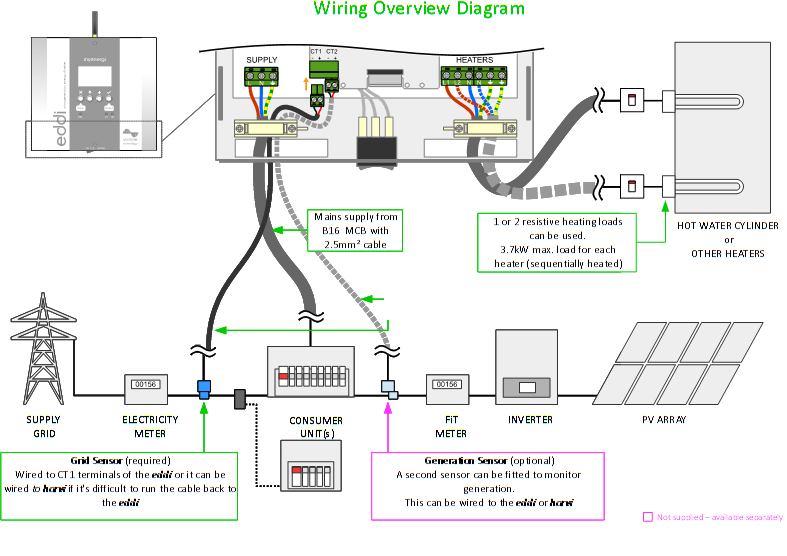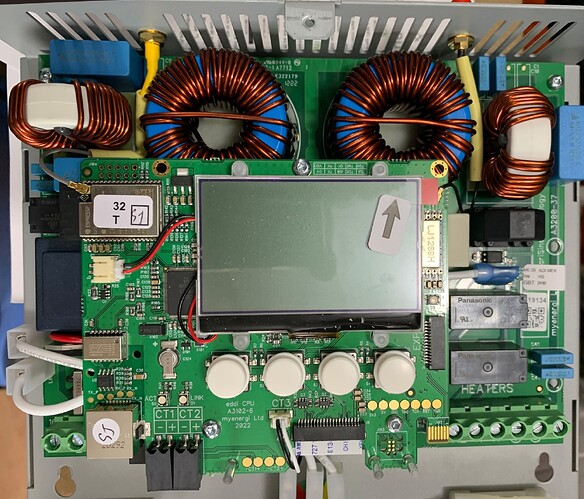Thanks for the quick response Robert.
Programmer Type : Arduino
Description : Arduino
Hardware Version: 3
Firmware Version: 4.4
Vtarget : 0.3 V
Varef : 0.3 V
Oscillator : 28.800 kHz
SCK period : 3.3 us
There are entries in the log with varying values for CT1 and the VRMS, and there is mention of the LPL interfacer too (apologies for the text dump below), so perhaps there is a connection, but it doesn’t publish to the Inputs page.
NOTE the input is defaulted to emonTx4, even though it is a Tx v3.4 - I haven’t found a way to edit this:
2023-11-05 10:47:04,209 INFO MainThread Opening hub…
2023-11-05 10:47:04,209 INFO MainThread Running as user: pi
2023-11-05 10:47:04,210 INFO MainThread Logging level set to DEBUG
2023-11-05 10:47:04,210 INFO MainThread Creating EmonHubOEMInterfacer ‘EmonPi2’
2023-11-05 10:47:04,212 DEBUG MainThread Opening serial port: /dev/ttyAMA0 @ 38400 bits/s
2023-11-05 10:47:04,214 INFO MainThread Creating EmonHubOEMInterfacer ‘USB0’
2023-11-05 10:47:04,216 ERROR MainThread Could not open serial port: /dev/ttyUSB0 @ 115200 bits/s (retry every 10s)
2023-11-05 10:47:04,218 INFO MainThread Creating EmonHubRFM69LPLInterfacer ‘SPI’
2023-11-05 10:47:04,243 INFO MainThread Creating RFM69 LowPowerLabs interfacer
2023-11-05 10:47:04,243 INFO MainThread node_id = 5
2023-11-05 10:47:04,244 INFO MainThread network_id = 210
2023-11-05 10:47:04,244 INFO MainThread Starting radio setup
2023-11-05 10:47:04,270 INFO MainThread Radio setup complete
2023-11-05 10:47:04,272 DEBUG MainThread Setting SPI pubchannels: [‘ToEmonCMS’]
2023-11-05 10:47:04,274 INFO MainThread Creating EmonHubMqttInterfacer ‘MQTT’
2023-11-05 10:47:04,276 DEBUG MainThread Setting MQTT pubchannels: [‘ToRFM12’]
2023-11-05 10:47:04,276 DEBUG MainThread Setting MQTT subchannels: [‘ToEmonCMS’]
2023-11-05 10:47:04,277 INFO MainThread Setting MQTT node_format_enable: 0
2023-11-05 10:47:04,277 INFO MainThread Setting MQTT nodevar_format_enable: 1
2023-11-05 10:47:04,278 INFO MainThread Setting MQTT nodevar_format_basetopic: emon/
2023-11-05 10:47:04,278 INFO MainThread Setting MQTT node_JSON_enable: 0
2023-11-05 10:47:04,279 INFO MainThread Creating EmonHubEmoncmsHTTPInterfacer ‘emoncmsorg’
2023-11-05 10:47:04,281 DEBUG MainThread Setting emoncmsorg interval: 30
2023-11-05 10:47:04,282 DEBUG MainThread Setting emoncmsorg pubchannels: [‘ToRFM12’]
2023-11-05 10:47:04,282 DEBUG MainThread Setting emoncmsorg subchannels: [‘ToEmonCMS’]
2023-11-05 10:47:04,282 WARNING MainThread Setting emoncmsorg apikey: obscured
2023-11-05 10:47:04,283 INFO MainThread Setting emoncmsorg url: https://emoncms.org
2023-11-05 10:47:04,283 INFO MainThread Setting emoncmsorg senddata: 1
2023-11-05 10:47:04,284 INFO MainThread Setting emoncmsorg sendstatus: 0
2023-11-05 10:47:04,284 INFO MainThread Setting emoncmsorg sendnames: 1
2023-11-05 10:47:04,285 INFO MainThread Setting emoncmsorg compress: 0
2023-11-05 10:47:04,286 DEBUG MainThread Automatic configuration of nodes enabled
2023-12-30 09:53:10,609 DEBUG USB0 Opening serial port: /dev/ttyUSB0 @ 115200 bits/s
2023-12-30 09:53:22,752 DEBUG USB0 CT 1 Cal 90.90
2023-12-30 09:53:22,855 DEBUG USB0 CT 2 Cal 90.90
2023-12-30 09:53:22,957 DEBUG USB0 CT 3 Cal 90.90
2023-12-30 09:53:23,060 DEBUG USB0 CT 4 Cal 16.67
2023-12-30 09:53:23,766 DEBUG USB0 RMS Voltage on AC-AC is: ~6V
2023-12-30 09:53:23,872 DEBUG USB0 AC-AC NOT detected - Apparent Pwr measure enabled
2023-12-30 09:53:23,975 DEBUG USB0 Assuming VRMS: 230V
2023-12-30 09:53:24,081 DEBUG USB0 Assuming power from batt / 5V USB - power save enabled
2023-12-30 09:53:24,184 DEBUG USB0 NO CT’s detected
2023-12-30 09:53:24,287 DEBUG USB0 No temperature sensor
2023-12-30 09:53:24,391 DEBUG USB0 CT1 CT2 CT3 CT4 VRMS/BATT PULSE
2023-12-30 09:53:24,597 DEBUG USB0 ---------------------------------------------------------------------
2023-12-30 09:53:25,598 DEBUG USB0 Config format: new
2023-12-30 09:53:27,701 DEBUG USB0 ---------------------------------------------------------------------
2023-12-30 09:53:34,421 DEBUG USB0 13 NEW FRAME : ct1:3722,ct2:0,ct3:0,ct4:0,vrms:521,pulse:0
2023-12-30 09:53:34,425 DEBUG USB0 13 Timestamp : 1703930014.421530
2023-12-30 09:53:34,426 DEBUG USB0 13 From Node : emonTx4
2023-12-30 09:53:34,427 DEBUG USB0 13 Values : [3722, 0, 0, 0, 521, 0]
2023-12-30 09:53:34,427 DEBUG USB0 13 Sent to channel(start)’ : ToEmonCMS
2023-12-30 09:53:34,428 DEBUG USB0 13 Sent to channel(end)’ : ToEmonCMS
2023-12-30 09:53:34,528 INFO MQTT Connecting to MQTT Server
2023-12-30 09:53:34,627 DEBUG emoncmsorg Buffer size: 1
2023-12-30 09:53:34,631 INFO MQTT connection status: Connection successful
2023-12-30 09:53:34,632 DEBUG MQTT CONACK => Return code: 0
2023-12-30 09:53:34,734 INFO MQTT on_subscribe
2023-12-30 09:53:44,265 DEBUG USB0 14 NEW FRAME : ct1:733,ct2:0,ct3:0,ct4:0,vrms:523,pulse:0
2023-12-30 09:53:44,266 DEBUG USB0 14 Timestamp : 1703930024.264556
2023-12-30 09:53:44,266 DEBUG USB0 14 From Node : emonTx4
2023-12-30 09:53:44,267 DEBUG USB0 14 Values : [733, 0, 0, 0, 523, 0]
2023-12-30 09:53:44,267 DEBUG USB0 14 Sent to channel(start)’ : ToEmonCMS
2023-12-30 09:53:44,268 DEBUG USB0 14 Sent to channel(end)’ : ToEmonCMS
2023-12-30 09:53:44,474 DEBUG MQTT Publishing: emon/emonTx4/ct1 733
2023-12-30 09:53:44,476 DEBUG MQTT Publishing: emon/emonTx4/ct2 0
2023-12-30 09:53:44,478 DEBUG MQTT Publishing: emon/emonTx4/ct3 0
2023-12-30 09:53:44,480 DEBUG MQTT Publishing: emon/emonTx4/ct4 0
2023-12-30 09:53:44,481 DEBUG MQTT Publishing: emon/emonTx4/vrms 523
2023-12-30 09:53:44,483 DEBUG MQTT Publishing: emon/emonTx4/pulse 0
2023-12-30 09:53:54,109 DEBUG USB0 15 NEW FRAME : ct1:144,ct2:0,ct3:0,ct4:0,vrms:535,pulse:0
2023-12-30 09:53:54,110 DEBUG USB0 15 Timestamp : 1703930034.109320
2023-12-30 09:53:54,111 DEBUG USB0 15 From Node : emonTx4
2023-12-30 09:53:54,111 DEBUG USB0 15 Values : [144, 0, 0, 0, 535, 0]
2023-12-30 09:53:54,112 DEBUG USB0 15 Sent to channel(start)’ : ToEmonCMS
2023-12-30 09:53:54,113 DEBUG USB0 15 Sent to channel(end)’ : ToEmonCMS
2023-12-30 09:53:54,232 DEBUG MQTT Publishing: emon/emonTx4/ct1 144
2023-12-30 09:53:54,234 DEBUG MQTT Publishing: emon/emonTx4/ct2 0
2023-12-30 09:53:54,235 DEBUG MQTT Publishing: emon/emonTx4/ct3 0
2023-12-30 09:53:54,237 DEBUG MQTT Publishing: emon/emonTx4/ct4 0
2023-12-30 09:53:54,238 DEBUG MQTT Publishing: emon/emonTx4/vrms 535
2023-12-30 09:53:54,239 DEBUG MQTT Publishing: emon/emonTx4/pulse 0
2023-12-30 09:54:03,942 DEBUG USB0 16 NEW FRAME : ct1:28,ct2:0,ct3:0,ct4:0,vrms:518,pulse:0
2023-12-30 09:54:03,943 DEBUG USB0 16 Timestamp : 1703930043.941905
2023-12-30 09:54:03,944 DEBUG USB0 16 From Node : emonTx4
2023-12-30 09:54:03,944 DEBUG USB0 16 Values : [28, 0, 0, 0, 518, 0]
2023-12-30 09:54:03,945 DEBUG USB0 16 Sent to channel(start)’ : ToEmonCMS
2023-12-30 09:54:03,945 DEBUG USB0 16 Sent to channel(end)’ : ToEmonCMS
2023-12-30 09:54:04,082 DEBUG MQTT Publishing: emon/emonTx4/ct1 28
2023-12-30 09:54:04,083 DEBUG MQTT Publishing: emon/emonTx4/ct2 0
2023-12-30 09:54:04,085 DEBUG MQTT Publishing: emon/emonTx4/ct3 0
2023-12-30 09:54:04,087 DEBUG MQTT Publishing: emon/emonTx4/ct4 0
2023-12-30 09:54:04,088 DEBUG MQTT Publishing: emon/emonTx4/vrms 518
2023-12-30 09:54:04,090 DEBUG MQTT Publishing: emon/emonTx4/pulse 0