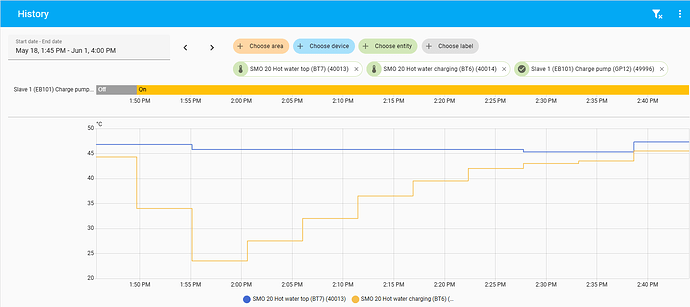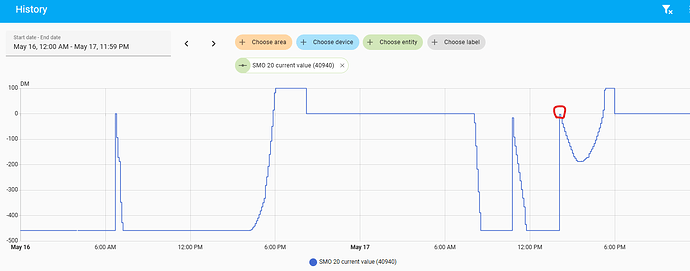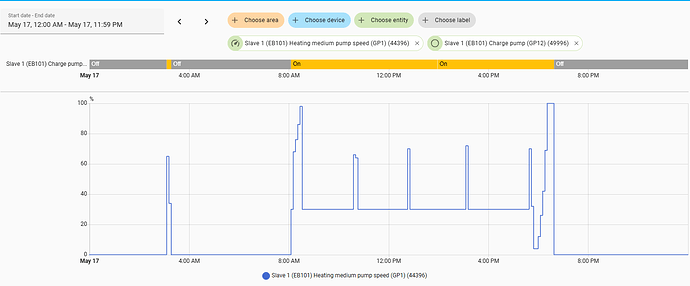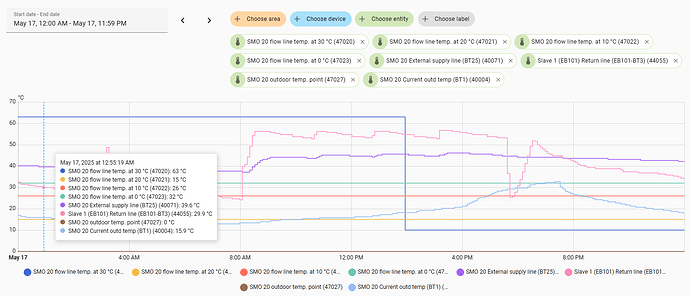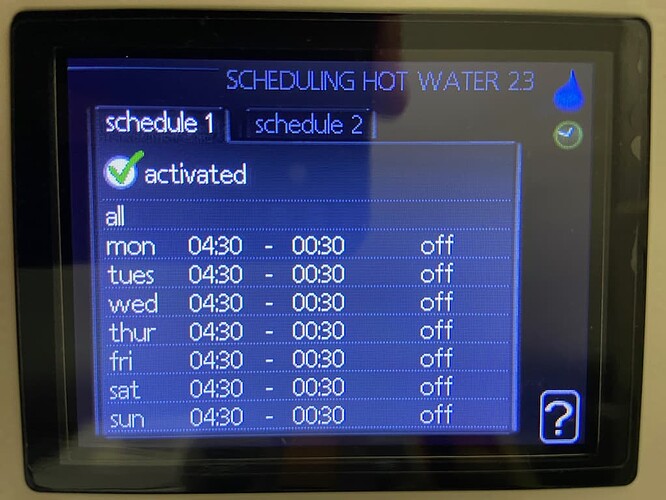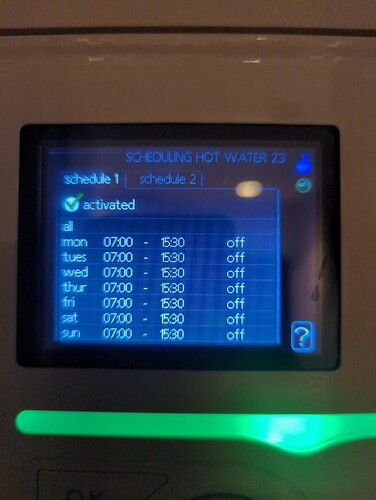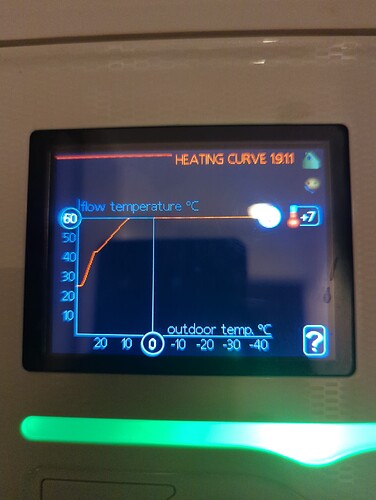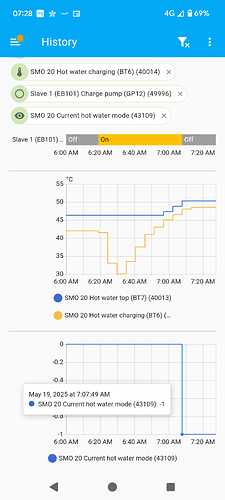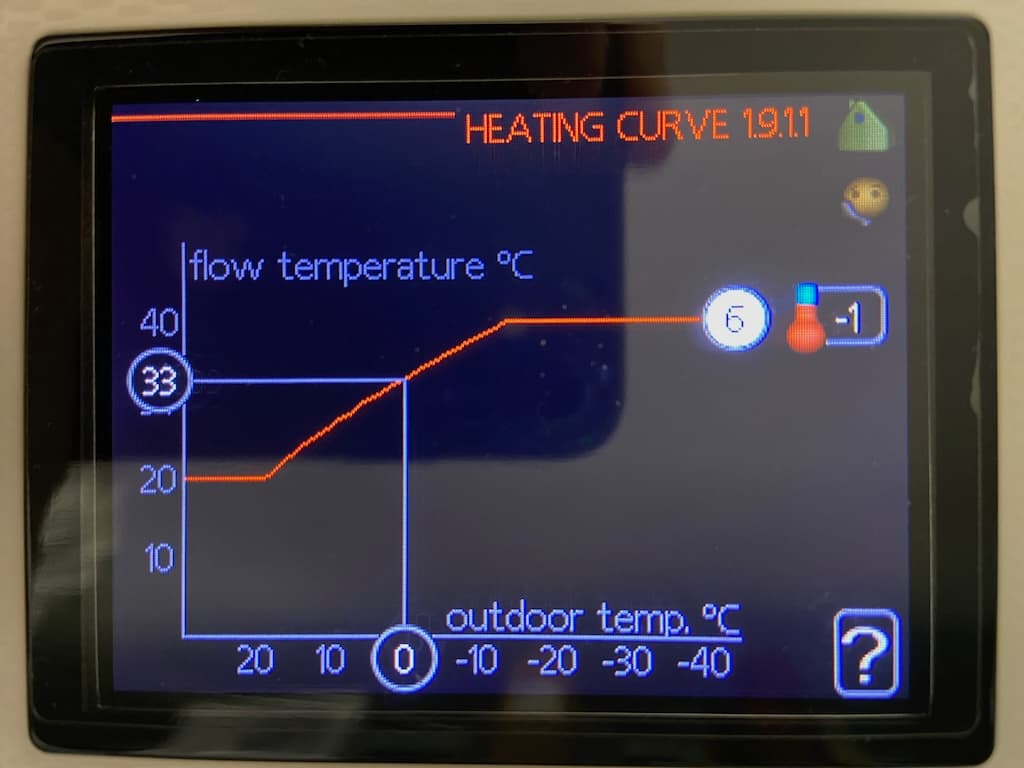Hi everyone! I’m a newly signed up member but have been browsing the forums here for a little while now trying to make sense of my heat pump data and learning how I can make sure it’s running efficiently. I can see there a lot of helpful and knowledgeable forum members so I am hoping someone can point me in the right direction.
Recently we moved over to the eon next drive tariff which has a daily off-peak period between 0000 - 0700. To take advantage of the cheaper electricity between those hours I wanted to set my Nibe F2040 / SMO 20 system up so that it attempts to heat water only during (i) the off-peak period and (ii) between 1530-1630 to ensure water is available for the evening. On weekdays typically showers are taken between 0615-0645 and then occasionally evening showers anytime from 1700-1900 (hence the 1 hour heating window in the afternoon, assuming ~15min of off-peak heating from the morning would not be sufficient to have the 300L tank up to a reasonable temp).
I have data feeding into Home Assistant via the myUplink integration and would like to work out how to integrate it with OEM eventually. Unfortunately whilst I can see lots of data I’m not really sure what a lot of it means and am somewhat shooting in the dark when trying to diagnose recent issues.
Initially, my installer (who is unfortunately not very responsive at the best of times) had created a schedule which set the DHW to “economy” during the times I wanted the system to heat the water. That was seemingly working ok but then I believe I accidentally made some changes to some settings via the home assistant app (accidental settings change on sliders. Those changes caused our system to start behaving oddly but with the help of the HA history view I think I was able to look back and revert the settings and the system returned to its prior pattern. However in this state I noticed the “add heat in tank” binary sensor (which I believe to be the immersion heater) was kicking in during times outside what had been scheduled. I flagged this to the installer but they said they had trouble seeing my data in myUplink and they asked me to contact Nibe. Upon doing so, Nibe suggested I instead schedule the system to be “off” during periods when I don’t want the water to be heated. I change this on the evening of Wednesday 14th May. Initially this seemed to be working (for around ~12-15 hours) but then on the evening of Thursday 15th May at around 10pm the charge pump turned on and remained on for ~20+ hours. I noticed that the DM value dropped from 0 to -489 when the charge pump initially switched on and I don’t really understand what drove that. I tried to reset the DM manually in HA to zero but it immediately dropped back down to -450 which I believe is the reason the charge pump is continuously running. Even though the charge pump was constantly on, water in the tank was not being heated and at around 6pm on Friday 16th May there was a cold shower had and I was not popular!
Worrying that the continuously on charge pump was running up my electricity bill but more importantly might have been damaging the equipment, I reverted to the original “economy when I want it” schedule that the installer has setup. Things again looked ok for a while and we had hot water this morning (May 17th). There was a bi-weekly legionnaire’s cycle overnight which took the temp to 60C but I understand that’s normal so I thought we were back to good state. The charge pump wasn’t continuously on…but then around 8am this morning (May 17th) I saw the charge pump is back on and the DM reading is negative again. I’ve attached a screenshot (I highlighted in blue the times when the schedule was changed. The red highlight is the time of the cold shower. I’m not really sure the screenshot in itself is that useful and I’d be happy to zoom in / show different metrics if anyone with a bit more experience of these systems can provide me with some guidance as to what is most relevant but I figured I’d share some data in case someone can see anything obvious. One thing I do see is the “flow line temp at 30C” is set to 63C which looks odd (but I don’t know if that setting was recently changed somehow). It seems inconsistent as the settings for 10C/20C are much lower at 26C/15C respectively and presumably the setting at 30C should therefore be lower. Maybe around 10C?
Any help would be very much appreciated and hopefully in time I can learn how this all works and give back to the community too!
Adding a second screenshot which might be helpful. Shows pump speed / DM / hot water top and charging.