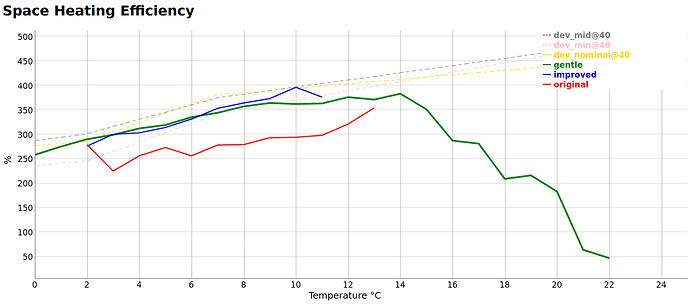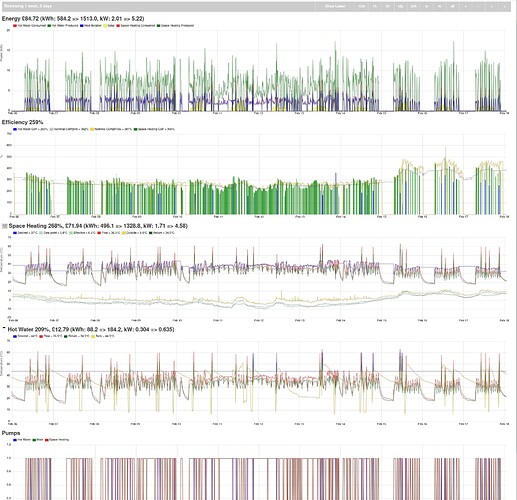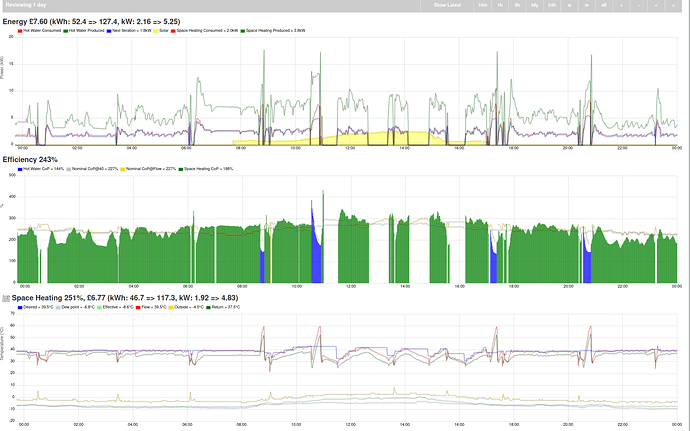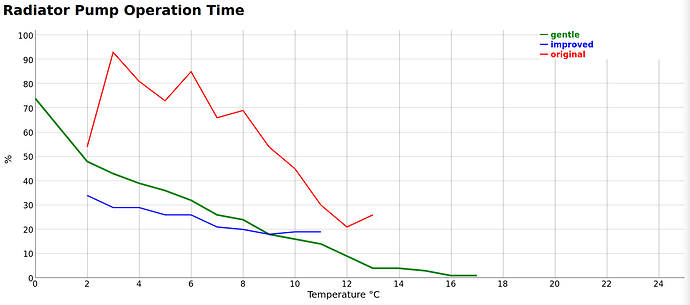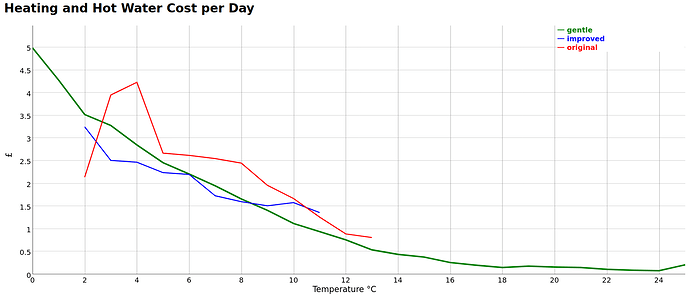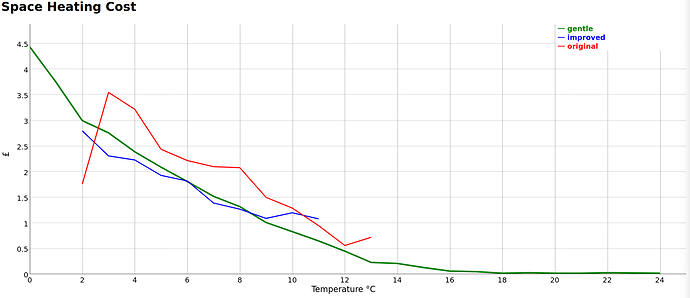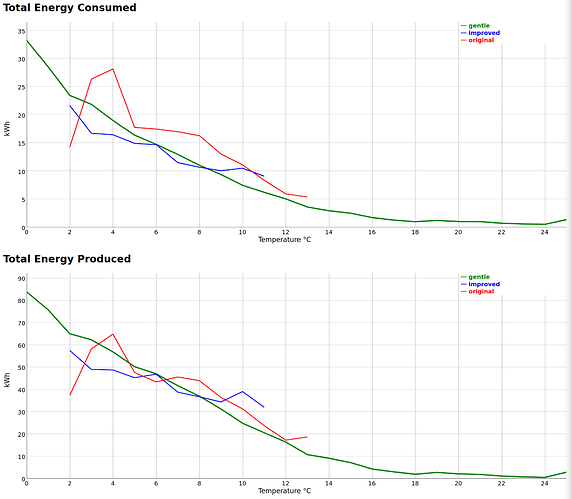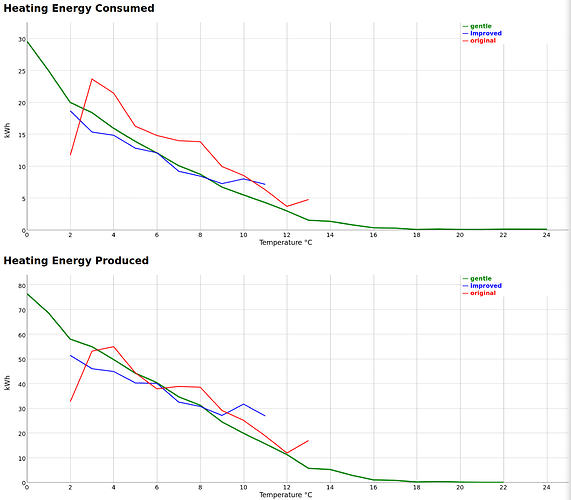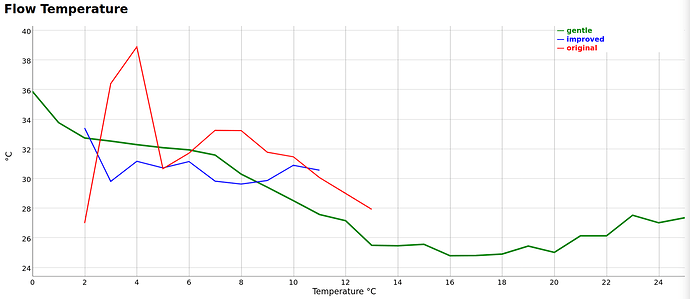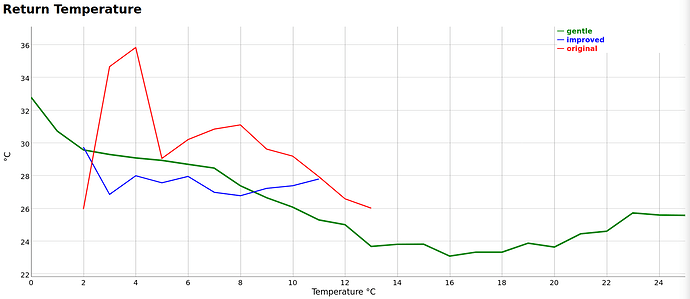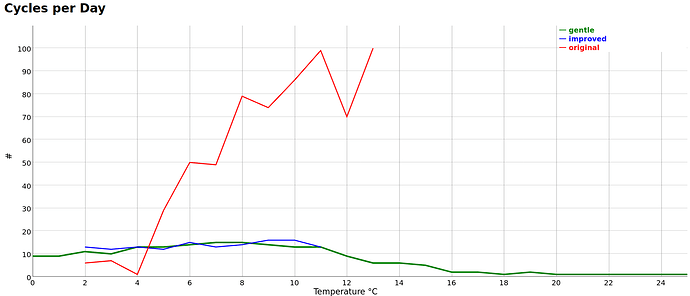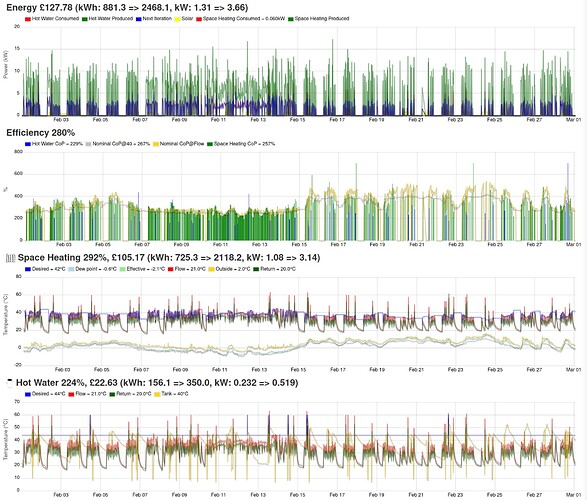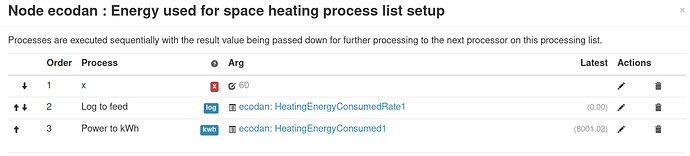I thought it might be about time to review my heat pump experiments now the heat pump has been installed for a couple of years and we’ve had some warm weather and a fairly cold February (for the UK anyway!)
To pre-answer a few questions but not to advertise, I have:
- an Ecodan 14kW
- 300L hot water tank
- bad insulation
- new radiators with computerised TRVs
- the radiators don’t call for heat
- we have no room stats
- we don’t even record the room temps
- the cloud interface
- a rather complicated Python script driving the cloud
- 1822 semi-detached house with 4 bedrooms
- 2 adults and 2 teenagers (adults working from home)
- for renewable heat incentive (RHI), an MCS install by a local supplier
- installed 2019-09-30
- EmonCMS extended with the MMSP heat pump app
- yet more scripts to review the 5.5million files covering the state for every minute
One thing I need to mention about the graphs is the “algorithms” in use. The red “original” lines are the default behaviour of the installed system. It represents what most users would experience. The blue “improved” line is my first attempt at a better algorithm which was OK but it was a bit uncomfortable for the occupants. The green “gentle” algorithm reacts better to surprises and is more comfortable but, as you’ll see, it’s not quite so efficient. We’ve been using the “gentle” algorithm continuously for the last 18 months.
The dashed “dev_xyz” lines are what the manufacturer’s data sheet says we might get.
I review the behaviour according to the average outside temperature that day. So where the x-axis says “12” that means the average temperature on that day was 12 °C but of course it could have gone from 2 °C to 22 °C over the 24 hours.
So, onto the main show, and the headline graph you are all clamouring to see:
At this point you are all aghast at the drop in efficiency from 14 °C. That’s due to the heat pump running a lot less when it’s warm so all the tricks that make it efficient don’t really kick in. Also, all the monitoring equipment energy is included so that becomes a much bigger proportion when the heat pump hardware isn’t actually doing much. We could subtract that monitoring energy but that would be hiding the overhead and I want to include it to keep me honest.
So you can see the computer controller is always better than the default controller, sometimes increasing the CoP by 0.8. Specifically we need to mention that it’s using the exact same hardware, it’s just altering the control algorithm. It’s also bringing the system more in to line with the manufacturer’s expectations which is a bit ironic.
The main pattern is that it’s more efficient when the air is warmer (noting the caveat about pretty much ignoring over 14 °C). We’d expect that.
Considering we were expecting a CoP of about 2.5 things seem pretty much OK. During the July 2021 service my installer said they expected we would have used 12 MWh of electricity by then, but we’d only used 8 MWh, so that’s nice.
We’re clearly using a pretty big heat pump, erring on over-sized. That’s bad for most of the time, but during the cold February 2021 it was very happy and trundled along nicely which pleased the occupants.
Using 85GBP in 12 days is pretty bad, that’s 7GBP a day which is similar to our oil costs.
Zooming in on one day you can see how it stopped running for some of the day because the sun was shining. In fact there were times when the heat pump was fully solar powered which feels very weird considering the systems typically operate at opposing times of the year.
By now you might have spotted the “Effective” temp bit. There’s a change I made to use a temperature based on wind speed and humidity for something more like what a human might feel. I added that during the storms of February 2020 and it did a great job of balancing for the heat loss from the increased wind. Nowadays everything hinges on “Effective” temp, not the temp from the heat pump’s external temp sensor.
Your next question might be about the heating during the night. It seems odd because we’re asleep and don’t usually have the heating on at all when we’re asleep. There’s a part of the script that says that if the effective temperature is less than -4 °C then the system comes to life to protect the rest of the things in the house and to stop the house sinking down so far that it’ll struggle to be warm when we wake up. Unlike some commercial controllers, I don’t have an algorithm to work out how much heating is needed to bring the house up to temp by wake-up time.
Let’s move on to how much time the system is doing space heating. It’s not got a buffer tank so the radiator pump time matches when it’s doing space heating.
Yes, the rads even come on in the Summer for 15 minutes if the outside temperature plunges before it’s bed-time. The occupants like that. It’s only 12 pence and it makes people comfortable. I should mention the occupants habitually grab a blanket whilst sitting in the lounge, but they even do that when it’s 20 °C outside. They can’t explain why.
In contrast to the “original” controller, we don’t run the pumps so much. That’s because we don’t want to listen to the system running if it’s not doing anything useful so the computer shuts it down. Although the parts of the system inside the house are very quiet, where we live is even quieter and I want to hear the distant cuckoo, not a pump humming along.
I wanted was the heat pump to not run during the Summer because we’d be enjoying the garden and didn’t want the fan noise. I don’t want to sneakily do the hot water at night because my neighbour sleeps with the windows open and I don’t want to risk waking them. Of course it’s very unlikely too, but I want to be a nice neighbour. The solar diverter means we can get hot water in the Summer without the heat pump a lot of the time so that worked out nicely. Someone told me they put the heat pump on in the Summer sometimes so their kids can run around in a cold blast of air.
Another headline you’re after is the daily cost:
Note the amusing uptick at 25 °C which comes from there being lots more showers when people get out of the swimming pool so we have to nudge the house heat pump on sometimes.
Breaking that up we see a very sensible curve:
We’re pulling a fair amount from the grid each day when it’s cold. This could get more interesting after the EV arrives this week and we start charging that too. One of us will soon be travelling to work each day.
I’m going to stop here otherwise the post will ridiculously long. You can tell I have more to say, but I’ll try to answer questions rather than just blathering about even more of the bits of the control algorithm or telling you the heat pump hardware has worked brilliantly the whole time.
Thanks.