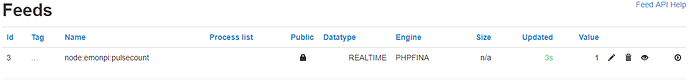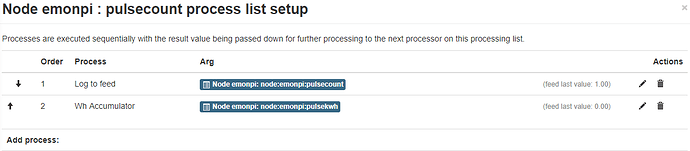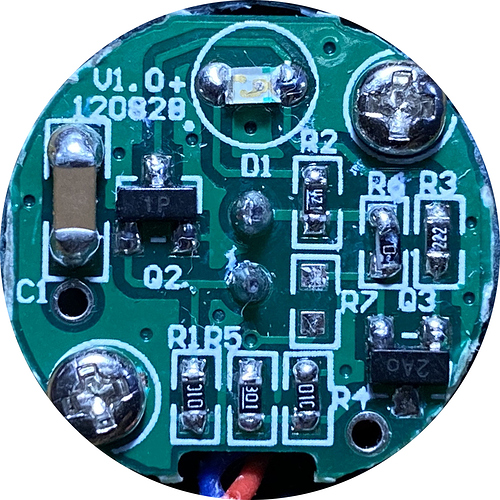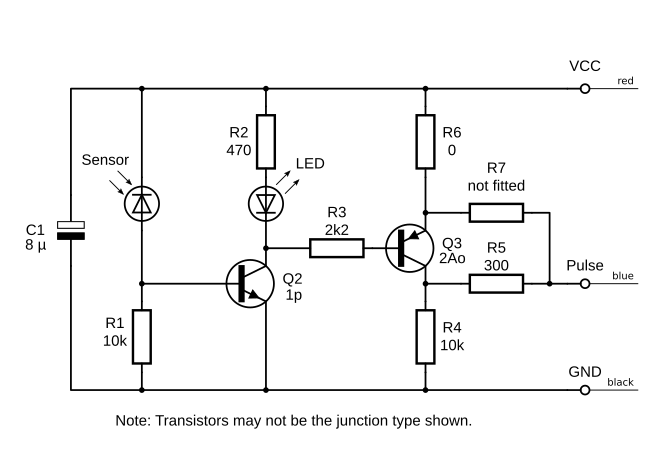Here’s a bit more logfile:
2018-05-09 05:17:06,403 DEBUG RFM2Pi 6162 NEW FRAME : OK 5 0 0 0 0 0 0 0 0 0 0 0 0 0 0 0 0 0 0 0 0 1 0 0 0 (-0)
2018-05-09 05:17:06,406 DEBUG RFM2Pi 6162 Timestamp : 1525843026.4
2018-05-09 05:17:06,406 DEBUG RFM2Pi 6162 From Node : 5
2018-05-09 05:17:06,407 DEBUG RFM2Pi 6162 Values : [0, 0, 0, 0, 0, 0, 0, 0, 0, 0, 1]
2018-05-09 05:17:06,407 DEBUG RFM2Pi 6162 Sent to channel(start)' : ToEmonCMS
2018-05-09 05:17:06,408 DEBUG RFM2Pi 6162 Sent to channel(end)' : ToEmonCMS
2018-05-09 05:17:06,591 DEBUG MQTT Publishing: emon/emonpi/power1 0
2018-05-09 05:17:06,593 DEBUG MQTT Publishing: emon/emonpi/power2 0
2018-05-09 05:17:06,594 DEBUG MQTT Publishing: emon/emonpi/power1pluspower2 0
2018-05-09 05:17:06,596 DEBUG MQTT Publishing: emon/emonpi/vrms 0
2018-05-09 05:17:06,597 DEBUG MQTT Publishing: emon/emonpi/t1 0
2018-05-09 05:17:06,598 DEBUG MQTT Publishing: emon/emonpi/t2 0
2018-05-09 05:17:06,600 DEBUG MQTT Publishing: emon/emonpi/t3 0
2018-05-09 05:17:06,601 DEBUG MQTT Publishing: emon/emonpi/t4 0
2018-05-09 05:17:06,602 DEBUG MQTT Publishing: emon/emonpi/t5 0
2018-05-09 05:17:06,603 DEBUG MQTT Publishing: emon/emonpi/t6 0
2018-05-09 05:17:06,604 DEBUG MQTT Publishing: emon/emonpi/pulsecount 1
2018-05-09 05:17:06,606 INFO MQTT Publishing: emonhub/rx/5/values 0,0,0,0,0,0,0,0,0,0,1
2018-05-09 05:17:08,031 DEBUG RFM2Pi Discarding RX frame 'unreliable content'? 12 7 145 57 90 47 112 155 48 209 146 232 242 255 66 133 226 160 45 27 232 (-93)
2018-05-09 05:17:08,663 DEBUG RFM2Pi Discarding RX frame 'unreliable content'? 17 0 130 190 223 167 65 137 241 182 13 62 86 74 66 160 65 35 29 227 5 (-100)
2018-05-09 05:17:10,199 DEBUG RFM2Pi Discarding RX frame 'unreliable content'? 0 38 240 216 1 224 6 138 23 8 151 236 214 27 89 241 27 243 62 180 0 (-101)
2018-05-09 05:17:11,447 DEBUG RFM2Pi 6163 NEW FRAME : OK 5 0 0 0 0 0 0 0 0 0 0 0 0 0 0 0 0 0 0 0 0 1 0 0 0 (-0)
2018-05-09 05:17:11,450 DEBUG RFM2Pi 6163 Timestamp : 1525843031.45
2018-05-09 05:17:11,450 DEBUG RFM2Pi 6163 From Node : 5
2018-05-09 05:17:11,451 DEBUG RFM2Pi 6163 Values : [0, 0, 0, 0, 0, 0, 0, 0, 0, 0, 1]
2018-05-09 05:17:11,451 DEBUG RFM2Pi 6163 Sent to channel(start)' : ToEmonCMS
2018-05-09 05:17:11,452 DEBUG RFM2Pi 6163 Sent to channel(end)' : ToEmonCMS
2018-05-09 05:17:11,570 DEBUG MQTT Publishing: emon/emonpi/power1 0
2018-05-09 05:17:11,573 DEBUG MQTT Publishing: emon/emonpi/power2 0
2018-05-09 05:17:11,574 DEBUG MQTT Publishing: emon/emonpi/power1pluspower2 0
2018-05-09 05:17:11,576 DEBUG MQTT Publishing: emon/emonpi/vrms 0
2018-05-09 05:17:11,578 DEBUG MQTT Publishing: emon/emonpi/t1 0
2018-05-09 05:17:11,579 DEBUG MQTT Publishing: emon/emonpi/t2 0
2018-05-09 05:17:11,581 DEBUG MQTT Publishing: emon/emonpi/t3 0
2018-05-09 05:17:11,583 DEBUG MQTT Publishing: emon/emonpi/t4 0
2018-05-09 05:17:11,585 DEBUG MQTT Publishing: emon/emonpi/t5 0
2018-05-09 05:17:11,587 DEBUG MQTT Publishing: emon/emonpi/t6 0
2018-05-09 05:17:11,588 DEBUG MQTT Publishing: emon/emonpi/pulsecount 1
2018-05-09 05:17:11,590 INFO MQTT Publishing: emonhub/rx/5/values 0,0,0,0,0,0,0,0,0,0,1