Hello. First a little background: I 2015 I got an EmonTx shield with an RF module and another RF module for a raspberry Pi. At that time it worked fine. But things evolved. I changed the RPi (which was also running Domoticz) for a NUC (and switched to Home Assistant). This rendered my Emon stuff useless. So at one time I had learned a bit about MQTT and got myself an Arduino Uno Wifi Rev2. I managed to get things working and got the measurements into Home Assistant. Until I noticed that the measurements were actually way off. The lowlevel A/D stuff was just too different on this device and I failed to properly convert it. Then I read about the EMONESP and decided to give that a try. I changed back to the original Arduino Uno.
I ordered the pre-programmed Huzzah, but (thanks to Brexit) it takes forever to arrive. I found I had another Huzzah around and tried to program that one. This wasn’t easy either. Which firmware to use? WifiRelay? Sonoff? firmware.bin? spiffs.bin? And how, without linux or python? I ended up installing Platformio and succesfully built it and uploaded it to the Huzzah. It appears to work fine.
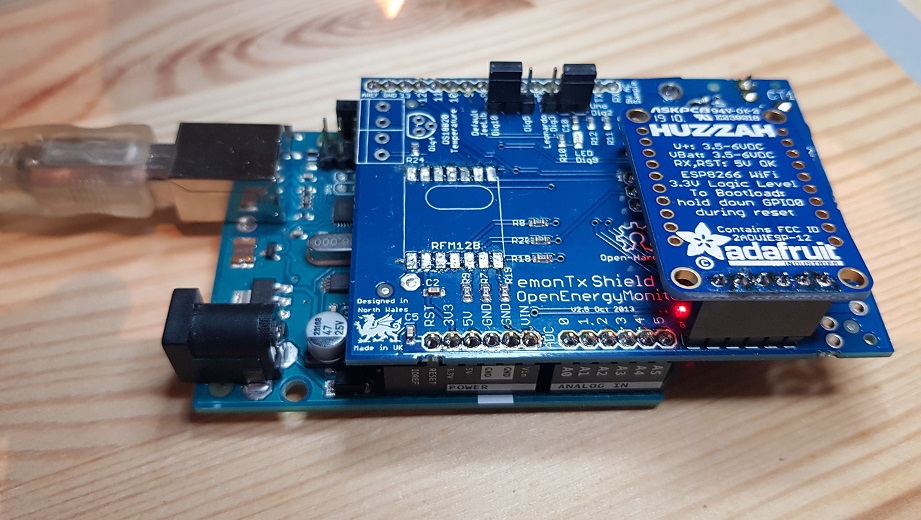
But the problem is that the Huzzah gets garbled data from the EmonTx Shield.
I based the Arduino software on this one. I found out I had to change the format of the serial data. I now outputs stuff like this:
13:56:48.772 -> ct1:530,ct2:1091,ct3:0,vrms:0
13:56:58.787 -> ct1:1109,ct2:1138,ct3:0,vrms:0
13:57:08.797 -> ct1:1246,ct2:839,ct3:0,vrms:0
13:57:18.811 -> ct1:1480,ct2:1201,ct3:0,vrms:0
13:57:28.805 -> ct1:1186,ct2:1404,ct3:0,vrms:0
And I switched from 9600 to 115200 baud.
On the Esp website it shows like this:
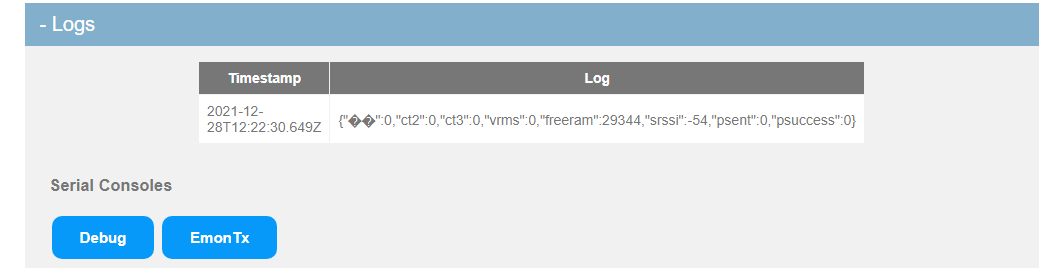
It also isn’t regurally updated. While the Arduino sends out data every 10 seconds.
I suspected that the RF module might interfere, so I desoldered that. But that didn’t help.
Also for the time being, I took out as much as possible from the Loop routine, so it’s now basically just sending out a string with random values and a 10 sec delay.
The EmonTx serial console looks like this:
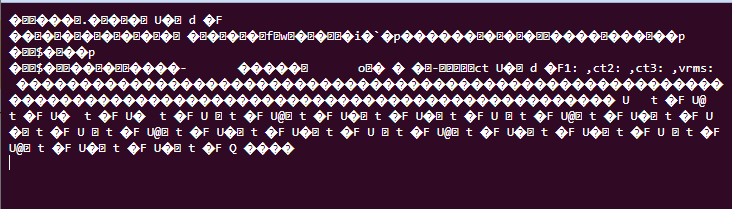
Lots of garbage with some readable text.