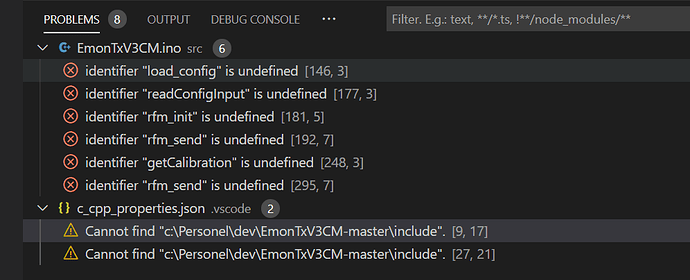So you did have emonTx V3.4 Discrete Sampling V3.30, and you replaced it with emonTx V3.4 EmonLibCM Continuous Monitoring V1.70.
And you have DEBUG on? But after ‘+++’ then [Enter] for config mode you see nothing on the serial monitor, and the red LED remains on for more than 10 s?
What should happen is after you see
'+++' then [Enter] for config mode
there is a wait for a little more than 10 s, with the red LED on, and then:
CT1 detected, i1Cal:90.90
then a few moments later
AC present
then nothing more in the serial window. If you want to see some values in the serial window, you must turn the radio off. Enter “config mode” when it asks with “+++”, then type w0 [Enter] x [Enter]
and then you will see
RF off
Continuing...
CT1 detected, i1Cal:90.90
AC present
MSG:1,Vrms:244.37,P1:0,E1:0,T1:20.75,pulse:1
MSG:2,Vrms:244.43,P1:0,E1:0,T1:20.75,pulse:1
[etc]
To turn the radio back on, press the “Reset” button on the emonTx, and it will start again with the radio turned on.
Now there is another problem. The data that the sketch sends has changed, therefore you must look at emonhub and check that you have a section for NodeID = 10
You must change that to:
[[10]]
nodename = emontx3cm10
[[[rx]]]
names = MSG, Vrms, P1, P2, P3, P4, E1, E2, E3, E4, T1, T2, T3, pulse
datacodes = L,h,h,h,h,h,l,l,l,l,h,h,h,L
scales = 1,0.01,1,1,1,1,1,1,1,1,0.01,0.01,0.01,1
units = n,V,W,W,W,W,Wh,Wh,Wh,Wh,C,C,C,p
whitening = 1
You will find you have 4 extra values E1 - E4. These are the energy for each c.t. in Wh.
When you do this, you should see the inputs for Node 10 appear in your emonBase.

 and the info is not broadcasted @ emonhub over radio (normal is off)
and the info is not broadcasted @ emonhub over radio (normal is off)