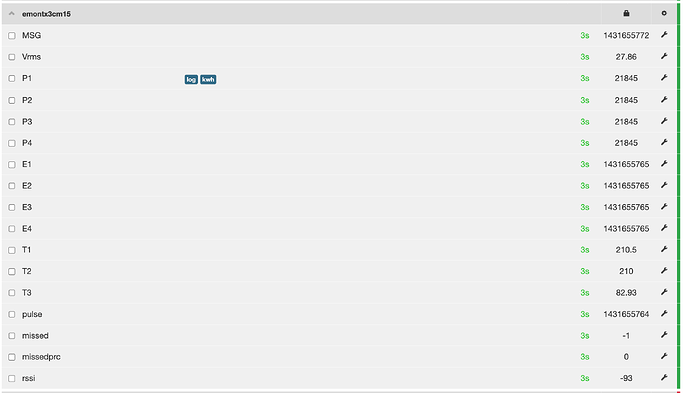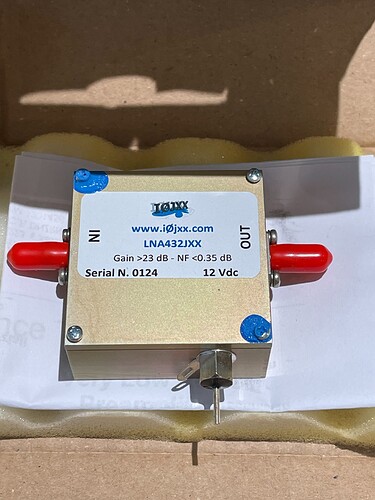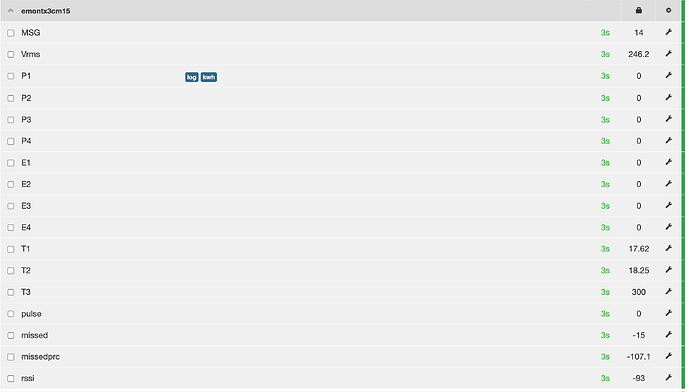I have just been through an exercise of flashing my emonPi, emonTX3 and emonTH2(s) to the latest LPL versions of firmware. After some initial pain around re-configuring the config file to see the emonPi, I have now got everything reporting successfully. However the emonTX3 seems to be reporting screwy data in emoncms…and I hope someone can point to any changes I may have missed. All the devices were reporting successfully on the older classic firmware.
A serial monitor on the emonTX3 shows:
However emoncms is reporting:
What have I done wrong?
I’m at the point I may create a new SD card with the latest load to start afresh…but before I do that, I thought I’d ask!