Hello! I just tried to run an emonPi update and things didn’t work as hoped. After click the emonPi Update (on Setup > Administration webpage) the log from 4 days ago went flying by in the Update log window. After waiting a few minutes I did a reboot.
The emonpi update seems to have happen before the emonPi reboot. And since there are LOTS of errors in the emonpiupdate.log (enclosed below) I tried to do another emonpi update. But the same issue (the log from an hour ago went flying by in the Update log window).
I’m hoping if I can get the emonPi update to run then the emonpiupdate.log errors might disappear…
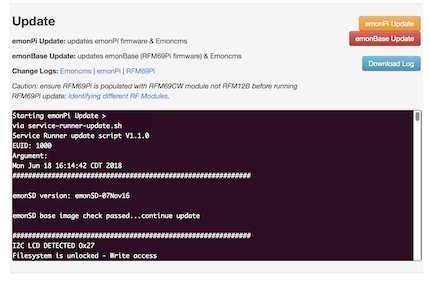
2018-06-18 at 16.14.42 - emonpiupdate.log.txt (45.3 KB)
EDIT: added server info
Server Information
Emoncms Version low-write 9.8.30 : 2018.05.08 Modules Administration : App v1.1.0 : Backup v1.1.2 : EmonHub Config v1.0.0 : Dashboard v1.3.0 : EventProcesses : Feed : Graph v1.2.0 : Input : postprocess : CoreProcess : Schedule : setup : sync : Time : User : Visualisation : WiFi v1.1.1 Buffer loading… Writer Daemon is running with sleep 60s Server OS Linux 4.9.35-v7+ Host emonpi emonpi (127.0.1.1) Date 2018-06-18 17:12:47 CDT Uptime 17:12:47 up 59 min, 0 users, load average: 0.20, 0.30, 0.43 HTTP Server Apache/2.4.10 (Raspbian) HTTP/1.1 CGI/1.1 80 MySQL Version 5.5.60-0+deb8u1 Host localhost (127.0.0.1) Date 2018-06-18 17:12:47 (UTC -05:00) Stats Uptime: 3535 Threads: 3 Questions: 10306 Slow queries: 0 Opens: 59 Flush tables: 1 Open tables: 52 Queries per second avg: 2.915 Redis Version 2.8.17 Host localhost:6379 (127.0.0.1) Size 635 keys (618.53K) Uptime 0 days MQTT Version Host localhost:1883 (127.0.0.1) Pi CPU Temp 36.86°C Release emonSD-07Nov16 File-system Set root file-system temporarily to read-write, (default read-only) Memory RAM Used: 30.38% Total: 970.93 MB Used: 294.93 MB Free: 676.01 MB Disk Mount Stats / Used: 77.08% Total: 3.33 GB Used: 2.57 GB Free: 616.38 MB /boot Used: 36.35% Total: 59.95 MB Used: 21.79 MB Free: 38.16 MB /home/pi/data Used: 34.23% Total: 3.75 GB Used: 1.29 GB Free: 2.28 GB /mnt/usb Used: 29.20% Total: 57.81 GB Used: 16.88 GB Free: 37.99 GB PHP Version 5.6.33-0+deb8u1 (Zend Version 2.6.0) Modules apache2handler : bcmath : bz2 : calendar : Core v5.6.33-0+deb8u1 : ctype : curl : date v5.6.33-0+deb8u1 : dba : dio v0.0.4RC4 : dom v20031129 : ereg : exif v1.4 : fileinfo v1.0.5 : filter v0.11.0 : ftp : gettext : hash v1.0 : iconv : json v1.3.6 : libxml : mbstring : mcrypt : mhash : mosquitto v0.3.0 : mysql v1.0 : mysqli v0.1 : openssl : pcre : PDO v1.0.4dev : pdo_mysql v1.0.2 : Phar v2.0.2 : posix : readline v5.6.33-0+deb8u1 : redis v2.2.7 : Reflection : session : shmop : SimpleXML v0.1 : soap : sockets : SPL v0.2 : standard v5.6.33-0+deb8u1 : sysvmsg : sysvsem : sysvshm : tokenizer v0.1 : wddx : xml : xmlreader v0.1 : xmlwriter v0.1 : Zend OPcache v7.0.6-devFE : zip v1.12.5 : zlib v2.0 : Client Information
HTTP Browser Mozilla/5.0 (Macintosh; Intel Mac OS X 10_12_6) AppleWebKit/605.1.15 (KHTML, like Gecko) Version/11.1.1 Safari/605.1.15 Screen Resolution 2560 x 1440 Window Size 1296 x 1240 EDIT 2: I ran this to force an update.
I still have lots of errors related to emonpi2c
rm: cannot remove ‘hardware/emonpi/emonpi2c/emonpi2c_V1.2/emonPi2C_V1.2_BOM.ods’: Permission deniedAnd I cannot get the emopi Update to run via the webpage. ugh!