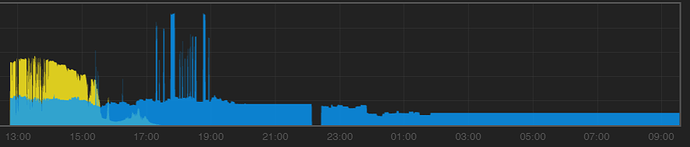Hi,
I have had an emonPi running for a couple of years, primarily configured to track our solar and house consumption, but it has recently stopped working and I wondered if anyone has any ideas. Sorry for the lengthy post!
We recently had some work done on our consumer unit which meant that the emonPi got turned off. Upon reconnecting it no feed data appeared to be being received. I power cycled (shutting down first!) the unit several times but it did not appear to make much difference. I had noticed in the past that occasionally the LCD screen would get some ‘strange’ / garbled characters on it, but I had ignored it.
I was running a 2018 image, and so I took the opportunity to upgrade the base image to the 2021 version. When I tried to upgrade the FW programmer avrdude kept reporting errors and timed out.I followed the manual upgrade instructions and it got half way and then hung. Still later I tried again manually and it appeared to work.
I then set-up the unit and got data - for about 5 minutes. Looking in emonhub it appeared as though the pi had stopped receiving any data as the messages stopped scrolling up the screen, not sure whether that is the emonPi not sending it or emonHub stopped working, though I did try to restart emonHub and it made no difference.
As it appeared to be an occasional issue I tried to think what may cause the issue.
- I have tried a different power supply.
- Perhaps it may be an intermittent serial connection between the emonPi and the Pi itself? I disassembled the two boards and reseated the 0.1" header extension before reassembling. I thought I had cracked it, but it only ran for about 15 minutes before it stopped again.
If anybody has any other ideas they would be very much welcomed. If you have the time and need me to post any debug information, please just let me know.
Thank you very much in advance!
I would like to purchase an emonTx to add some additional channels, but at the moment there is no point as it does not run for very long.
Thank you in advance!