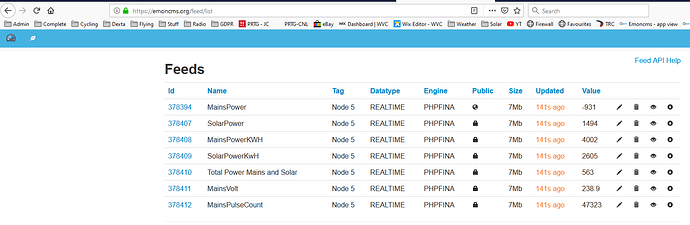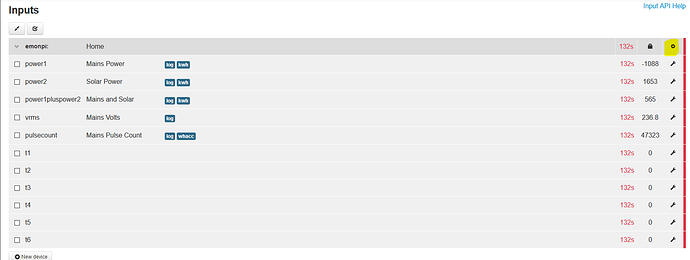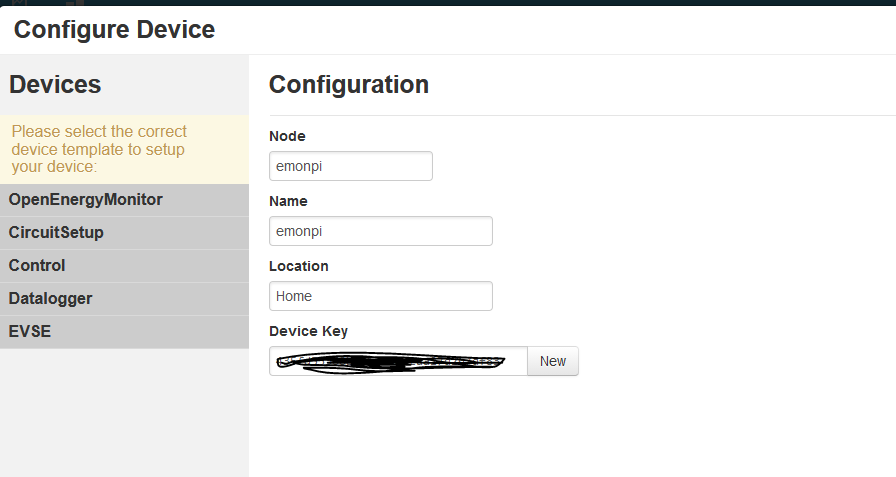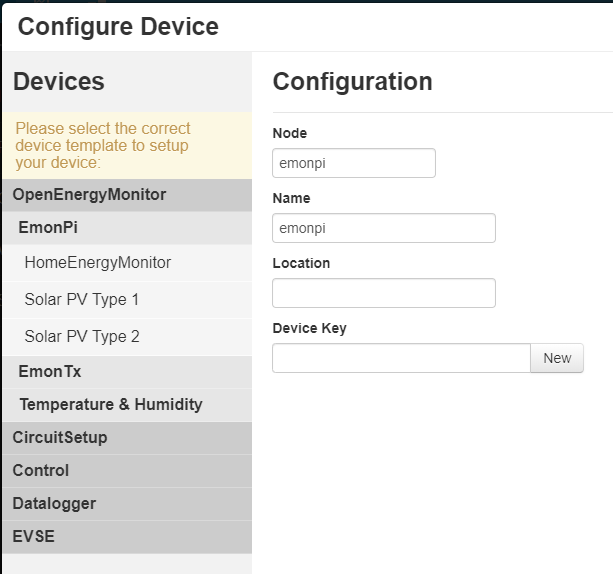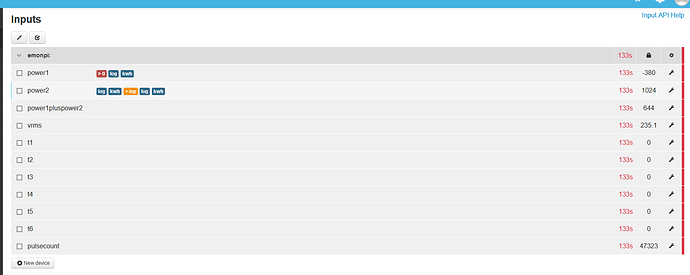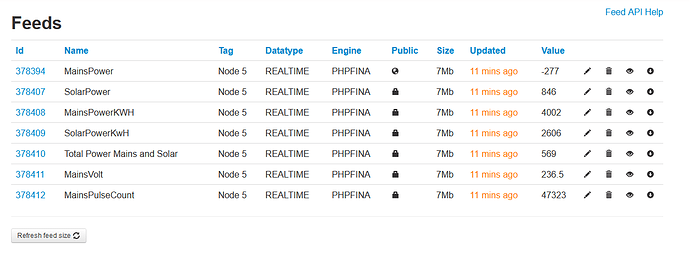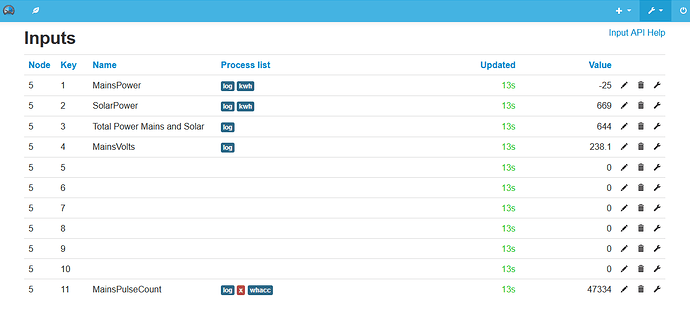One thought - did you import a backup?
I believe I did - when I first installed.
I wonder if there is some bad data there. On the basis you still have that backup, on the inputs page, next to the feed title on the right is a cog, click on that and select delete inputs.
They should just reappear (you lose the processing but we can fix that).
Looking in my backups dir… i have no idea where I put it - saved somewhere “safe” no doubt.
Alas. Let’s not get hung up over that lack of finding the backup. I am no worse off if we wipe it and started again, its clearly not working properly how it is.
My data it written up to the https://emoncms.org version, so as long as I don’t destroy thatI am more than happy to do whatever we need to to fix the issue (hope you like how I used “we”  )
)
So try clicking on the cog and selecting delete
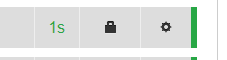
Ah that is interesting. Is that working?
Yes. The inputs should just reappear.
Then click on the cog again and configure the device - you have a PV setup?
Ok.
Yes I have a PV setup. In all honesty the main reason for having the pi to make sure I am making best use of the panels. Panels pumping out… turn stuff like washing machine etc on.
I hate paying for leccy when I can get most of what I need for free.
I’m going to have to admit defeat  It just does not make sense.
It just does not make sense.
Final suggestion is to pull the SD Card, flash a new image to it. Switch it on, but leave it for at least an hour and then see if it is working.
@TrystanLea @glyn.hudson @pb66 - any ideas?
OK - thanks for all your help Brian.
Online version now gets regular updates - local version still screwed, but oddly reports up online correctly now it seems
yes the processes on the inputs page are different to what you had setup previously from your backup (which was why I asked).
If you just load your backup that will return but does not explain why the input rate is not right.
I wonder whether I should just wipe the SD card and start from scratch. Slightly annoying as I bought a compiled one to stop me from having to do that, but it is what it is I guess.
*puts big hammer away (for now lol)
I’d suggest so - however,
- leave it alone for about an hour on first boot to be sure all the updates have been done (OS and emoncms)
- check and see if it is working before loading your backup data.
Silly question time…
Has the emonPi clock been verified it’s set to the correct time?
I searched the thread to see if this question has already been asked,
but didn’t find anything that suggests it had.
pi@emonpi:~ $ date
Fri 19 Jul 16:25:44 UTC 2019
Current actual time 17:28
Not sure how you check NTP on these but this sure doesnt appear to?
pi@emonpi:~ $ sudo service ntp stop
Failed to stop ntp.service: Unit ntp.service not loaded.
pi@emonpi:~ $ sudo service ntp start
Failed to start ntp.service: Unit ntp.service not found.
pi@emonpi:~ $
ntp was dropped starting with the Raspbian Stretch.
The ntp client was replaced with systemd-timesyncd
More info here:
I don’t know about current versions of emonCMS, as I haven’t run it for 3 years, but I do
remember - with the version that was current at the tme - if the system clock wasn’t set to
the correct time, the symptom you’re seeing (the update delay) would present itself.