Just for anyone following the above - its emonhub, not emomhub
Caught me out for a few moments ![]()
Just for anyone following the above - its emonhub, not emomhub
Caught me out for a few moments ![]()
Hi all, I’m still struggling to get emonhub installed correctly.
I’ve used the automated installation scripts on Ubuntu 23.04.
They have run okay and I’ve installed as a usernamed “emoncms”
Below is the service definition, but I’m just getting a failed start on the service status=217/USER
If I run /usr/local/bin/emonhub/emonhub.py from the command line, it fires up and appears to work.
Help!
* emonhub.service - emonHub data multiplexer
Loaded: loaded (/etc/systemd/system/emonhub.service; enabled; preset: enabled)
Drop-In: /usr/lib/systemd/system/emonhub.service.d
`-emonhub.conf
Active: activating (auto-restart) (Result: exit-code) since Thu 2023-09-14 15:10:35 UTC; 593ms ago
Process: 21446 ExecStartPre=/bin/mkdir -p ${LOG_PATH} (code=exited, status=217/USER)
CPU: 1ms
This is the emonhub.service file…
[Unit]
Description=emonHub data multiplexer
# The config file lives in /etc/emonhub/emonhub.conf
# The log file lives in /var/log/emonhub/emonhub.log
Requires=-.mount
After=-.mount network.target
[Service]
Type=exec
ExecStart=/usr/local/bin/emonhub/emonhub.py --config-file=/etc/emonhub/emonhub.conf --logfile=/var/log/emonhub/emonhub.log
User=emoncms
Environment='USER=emoncms'
Environment='LOG_PATH=/var/log/emonhub'
PermissionsStartOnly=true
ExecStartPre=/bin/mkdir -p ${LOG_PATH}
ExecStartPre=/bin/chown ${USER} ${LOG_PATH}
Restart=always
RestartSec=5
SyslogIdentifier=emonhub
[Install]
WantedBy=multi-user.target
Not that I’m an expert, but I believe emonCMS requires the user to be pi. It’s purely a guess that emonHub is going to be the same. (IIRC, it’s hard-coded somewhere ![]() )
)
That is asking for trouble ![]()
This isn’t correct, is it?
Does the user emoncms have permissions on that folder to do the mkdir?
Yes, the var-log systemd unit doesn’t exist. Is this created by the script or an older version ofthe OS?
Permission is fine on the log folder.
If I run emonhib from command line as the emoncms user it works, just not as a service
But that directive is not correct syntax. Did you change it? It should be
Requires=var-log.mount
After=var-log.mount network.target
If you want to remove it then just delete/comment out the line.
mmm. Interesting.
It must be that the var-log mount point is something that happenes because we use log2ram.
On an emonpi
pi@emonpi:~ $ systemctl list-units --type=mount
UNIT LOAD ACTIVE SUB DESCRIPTION
-.mount loaded active mounted Root Mount
boot.mount loaded active mounted /boot
dev-mqueue.mount loaded active mounted POSIX Message Queue File >
run-rpc_pipefs.mount loaded active mounted RPC Pipe File System
run-user-1000.mount loaded active mounted /run/user/1000
sys-fs-fuse-connections.mount loaded active mounted FUSE Control File System
sys-kernel-config.mount loaded active mounted Kernel Configuration File>
sys-kernel-debug.mount loaded active mounted Kernel Debug File System
sys-kernel-tracing.mount loaded active mounted Kernel Trace File System
tmp.mount loaded active mounted /tmp
var-lib-php-sessions.mount loaded active mounted /var/lib/php/sessions
var-log.bak.mount loaded active mounted /var/log.bak
var-log.mount loaded active mounted var-log.mount
var-opt-emoncms.mount loaded active mounted /var/opt/emoncms
var-tmp.mount loaded active mounted /var/tmp
On an ubuntu system
root@emoncms:~# systemctl list-units --type=mount
UNIT LOAD ACTIVE SUB DESCRIPTION
-.mount loaded active mounted Root Mount
dev-.lxc-proc.mount loaded active mounted /dev/.lxc/proc
dev-.lxc-sys.mount loaded active mounted /dev/.lxc/sys
dev-full.mount loaded active mounted /dev/full
dev-mqueue.mount loaded active mounted POSIX Message Queue File System
dev-null.mount loaded active mounted /dev/null
dev-ptmx.mount loaded active mounted /dev/ptmx
dev-random.mount loaded active mounted /dev/random
dev-tty.mount loaded active mounted /dev/tty
dev-tty1.mount loaded active mounted /dev/tty1
dev-tty2.mount loaded active mounted /dev/tty2
dev-urandom.mount loaded active mounted /dev/urandom
dev-zero.mount loaded active mounted /dev/zero
proc-cpuinfo.mount loaded active mounted /proc/cpuinfo
proc-diskstats.mount loaded active mounted /proc/diskstats
proc-loadavg.mount loaded active mounted /proc/loadavg
proc-meminfo.mount loaded active mounted /proc/meminfo
proc-stat.mount loaded active mounted /proc/stat
proc-swaps.mount loaded active mounted /proc/swaps
proc-sys-fs-binfmt_misc.mount loaded active mounted Arbitrary Executable File Formats File System
proc-sys-net.mount loaded active mounted /proc/sys/net
proc-sysrq\x2dtrigger.mount loaded active mounted /proc/sysrq-trigger
proc-uptime.mount loaded active mounted /proc/uptime
run-user-0.mount loaded active mounted /run/user/0
sys-devices-system-cpu-online.mount loaded active mounted /sys/devices/system/cpu/online
sys-devices-virtual-net.mount loaded active mounted /sys/devices/virtual/net
sys-fs-fuse-connections.mount loaded active mounted FUSE Control File System
I’ve never used emonhub on an Ubuntu based system!
Can you try restarting the service in one terminal and monitor the syslog in another?
I’d take out the requires and after directive completely.
One other thing, did you use the install script? on my emonpi;
pi@emonpi:~ $ systemctl status emonhub.service
● emonhub.service - emonHub data multiplexer
Loaded: loaded (/opt/openenergymonitor/emonhub/service/emonhub.service; enabled; vendor preset: enabled)
Active: active (running) since Fri 2023-09-01 11:17:49 BST; 1 weeks 6 days ago
Process: 492 ExecStartPre=/bin/mkdir -p ${LOG_PATH} (code=exited, status=0/SUCCESS)
Process: 508 ExecStartPre=/bin/chown ${USER} ${LOG_PATH} (code=exited, status=0/SUCCESS)
Main PID: 514 (python3)
Tasks: 4 (limit: 1596)
CPU: 17h 7min 30.386s
CGroup: /system.slice/emonhub.service
└─514 python3 /usr/local/bin/emonhub/emonhub.py --config-file=/etc/emonhub/emonhub.conf --logfile=/var/log/emonhub/emonhub.log
Yes used the install script. This is running in lxc container - Ubuntu.
I’ve installed emoncms using the GITHUB script (EmonScripts/docs/install.md at master · openenergymonitor/EmonScripts · GitHub), and then ran /opt/openenergymonitor/EmonScripts/install/emonhub.sh
This has copied the emonhub files into /opt/openenergymonitor/emonhub and then ran /opt/openenergymonitor/emonhub/install.sh
The installation appears successful, but the systemd service won’t start.
Notice, that its actually failing before it even tried to run the python emonhub program - falls over at ExecStartPre
* emonhub.service - emonHub data multiplexer
Loaded: loaded (/etc/systemd/system/emonhub.service; enabled; preset: enabled)
Drop-In: /usr/lib/systemd/system/emonhub.service.d
`-emonhub.conf
Active: activating (auto-restart) (Result: exit-code) since Fri 2023-09-15 10:09:45 UTC; 1s ago
Process: 41023 ExecStartPre=/bin/mkdir -p ${LOG_PATH} (code=exited, status=217/USER)
CPU: 1ms
I commented out requires and after directive - no difference.
If I remove the ExecStartPre commands - it then fails at launching the emonhub python code.
As I mentioned, if I just run
/usr/local/bin/emonhub/emonhub.py --config-file=/etc/emonhub/emonhub.conf --logfile=/var/log/emonhub/emonhub.log
as user emoncms, it works fine.
10:11:47 INFO emonhub:77 EmonHub v2.5.8
10:11:47 INFO emonhub:78 Opening hub...
10:11:47 INFO emonhub:79 Running as user: emoncms
10:11:47 ERROR EmonHubSerialInterfacer:57 Could not open serial port: /dev/ttyAMA0 @ 38400 bits/s (retry every 10s)
10:11:47 ERROR emonhub:246 Unable to create 'RFM2Pi' interfacer: 'bool' object has no attribute 'write'
10:11:47 WARNING EmonHubEmoncmsHTTPInterfacer:185 Setting emoncmsorg apikey: obscured
OK, so I do not understand why it seems to be installed in a different location as the script creats a symlink to the local repo file.
Might be a red herring and might be as a result of adding the dropin (the script does that).
Googling that error (status=217/USER) I find this Systemd Service Not Starting (status=217/USER) - ShellHacks - the error says it cannot find the user emoncms on the system.
Looks like there is still an issue with running from the command line.
It is a problem with the serial port. When you run it from the command line, are you running it as user emoncms and does that have access to the serial port?
Don’t worry about that one - this container doesn’t have that serial device, I’m yet to get that far in the configuration!
I found the same, but most of the errors on Google report issues with external users like LDAP services. I’m actually logged on as the emoncms user so it does exist!
Does it need root privs?
I’m also going to say, it is quite possible this part of the install script hasn’t been tested with a non pi user plus a non RaspberryOS install!
I have certainly never tried it!
Did you add the user to sudo?
Must be down to this bit in the install script…
if [ "$user" != "pi" ]; then
echo "installing emonhub drop-in User=$user"
if [ ! -d /lib/systemd/system/emonhub.service.d ]; then
sudo mkdir /lib/systemd/system/emonhub.service.d
fi
echo $'[Service]\nUser='$user'\nEnvironment="USER='$user'"' > emonhub.service.conf
sudo mv emonhub.service.conf /lib/systemd/system/emonhub.service.d/emonhub.conf
fi
Should I scrap this install and create a “pi” user ?
That is certainly the advice ![]()
Yes. File /etc/sudoers.d/emoncms
emoncms ALL=(ALL) NOPASSWD: ALL
You could try adding multi-user.target as the requires directive.
[edit]
or the after directive. Can’t remember strictly which is correct.
I think it might need -
sudo usermod -a -G dialout $USER
Eureka!
* emonhub.service - emonHub data multiplexer
Loaded: loaded (/etc/systemd/system/emonhub.service; enabled; preset: enabled)
Drop-In: /usr/lib/systemd/system/emonhub.service.d
`-emonhub.conf
Active: active (running) since Fri 2023-09-15 10:40:06 UTC; 4s ago
Process: 41798 ExecStartPre=/bin/mkdir -p ${LOG_PATH} (code=exited, status=0/SUCCESS)
Process: 41799 ExecStartPre=/bin/chown ${USER} ${LOG_PATH} (code=exited, status=0/SUCCESS)
Main PID: 41800 (python3)
Tasks: 3 (limit: 8180)
Memory: 23.1M
CPU: 498ms
CGroup: /system.slice/emonhub.service
`-41800 python3 /usr/local/bin/emonhub/emonhub.py --config-file=/etc/emonhub/emonhub.conf --logfile=/var/log/emonhub/emonhub.log
Root cause:
If the user is not “pi” then this file is created /lib/systemd/system/emonhub.service.d/emonhub.conf
Which contains…
[Service]
User=emoncms\nEnvironment="USER=emoncms"
Note that the “\n” has not been escaped correctly by the install script. Editing the file and changing to…
[Service]
User=emoncms
Environment="USER=emoncms"
Allows the service to start up correctly - it was trying to run as user “emoncms\n”
Now the next problem… service-runner and demandshaper won’t launch!
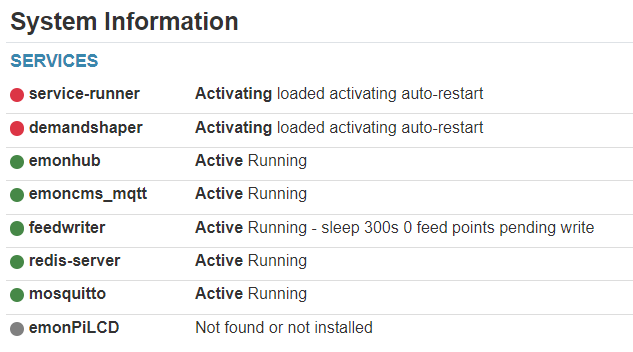
Update:
service-runner was fixed by running sudo apt install python3-redis
demandshaper fixed by editing the “user” parameter in file /lib/systemd/system/demandshaper.service
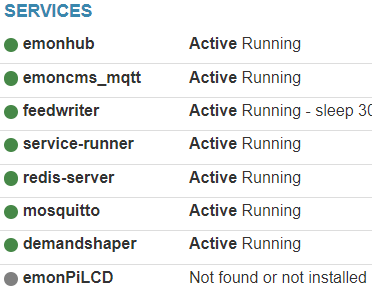
Fixed by…