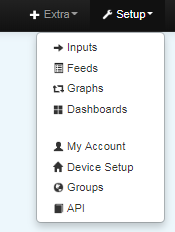Both my local emoncms & emoncms.org graphs show the correct time at the latest daily data plot (@ 17:57) but the emonGLCD shows 16:57. I set the time zone to Europe/London (GMT +1:00) from UTC
The browser based views, use the time zone set for the user.
I’m not sure if the GLCD uses the underlying system/OS time. If you look at the administration page in the Server section, I think the time there is the underlying system/OS time.
Is that correct?
I thought the emonGLCD got the time from the internet but I don’t know which time zone it uses.
I’ve tried using UTC & Europe/London +1:00 but the same time appears on the GLCD. All clocks on my charts & PC show the correct time.
I even tried changing the time in ‘My profile’ to Europe/Gibraltar +2:00 with no change to the GLCD time so it appears the the time adjustment option there doesn’t work
It does, but indirectly, via the “base”, which in your case is the emonPi. So somewhere in the emonPi, the wrong time is being picked up and sent to the GLCD.
As I said, the charts etc use the timezone set in your user account / browser.
I suspect the GLCD uses the system /OS time which is not set by your profile.
You can copy the server info via the button in the admin page and then paste it here (no further formatting required).
[edit] I recently found that the timezone in my EmonPi was not set correctly.
How do I go about changing it in emonpi?
Which OS is this?
Can you do this?
I don’t understand this comment!
Under the settings menu, you will see administration
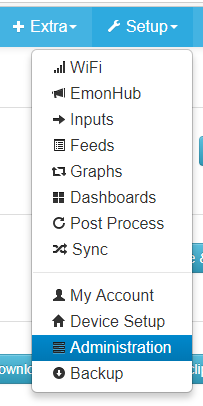
Can you please click on this button (on the same page)
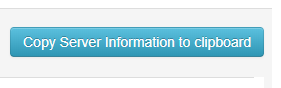
then paste the clipboard into a reply (no further formatting).
You wouldn’t I think on the emoncms.org one. On the EmonPi, log out and log back in again. The menu goes when your user session expires.
Thanks for that; see attached server info. I can see the time is wrong but how do I correct it?
Server Information
| Services | ||
| emonhub | Active Running | |
| emoncms_mqtt | Active Running | |
| feedwriter | Active Running - sleep 60s | |
| service-runner | Active Running | |
| emonPiLCD | Active Exited | |
| redis-server | Active Running | |
| mosquitto | Active Running | |
| Emoncms | Version | low-write 9.9.8 |
| Modules | Administration : App v1.2.1 : Backup v1.1.6 : EmonHub Config v1.1.0 : Dashboard v1.3.3 : Device v1.2.1 : EventProcesses : Feed : Graph v1.2.3 : Input : Postprocess v1.0.0 : CoreProcess : Schedule : Network Setup v1.0.0 : sync : Time : User : Visualisation : WiFi v1.3.1 | |
| Git | URL: GitHub - emoncms/emoncms: Web-app for processing, logging and visualising energy, temperature and other environmental data : Branch: * stable : Describe: v9.5.1-1775-gd0db7a57 | |
| Server | OS | Linux 4.14.71-v7+ |
| Host | emonpi : emonpi : (192.168.0.52) | |
| Date | 2019-04-07 17:05:03 UTC | |
| Uptime | 17:05:03 up 11 days, 2:14, 0 users, load average: 0.00, 0.00, 0.02 | |
| HTTP | Server | Apache/2.4.25 (Raspbian) HTTP/1.1 CGI/1.1 80 |
| MySQL | Version | 5.5.5-10.1.23-MariaDB-9+deb9u1 |
| Host | 127.0.0.1 (127.0.0.1) | |
| Date | 2019-04-07 17:05:03 (UTC 00:00) | |
| Stats | Uptime: 958832 Threads: 2 Questions: 648988 Slow queries: 0 Opens: 37 Flush tables: 1 Open tables: 23 Queries per second avg: 0.676 | |
| Redis | Version | 3.2.6 |
| Host | localhost:6379 (127.0.0.1) | |
| Size | ||
| Uptime | 11 days | |
| MQTT Server | Version | Mosquitto 1.4.10 |
| Host | localhost:1883 (127.0.0.1) | |
| Pi | Model | Raspberry Pi 3 Model B+ Rev 1.3 - 1 GB (Sony UK) |
| SoC | Broadcom BCM2835 | |
| Serial num. | 348CE155 | |
| Temperature | CPU: 61.22°C - GPU: 60.7’C | |
| Release | emonSD-30Oct18 | |
| Memory | RAM | Used: 67.50% Total: 976.74 MB Used: 659.25 MB Free: 317.48 MB |
| Swap | Used: 0.00% Total: 100 MB Used: 0 B Free: 100 MB | |
| Disk | Mount | Stats |
| / | Used: 39.87% Total: 3.81 GB Used: 1.52 GB Free: 2.11 GB | |
| /boot | Used: 51.69% Total: 42.52 MB Used: 21.98 MB Free: 20.54 MB | |
| /home/pi/data | Used: 1.13% Total: 10.32 GB Used: 118.84 MB Free: 9.68 GB | |
| PHP | Version | 7.0.30-0+deb9u1 (Zend Version 3.0.0) |
| Modules | apache2handler : calendar v7.0.30-0+deb9u1 : Core v7.0.30-0+deb9u1 : ctype v7.0.30-0+deb9u1 : curl v7.0.30-0+deb9u1 : date v7.0.30-0+deb9u1 : dom v20031129 : exif v7.0.30-0+deb9u1 : fileinfo v1.0.5 : filter v7.0.30-0+deb9u1 : ftp v7.0.30-0+deb9u1 : gd v7.0.30-0+deb9u1 : gettext v7.0.30-0+deb9u1 : hash v1.0 : iconv v7.0.30-0+deb9u1 : igbinary v2.0.1 : json v1.4.0 : libxml v7.0.30-0+deb9u1 : mbstring v7.0.30-0+deb9u1 : mcrypt v7.0.30-0+deb9u1 : mosquitto v0.4.0 : mysqli v7.0.30-0+deb9u1 : mysqlnd vmysqlnd 5.0.12-dev - 20150407 - $Id: b5c5906d452ec590732a93b051f3827e02749b83 $ : openssl v7.0.30-0+deb9u1 : pcre v7.0.30-0+deb9u1 : PDO v7.0.30-0+deb9u1 : pdo_mysql v7.0.30-0+deb9u1 : Phar v2.0.2 : posix v7.0.30-0+deb9u1 : readline v7.0.30-0+deb9u1 : redis v4.1.1 : Reflection v7.0.30-0+deb9u1 : session v7.0.30-0+deb9u1 : shmop v7.0.30-0+deb9u1 : SimpleXML v7.0.30-0+deb9u1 : sockets v7.0.30-0+deb9u1 : SPL v7.0.30-0+deb9u1 : standard v7.0.30-0+deb9u1 : sysvmsg v7.0.30-0+deb9u1 : sysvsem v7.0.30-0+deb9u1 : sysvshm v7.0.30-0+deb9u1 : tokenizer v7.0.30-0+deb9u1 : wddx v7.0.30-0+deb9u1 : xml v7.0.30-0+deb9u1 : xmlreader v7.0.30-0+deb9u1 : xmlwriter v7.0.30-0+deb9u1 : xsl v7.0.30-0+deb9u1 : Zend OPcache v7.0.30-0+deb9u1 : zlib v7.0.30-0+deb9u1 |
Client Information
| HTTP | Browser | Mozilla/5.0 (Windows NT 6.1; Win64; x64) AppleWebKit/537.36 (KHTML, like Gecko) Chrome/73.0.3683.86 Safari/537.36 |
| Screen | Resolution | 1920 x 1080 |
| Window | Size | 2537 x 1263 |
You need to SSH into your EmonPi.
First you need to know which timezone you are in - it has to be the exact text List of tz database time zones - Wikipedia
This example is for my timezone *Europe/London
In your SSH session:
First, check the string you have is right e.g. (replacing europe/lon with a fragment of your timezone)
timedatectl list-timezones | grep -i europe/lon
to set the correct timezone (replace Europe/London)
sudo timedatectl set-timezone Europe/London
And to check it is now correct
timedatectl status
Hopefully that will solve the problem.
I’m no coder so I don’t know how to do this; can you walk me through it?
By the fact you have an emonGLCD, I am suspecting you just have the Raspberry Pi version rather than the EmonPi (the 2 can be seen here to confirm).
Can you confirm what your system is?
I also see you have a 2018 version of the SDCard, did you create this yourself by downloading the image or did you buy a ready made card from the Shop?
I have the Raspberry Pi version (emonBase?).
The SD card came with the unit 2 months ago from the shop
Can you attach a keyboard and monitor to the EmonBase?
OK, done
FWIW, what you’re seeing is consistent with my shop-bought system from the back end of last year. i.e. the date is UTC.
So you should see what is called the command prompt. something like this.
![]()
If so type in the following and hit return
timedatectl status
beware, the case is important so TIMEDATE is different to timedate.
You should see something like this (not exactly the same).
Local time: Sun 2019-04-07 20:58:34 BST
Universal time: Sun 2019-04-07 19:58:34 UTC
RTC time: n/a
Time zone: Europe/London (BST, +0100)
Network time on: yes
NTP synchronized: yes
RTC in local TZ: no