Hi everyone,
I am new to EMONCMS and Python programming.
I am using the Raspberry Pi 3 model and I have installed EMONCMS (localhost) on it.
Anyone, please help me how to add the Node modules to localhost emoncms…?
Hi everyone,
I am new to EMONCMS and Python programming.
I am using the Raspberry Pi 3 model and I have installed EMONCMS (localhost) on it.
Anyone, please help me how to add the Node modules to localhost emoncms…?
Welcome, @vasanthk239 to the OEM forum.
I’m not sure what you mean by “Node modules”. What is it that you want to do? What are you measuring, or trying to measure? You have a Raspberry Pi, but what else do you have?
Dear Robert,
Thank you very much for your email. I have installed EMONCMS on my Raspberry pi. Whenever I am going to create an input from the Input API helper (JSON format) it will not addedd in Inputs. It was just getting reloading.
From where are you trying to create the input?
Normally, the Raspberry Pi running emonCMS operates unattended, with neither a keyboard nor screen, like any Internet file server. I have never tried to send the data from the RPi. If you are using “http://localhost/…”, try using the IP address instead.
If you use a normal computer on the same LAN, you log in to emonCMS remotely and then you can use one of the examples from the Input API Help in the address bar of your Web Browser. When you request the page, you should see “{“success”: true}” and back on the Inputs page, the new input should appear.
This is how I access my emonPi:
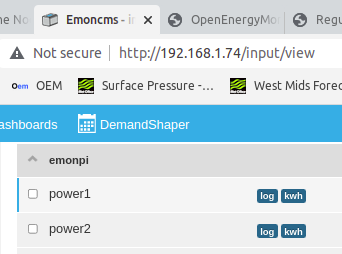
The IP address you use will be different - it is allocated by your router when the Raspberry Pi connects. You should be able to change the settings in your router so that it always uses the same address. If you don’t do this, the address might change when the router restarts.
Then copying this into the address bar of a new page in my browser:
and back on the “Inputs” page I have a new emonTx and the data from it:
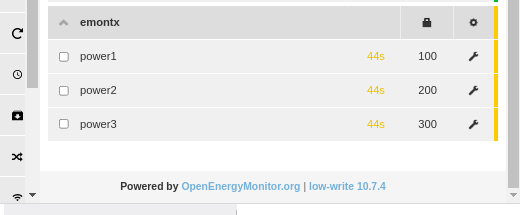
Thank you very much Robert.
But in my case when I request to the page I am getting “{“success”: true}” but when I am going back to the input I won’t be able to see the created inputs from the page…? It keeps on loading …
Now I understand your problem. I think your copy of emonCMS must be damaged. Are you using the SD Card image (by far the safest and easiest method), of have you built your own copy using the script?
[Thread title changed to reflect the true nature of the problem.]
Hello Robert.
Yes, I used to install the following scripts.
https://github.com/emoncms/emoncms/tree/master/docs/RaspberryPi. Is it the correct way of installation of Emoncms on Raspberry Pi 3 B…?
This has moved outside my area of knowledge. I strongly recommend you to download the SD Card image and write it to your SD Card using Balena Etcher.
On the first line of the link you used, it reads
To install emoncms on a Raspberry Pi see new installation script approach:
https://github.com/openenergymonitor/EmonScripts
If you used the archived script, that might well explain your problem.
Hi Robert.
Thank you very much for your reply.
Can I get the next steps after I did writing the SD card image (emonSD-21Jul21) by using Balena Etcher?
What are the steps I have to follow …?
Put the SD card into your Raspberry Pi.
Thereafter, this might help:
Dear Robret.
Thanks for your reply.
I was unable to connect the emonPi. Will you please me out.
How do i connect through Wi-Fi network…?
Have you followed the steps on the link I gave you?
Hi Robert,
I connected the Wi-Fi network. I cannot able login to pi.
What is the emonpi login and password? I used emonSD-21Jul21 Image.
The one you give it when you create your first (administrator) account.
Hi Robert.
I haven’t created the account yet.
Then that is what you must do. On first power-up, you are offered “Create account”. Do you not see that?
You choose a Username and Password, which is then the main user and Administrator.
Hi Robert.
Thank you for your reply.
Successfully I logged in to the emoncms and now my Inputs are working now.
Right now, I have only one Raspberry Pi 3 and I have installed the EmonSD image. I can see the emoncms monitoring on my laptop.
How can I check whether the inputs are properly created or not? Do you have any simple PYTHON code to check the Emoncms on my Raspberry Pi 3.?
On your laptop, when you have the Inputs page open, what address is showing in the address bar of your web browser?
Your Raspberry Pi with emonCMS is a website. You should be looking at a web page generated by emonCMS and sent over your LAN and Wi-Fi to your laptop and to your web browser, where you are looking at it.
Unless you are running emonCMS on your laptop, and for that your laptop must be running a virtual machine on which you installed the SD image, then you ARE looking at the inputs on the Raspberry Pi.
Hi Robert.
My web address shows IP address my raspberry pi/emoncms/inpu/api
Can you help out with how to check the Input …?