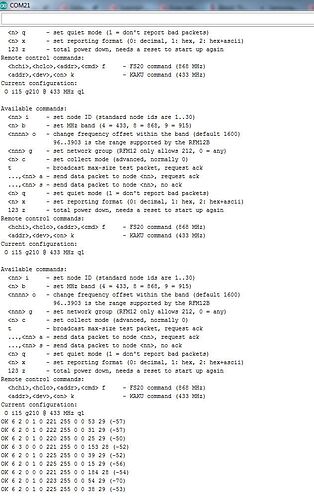Sorry for the late reply. I haven’t had any oppertunity to fire it back up.
Here are some cat/logs:
/boot/cmdline.txt
dwc_otg.lpm_enable=0 console=tty1 elevator=noop root=/dev/mmcblk0p2 rootfstype=ext4 fsck.repair=yes rootwait
cat /boot/config.txt | grep uart gives no results. So I guess there is no “disable uart” in the config.txt… but I will write a enable_uart = 1 in there and restart once the “apt-get update” is over.
Here is the logfile, after that it just broadcasts time every 30 minutes (This is the interval I set in /home/pi/data/emonhub.conf under “interval to transmit time to emonGLCD”):
2017-01-23 19:17:24,041 INFO MainThread EmonHub emonHub 'emon-pi' variant v1.2
2017-01-23 19:17:24,044 INFO MainThread Opening hub...
2017-01-23 19:17:24,047 INFO MainThread Logging level set to DEBUG
2017-01-23 19:17:24,070 INFO MainThread Creating EmonHubJeeInterfacer 'RFM2Pi'
2017-01-23 19:17:24,100 DEBUG MainThread Opening serial port: /dev/ttyAMA0 @ 38400 bits/s
2017-01-23 19:17:26,106 WARNING MainThread Device communication error - check settings
2017-01-23 19:17:26,108 INFO MainThread Setting RFM2Pi frequency: 433 (4b)
2017-01-23 19:17:27,119 INFO MainThread Setting RFM2Pi group: 210 (210g)
2017-01-23 19:17:28,127 INFO MainThread Setting RFM2Pi quiet: 0 (0q)
2017-01-23 19:17:29,131 INFO MainThread Setting RFM2Pi baseid: 5 (5i)
2017-01-23 19:17:30,135 INFO MainThread Setting RFM2Pi calibration: 230V (1p)
2017-01-23 19:17:31,140 DEBUG MainThread Setting RFM2Pi subchannels: ['ToRFM12']
2017-01-23 19:17:31,143 DEBUG MainThread Interfacer: Subscribed to channel' : ToRFM12
2017-01-23 19:17:31,152 DEBUG MainThread Setting RFM2Pi interval: 1800
2017-01-23 19:17:31,155 DEBUG MainThread Interfacer: Subscribed to channel' : ToRFM12
2017-01-23 19:17:31,157 DEBUG MainThread Setting RFM2Pi pubchannels: ['ToEmonCMS']
2017-01-23 19:17:31,220 DEBUG MainThread Interfacer: Subscribed to channel' : ToRFM12
2017-01-23 19:17:31,241 INFO MainThread Creating EmonHubMqttInterfacer 'MQTT'
2017-01-23 19:17:31,245 INFO MainThread MQTT Init mqtt_host=127.0.0.1 mqtt_port=1883 mqtt_user=emonpi
2017-01-23 19:17:31,303 DEBUG MainThread MQTT Subscribed to channel' : ToEmonCMS
2017-01-23 19:17:31,350 DEBUG RFM2Pi RFM2Pi broadcasting time: 19:17
2017-01-23 19:17:31,380 INFO MainThread Creating EmonHubEmoncmsHTTPInterfacer 'emoncmsorg'
2017-01-23 19:17:31,386 DEBUG MainThread emoncmsorg Subscribed to channel' : ToEmonCMS
2017-01-23 19:17:31,483 INFO MQTT Connecting to MQTT Server
2017-01-23 19:17:31,588 INFO MQTT Could not connect...
2017-01-23 19:17:32,777 INFO MQTT Connecting to MQTT Server
2017-01-23 19:17:32,871 INFO MQTT Could not connect...
2017-01-23 19:17:33,989 INFO MQTT Connecting to MQTT Server
2017-01-23 19:17:34,007 INFO MQTT Could not connect...
2017-01-23 19:17:35,186 INFO MQTT Connecting to MQTT Server
2017-01-23 19:17:35,250 INFO MQTT Could not connect...
2017-01-24 19:28:17,504 INFO MQTT Connecting to MQTT Server
2017-01-24 19:28:17,561 INFO MQTT Could not connect...
2017-01-24 19:28:18,703 INFO MQTT Connecting to MQTT Server
2017-01-24 19:28:18,767 INFO MQTT Could not connect...
2017-01-24 19:28:19,891 INFO MQTT Connecting to MQTT Server
2017-01-24 19:28:19,910 INFO MQTT Could not connect...
2017-01-24 19:28:21,044 INFO MQTT Connecting to MQTT Server
2017-01-24 19:28:21,051 INFO MQTT Could not connect...
2017-01-24 19:28:22,162 INFO MQTT Connecting to MQTT Server
2017-01-24 19:28:22,251 INFO MQTT Could not connect...
2017-01-24 19:28:23,360 INFO MQTT Connecting to MQTT Server
2017-01-24 19:28:23,411 INFO MQTT Could not connect...
2017-01-24 19:28:24,549 INFO MQTT Connecting to MQTT Server
2017-01-24 19:28:24,556 INFO MQTT Could not connect...
2017-01-24 19:28:25,689 INFO MQTT Connecting to MQTT Server
2017-01-24 19:28:25,701 INFO MQTT Could not connect...
2017-01-24 19:28:26,845 INFO MQTT Connecting to MQTT Server
2017-01-24 19:28:26,934 INFO MQTT Could not connect...
2017-01-24 19:28:28,061 INFO MQTT Connecting to MQTT Server
2017-01-24 19:28:28,137 INFO MQTT Could not connect...
2017-01-24 19:28:29,287 INFO MQTT Connecting to MQTT Server
2017-01-24 19:28:29,316 INFO MQTT connection status: Connection successful
2017-01-24 19:28:29,320 DEBUG MQTT CONACK => Return code: 0
2017-01-24 19:28:29,617 INFO MQTT on_subscribe