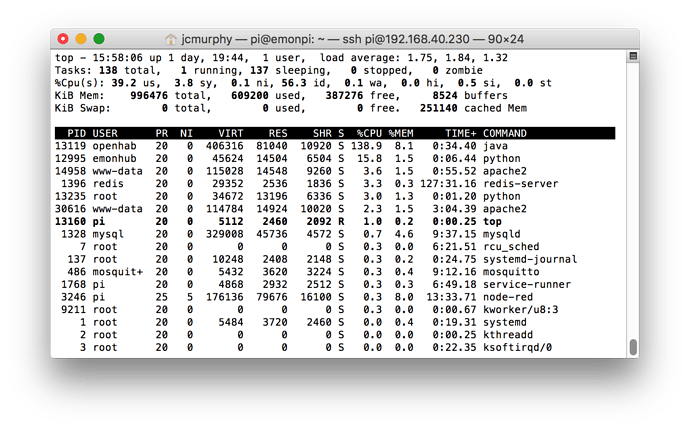Jon
6 September 2016 19:23
1
I don’t use OpenHab or Lightwave RF on my emonPi and I’d like to disable them from running. My emonPi has been running slow at times and one of the things I found was the OpenHab user with Java using lots of CPU. I’d also like to disable Java unless there is something emon that needs it.
I found the “
To run openHab at startup ” commands for
OpenHab and I am guessing doing this (below) will turn off OpenHab.
sudo systemctl disable openhab
sudo nano /etc/rc.local
and then remove
/etc/init.d/openhab start
Yes, the above will stop openHab from starting. To stop LightWaveRF from starting at boot you will need to run:
$ sudo update-rc.d lwrfd disable
and delete the lwrf entry from /etc/rc.local/
chown -R openhab:openhab /var/log/openhab
chown -R pi:pi /var/log/logrotate
chown -R mosquitto:mosquitto /var/log/mosquitto
chown -R dataplicity:dataplicity /var/log/supervisor;
chown -R emonhub:emonhub /var/log/emonhub
chown -R pi:pi /var/log/emoncms
touch /home/pi/data/emonpiupdate.log
ln -s /home/pi/data/emonpiupdate.log /var/log/emoncms/emonpiupdate.log
# Restart random seed process now ~/data RW partition has been mounted
sudo systemctl restart systemd-random-seed.service
# Start / Restart services,they should run happy now log dir's are created
sleep 3
service mysql restart
service redis-server restart
service mosquitto restart
service emonhub restart
service emonPiLCD restart
service apache2 restart
Jon
6 October 2016 22:59
3
Just a quick follow-up. The slowness I mention above was not related to the OpenHab or Lightwave RF. It was related to many other things that I will document here:
Continuing the discussion from Disable OpenHab & Lightwave RF? :
Something odd is going on with my emonPi but I am not sure how to debug it. I thought it may be related to Openhab, Lightwave RF and Java but now I am not sure.
Overall things seem very slow. Slow to login, slow for web pages to load, etc. I’ve rebooted via sudo reboot and via the side switch (5…4…3…2…1… shutdown).
When I login via SSH, the emonPi is very, very slow. It takes ~30 to 45 seconds to respond with a pi@emonpi:~ $ …
Thank you!
1 Like