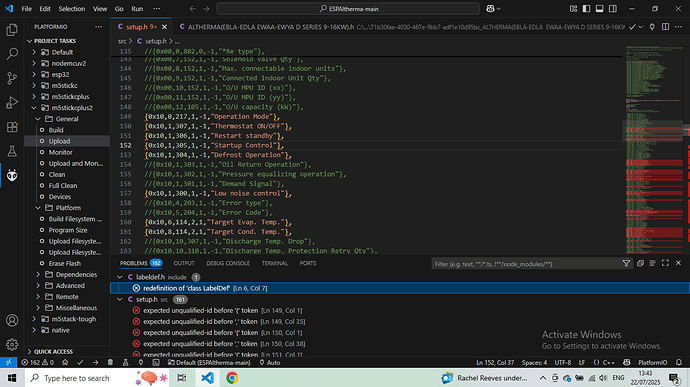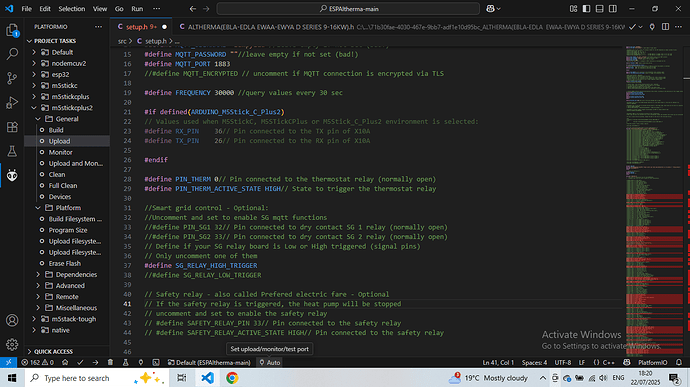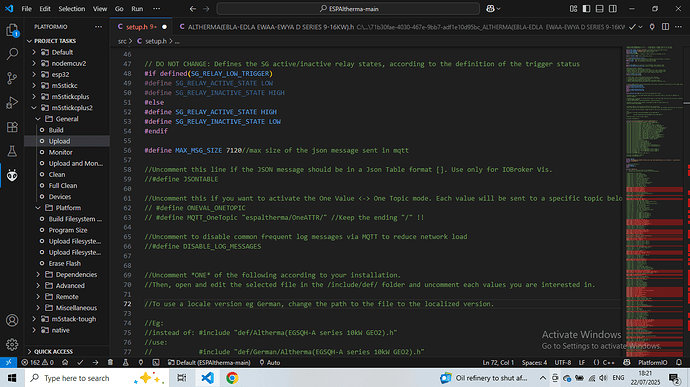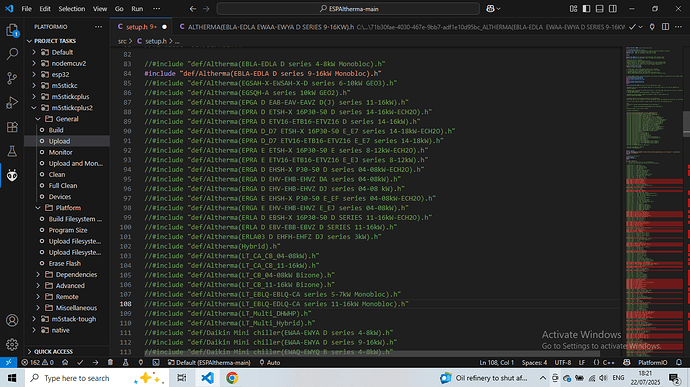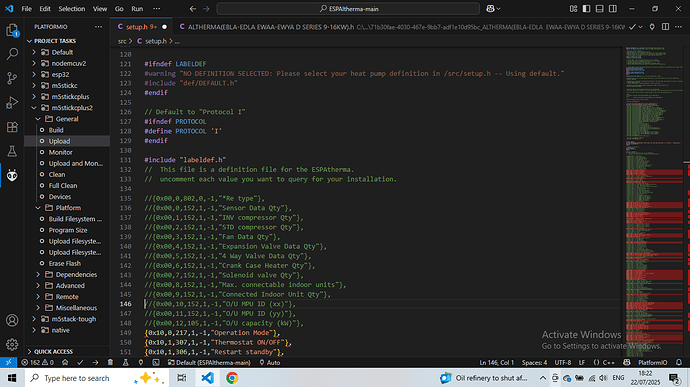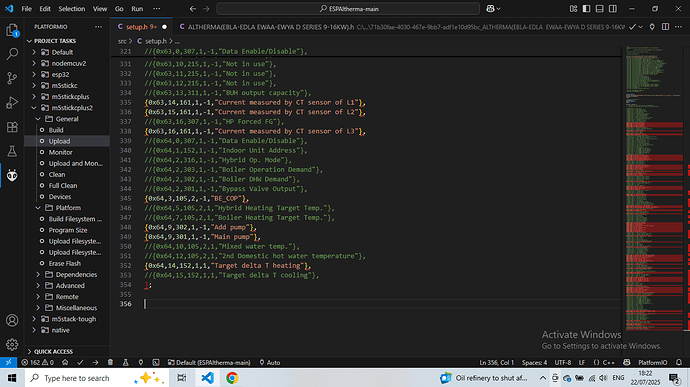Finally got there the M5 is up and running.
Thnaks John and Ben for your support, as well as everyone else on here.
My missunderstanding of coding and reading thing properly is apparent, but I managed to muddle through
I got especially confused witht he uncommenting and setup.h, and didn’t work out step1 from John (I’m that bad!)
I went into the setup.h and uncommented individually the data lines using Steven’s suggestions in his .zip file (I have a 11kw) I noticed that all the lines that he suggested are not in there so have done all that I matched. I’m assuming greater minds have commented and changed the sensors between Steven’s first post and now. I didn’t think I could add a missing sensor, so didn’t risk it (below if of interest I hope I’m not missing anything important but if needs must..)
I’m now waiting for the electrician to come install my Shelly Pro EM-50 before using ‘Speak to the Geek’ video to get it onto emoncms. Having a show’n tell will be easier I feel.
Thanks once again, keep an eye out for an 11kw Daikin in Cardiff 
bren
Sensors uncommented;
{0x10,0,217,1,-1,“Operation Mode”},
{0x10,1,307,1,-1,“Thermostat ON/OFF”},
{0x10,1,306,1,-1,“Restart standby”},
{0x10,1,305,1,-1,“Startup Control”},
{0x10,1,304,1,-1,“Defrost Operation”},
{0x10,1,300,1,-1,“Low noise control”},
{0x10,6,114,2,1,“Target Evap. Temp.”},
{0x10,8,114,2,1,“Target Cond. Temp.”},
{0x20,0,105,2,1,“R1T-Outdoor air temp.”},
{0x20,2,105,2,1,“O/U Heat Exch. Temp.(R4T)”},
{0x20,4,105,2,1,“Discharge pipe temp.(R2T)”},
{0x20,6,105,2,1,“Suction pipe temp.(R3T)”},
{0x20,8,105,2,1,“Heat exchanger mid-temp.(R5T)”},
{0x20,10,105,2,1,“Liquid pipe temp.(R6T)”},
{0x21,0,105,2,-1,“INV primary current (A)”},
{0x21,2,105,2,-1,“INV secondary current (A)”},
{0x21,4,105,2,1,“INV fin temp.”},
{0x21,6,105,2,1,“Fan1 Fin temp.”},
{0x21,10,105,2,1,“Compressor outlet temperature”},
{0x30,0,152,1,-1,“INV frequency (rps)”},
{0x30,1,211,1,-1,“Fan 1 (step)”},
{0x30,2,211,1,-1,“Fan 2 (step)”},
{0x30,12,307,1,-1,“Crank case heater”},
{0xA0,0,119,2,1,“Suction temp”},
{0xA0,2,119,2,1,“Outdoor heat exchanger temp.”},
{0xA0,4,119,2,1,“Liquid pipe temp.”},
{0xA0,6,119,2,2,“Pressure”},
{0xA0,12,306,1,-1,“Safeguard operation”},
{0xA0,12,305,1,-1,“Crank case heater”},
{0xA0,14,105,2,1,“Compressor port temperature”},
{0xA1,0,119,2,1,“(Raw data)Water heat exchanger inlet temp.”},
{0xA1,2,119,2,1,“(Raw data)Water heat exchanger outlet temp.”},
{0xA1,4,301,1,-1,“Bottom Plate Heater”},
{0xA1,4,300,1,-1,“PHE Heater”},
{0xA1,9,305,1,-1,“Monobloc setting”},
{0x60,2,303,1,-1,“Ext. Thermostat ON/OFF”},
{0x60,2,302,1,-1,“Freeze Protection”},
{0x60,2,301,1,-1,“Silent Mode”},
{0x60,2,300,1,-1,“Freeze Protection for water piping”},
{0x60,3,204,1,-1,“Error Code”},
{0x60,4,152,1,-1,“Error detailed code”},
{0x60,5,203,1,-1,“Error type”},
{0x60,6,219,1,-1,“I/U capacity code”},
{0x60,7,105,2,1,“DHW setpoint”},
{0x60,9,105,2,1,“LW setpoint (main)”},
{0x60,11,304,1,-1,“Benefit kWh rate power supply”},
{0x60,12,306,1,-1,“3way valve(On:DHW_Off:Space)”},
{0x60,12,301,1,-1,“Water pump operation”},
{0x61,2,105,2,1,“Leaving water temp. before BUH (R1T)”},
{0x61,4,105,2,1,“Leaving water temp. after BUH (R2T)”},
{0x61,6,105,2,1,“Refrig. Temp. liquid side (R3T)”},
{0x61,8,105,2,1,“Inlet water temp.(R4T)”},
{0x61,10,105,2,1,“DHW tank temp. (R5T)”},
{0x61,12,105,2,1,“Indoor ambient temp. (R1T)”},
{0x61,14,105,2,1,“Ext. indoor ambient sensor (R6T)”},
{0x62,2,307,1,-1,“Reheat ON/OFF”},
{0x62,2,303,1,-1,“Space heating Operation ON/OFF”},
{0x62,3,105,2,1,“LW setpoint (add)”},
{0x62,5,105,2,1,“RT setpoint”},
{0x62,7,304,1,-1,“Main RT Heating”},
{0x62,7,303,1,-1,“Pwr consumption limit 4”},
{0x62,7,302,1,-1,“Pwr consumption limit 3”},
{0x62,7,301,1,-1,“Pwr consumption limit 2”},
{0x62,7,300,1,-1,“Pwr consumption limit 1”},
{0x62,8,304,1,-1,“PHE Heater”},
{0x62,8,302,1,-1,“Circulation pump operation”},
{0x62,8,301,1,-1,“Alarm output”},
{0x62,8,300,1,-1,“Space H Operation output”},
{0x62,9,105,2,-1,“Flow sensor (l/min)”},
{0x62,11,105,1,2,“Water pressure”},
{0x62,12,152,1,-1,“Water pump signal (0:max-100:stop)”},
{0x62,15,105,2,2,“Refrigerant pressure sensor”},
{0x63,14,161,1,-1,“Current measured by CT sensor of L1”},
{0x63,15,161,1,-1,“Current measured by CT sensor of L2”},
{0x63,16,161,1,-1,“Current measured by CT sensor of L3”},
{0x64,3,105,2,-1,“BE_COP”},
{0x64,9,302,1,-1,“Add pump”},
{0x64,9,301,1,-1,“Main pump”},
{0x64,14,152,1,1,“Target delta T heating”},